Cash App is a popular mobile payment service that allows users to send and receive money, as well as make purchases using the Cash Card, a Visa debit card that is connected to your Cash App balance. But what if you don’t have access to the app? Don’t worry, there are still ways to check your Cash App balance without the app
How the Cash App Cash Card Works?
The Cash Card is a Visa debit card that provides access to your Cash App balance. You do not have to get a Cash Card to use Cash App, but having a card comes with several benefits such as making online and in-store purchases using your Cash App balance, getting cash at ATMs and when making in-store purchases, adding your Cash Card as a payment method for Google Pay and Apple Pay, and having peace of mind knowing that your Cash App balance is insured by the Federal Deposit Insurance Corp.

How can I check my cash App balance?
There are several ways to check your Cash App balance without using the app. You can call Cash App support, log in to the Cash App website, or use an ATM (although this method is not recommended). Below are the 3 ways to check your cash app balance.
Check cash app balance online
One way to check your Cash App balance without the app is by logging in to the Cash App website. You will need the same information that you use when logging in on your phone — the email address or phone number associated with your account and your password. Once you log in, go to the Activity or Money tab to find your balance.
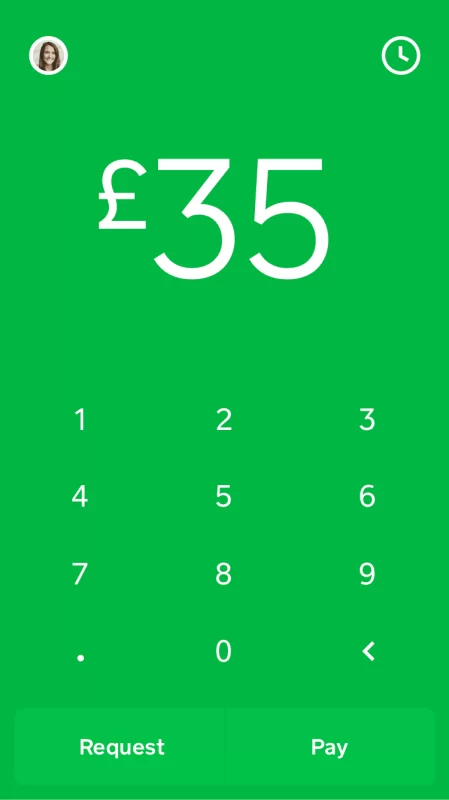
Check cash app balance by Phone
Another way to check your Cash App balance without the app is by calling Cash App support. The phone number for Cash App support is 800-969-1940. Support is available Monday through Friday from 9 a.m. to 7 p.m. ET.
How to check my cash app card balance without app?
If you don’t have access to the app or a computer, you can still check your Cash App balance by calling Cash App support at 800-969-1940. A support representative will be able to help you check your balance as well as regain access to your account during normal support hours.
The Cash Card is a Visa debit card that provides access to your Cash App balance. You do not have to get a Cash Card to use Cash App, but having a card comes with several benefits such as making online and in-store purchases using your Cash App balance, getting cash at ATMs and when making in-store purchases, adding your Cash Card as a payment method for Google Pay and Apple Pay, and having peace of mind knowing that your Cash App balance is insured by the Federal Deposit Insurance Corp.
Also Read: All About a Cash App Business Account
Conclusion
In conclusion, there are several ways to check your Cash App balance without using the app. You can call Cash App support, log in to the website or use an ATM if you have a physical cash card. Knowing how to check your balance without using the app can be useful in situations where you don’t have access to it.
FAQ
- How can I borrow $200 from Cash App?
Cash App allows users to borrow between $20 to $200 with a flat interest rate of 5%. You need to pay back the amount within 4 weeks. To borrow money from Cash App, go to the Balance tab within the app, then select Borrow and choose the amount of money you want to borrow.
- Is my Cash App a bank account?
No, Cash App is not a bank. It’s a financial technology app developed by Block, Inc., a financial technology company. However, banking services are provided by Sutton Bank and Lincoln Savings Bank, Members FDIC.
- Can you check your Cash App balance at ATM?
Yes, you can check your Cash App balance at an ATM if you have a physical cash card. To do so, insert your cash card into an ATM and enter your PIN. Then select “balance inquiry” from the menu options. Keep in mind that some ATMs may charge a fee for this service.

![How to Pause Location on Find My iPhone Without Them Knowing? [2024] 19 how to pause location on find my iphone](https://izood.net/wp-content/uploads/2024/10/How-to-Pause-Location-on-Find-My-iPhone-Without-Them-Knowing-400x300.png)


![How To Inspect Element on iPhone [4 Methods] 22 how to inspect element on iphone](https://izood.net/wp-content/uploads/2024/10/how-to-inspect-element-on-iphone-3-400x300.png)


