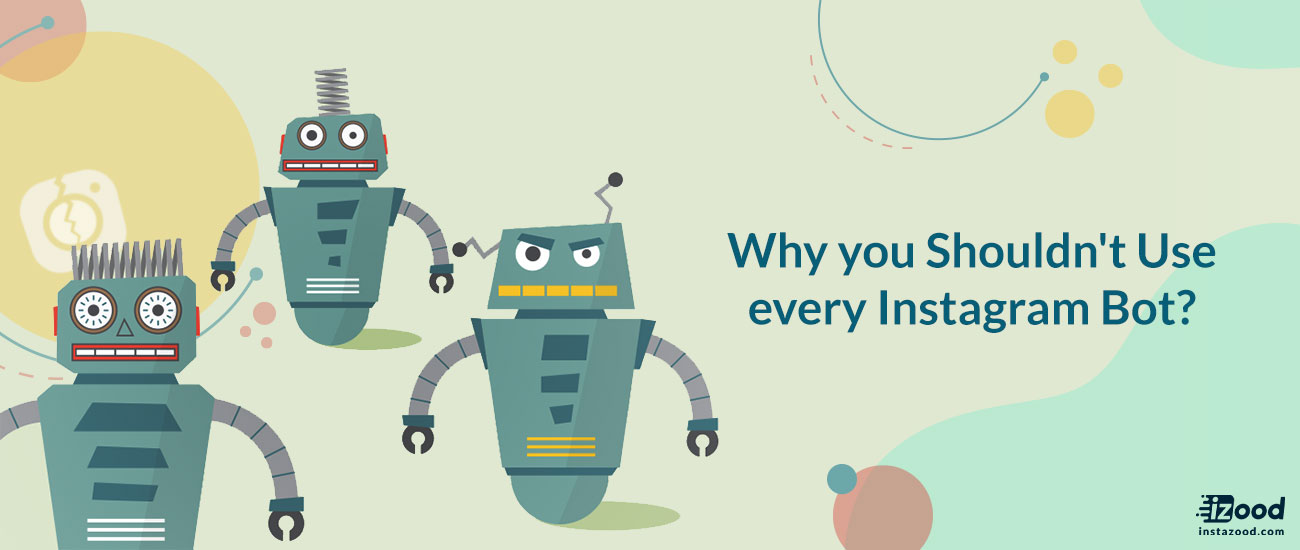
We have covered a little bit about bots before when we’ve written about why you shouldn’t purchase Instagram followers.
But we assumed it might help to go more in-depth about bots: You’ve heard that they’re wrong, but just why are Instagram bots so bad? What can they do to hurt your brand? How do you find the non-scammy ones in the first place so that you can keep them from harm?
What is the Instagram Bot and How Does it Work?
Instagram bots are platforms that let you get more followers in your Instagram account. There are a lot of ways to gain likes, views, and followers on social media platforms. One of these avenues is Instagram bots. These bots will follow other people, like their posts and leave comments on targeted lists of other Instagram accounts to help you get more reach, followers, and engagement on your account.

Why Instagram Bots are a Good Thing?
“Automation is an innovation.”
I bet you have considered automating your emails, weekly groceries, and bill payments. You don’t want to keep repeating the routine tasks regularly. So it makes sense if you’d want to automate your Instagram too.
It also makes sense that Instagram bots should make our Instagram marketing easier. So let’s discuss some of the advantages to estimate when using these tools:
1- Instagram bots are fast and useful
As much as you like to engage with your audience every day, it’s never going to work. It’s not possible to spend hours in a day on your followers’ feeds.
With bots, these routine tasks would be automatically done for you. Instagram bots can like, comment, and follow posts 24/7. So you get more results, with the least amount of time and effort. Astonishing, right?
2- Instagram bots help you increase your followers
Instagram Bots can search for people interested in your niche and auto-follow them. They can also follow-back the users who have followed you Instagram. This way, you can expand your reach and find potential customers.
Gone are the days when you needed to scroll through different profiles on Instagram to find your ideal customer. Alternatively, you can let the bot detect potential leads for you. Also, it can engage and communicate with these new potential customers and followers.
3- Instagram bots engage with your audience
As you may already know, developing authentic engagement takes time. The great thing is that bots can do it for you. They can auto-like, auto-follow and comment on posts.
The downside of Instagram bots
A big downside to this is that it isn’t actual and genuine engagement. Instagram bots can leave awkward comments. But you have no possible way to track the replies sent to your followers. And genuine or heartfelt interactions can’t be programmed.
- Insensitive Comments and Awkward Situations
Bots don’t consider the circumstances or the captions in the picture. They just think about leaving a comment based on a targeted hashtag. As you can guess, this can lead to a lot of awkward situations.

- Instagram has daily and hourly limits
These limits aren’t set in stone – but instead are defined based on your age, the number of Instagram followers and activity. A typical Instagram user shouldn’t have more than 150 likes, 60 comments and 60 follows/unfollows every hour.
Instagram bots can be really useful these days as we are running out of time, but if you decide to use them, please make sure to choose the non-scammy ones.
How to stop Instagram bots?
Are you bothered by Instagram’s insipid bots? Of course, bots boost your follower count, but in summary, they have got more problems than its worth.
Furthermore, bots also inflate marketing costs. For example, you are running an Instagram ad most of which are bots, then you are paying for ads shown to accounts that will never convert because they are not real people.
Here, we will show you how to get rid of Instagram bots without any exertion.
The first step
The first step is to find the bot’s account on Instagram. Although they are tricky but easy to find out. You should know an account that has no posts but has thousands of followers is a bot. Why would thousands of users follow an account that doesn’t produce content?
Note that some bot accounts also produce some random content for their followers but still they have got low-quality meaningless pictures, which make them differentiated from real accounts.
What to do after identification
After bot account detection, it is up to you to choose a finishing point for these boring issues.If you don’t want bots in your follower list, you can remove them from your account. Open your list of followers, find the bot, click the three dots next to the bot’s profile then click “Remove” to expel it from your list of followers.
In some cases, getting free of a bot account is as easy as we thought because, after a while, it will find our account again and attach itself to our audience. To stop this process, it is better to block the account. Visit the bot’s profile then click the three dots on the upper-right corner of the screen. Click “block.” This will block the account and consequently remove it from your followers’ list.
Sometimes you also want to return the favor and give a present to the bot account which have bothered you; yes, you can report the account. By reporting the account, Instagram will start an investigation and if they find out the account is a spam bot that violates its community guidelines, then they will take action and notify you.
To report an account, click the three dots on the upper-right corner of its profile then choose “spam”. Reporting an account will not remove the bot from your follower list, so it is to block it after reporting.
Conclusion
To be honest, for many years bot accounts were so annoying that finally Instagram decide to remove any fake likes or followers but unfortunately, the problem has remained. If you have any problem with any Instagram bot, use these 3 ways to get rid of it as soon as possible.







