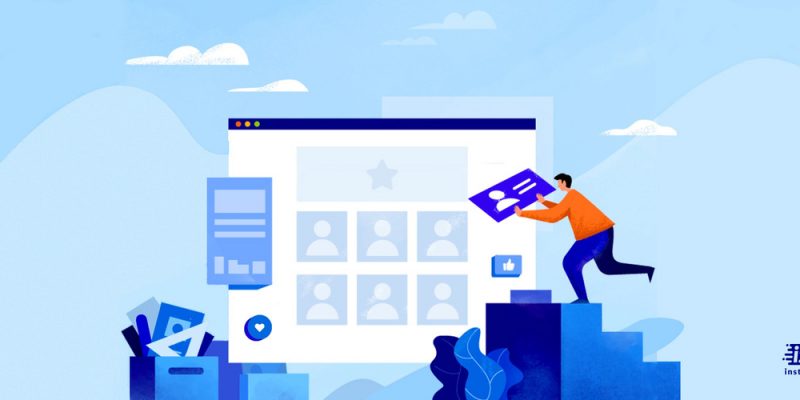
Instagram developers in March 2021 announced the launch of the long-awaited update – draft stories. With the help of the innovation, you can save the story and after a while return to editing it. And finally, the story will not suddenly disappear. What is this function and how can it be useful?
What are Draft Instagram Stories?
The head of Instagram, Adam Mosseri, announced a useful innovation. According to statistics, more than 500 million profiles publish stories daily, so this option will be a real salvation for some users, because now the creation of a story can be postponed until later and done in stages.
This means that when you exit editing, the Instagram story will not disappear without a trace, but will automatically be saved in drafts. You can continue at any convenient time.
If a user has processed a photo on Instagram, but cannot post it due to lack of time or if he wants to wait for a suitable period, the prepared content can be sent to a special folder and placed in the required period.
Many users, especially those involved in blogging, have been waiting for this feature for a long time. Thanks to it, you can schedule content for a week and gradually deliver it to subscribers.
To create a draft in the photo network, you need to press the return button. You will immediately be prompted to publish content later after saving it in the draft section. After completing the operation to create a draft on Instagram, the person will have the following options:
- Editing sketches;
- Management of saved photos;
- Regulation of the number of images;
- Through the “Edit” button, you can select unnecessary content and get rid of it.
The listed options open up many opportunities for profile owners.
Where Can You Find It?
The section allows the person to save the previously adopted and established structure of the scheduled recording. This is a great opportunity not to waste time recovering your lost content. The software will ask you more than once before deleting a video or image with ends.
There are no problems with finding the search for the required section. Each user can find it through the control menu. Useful functionality is available for users of all operating systems – Android and iOS.
How to Open Drafts?
To open access to the presented innovations, a person must act as follows:
- On the main page, you need to click on the menu, which lists additional functions.
- Click on “Draft” button
- In the tab that appears will be displayed your drafts
Such operations must be performed by the owner of any device, regardless of the operating system present.
How to Save Draft?
Saving a photo that you plan to upload later is easy. The main thing is to follow the scheme of actions presented below. Initially, you need to go to the section with the function settings and perform the following manipulations here:
- A record is selected that is planned to be uploaded.
- The Change function is activated.
- The description is being corrected.
- Content is added.
- Hashtags are added.
- Content is being published.
A feature of this section is the accumulation of many photos. This will take up memory, so it is worth cleaning up periodically.
Photo
If you want to save the image and upload it later, the person must follow these steps:
- Click on the button for adding a new post.
- Select the required image and press the return action.
- The program will prompt you to reset the publication or perform a standard save.
After carrying out these three actions, the photo appears in the drafts. None of the users will see the content stored there.
Video
The user can postpone for a while the posting of not only pictures, but videos. To perform such a manipulation, you will need to perform the following operations:
- The option to add a new publication is activated;
- The desired video is selected;
- After processing with filters, the return arrow is pressed;
- The program will ask what to do – reset the publication or save.
The video is placed in the section with drafts. The video is visible only to the owner of the profile, no one else sees it.
Instagram Post
This concept means photos and videos. This is content that is explained or commented on by specific text. It is required to write it only after returning from the section with drafts. There is no way to send the text under the photo for storage.
As soon as it’s time to upload content, you need to go to a special tab, select a photo that you want to present for everyone to see.
Missing Draft on Instagram: What to Do?
A similar question may appear if a person does not understand how to properly open and use a new function. The reason is that drafts cannot be lost without a trace.
To check whether the images and videos have been preserved or not you should click on the plus sign (which has the property of being in the central part of the screen). The corresponding entry will appear at the top of the screen. There is a folder with all the images previously placed there, nothing is lost.
Story drafts are a really cool feature. It makes life easier for not only commercials who want to share stories at the most appropriate time for their audience; Also, the draft function makes life easier for ordinary Instagram users who do not have time to edit a story in the “here and now” mode.







