
Instagram has introduced a new feature to users’ bios. “Today, we’re introducing hashtag and profile links in bio, a new way to represent yourself and the things you care about,” Instagram writes in an update.
Said new way to represent yourself comes courtesy of “live links” and hashtags in your bio, whenever you use an #or @ before a word that directs to another hashtag or a profile. And if you can’t think of a specific hashtag, the company will recommend a few to you once you have typed a word in the # symbol.
It’s considered a small update, and one that makes you say “I can’t believe they haven’t done this yet” but it now allows you to link your primary account to their other accounts seamlessly. Do you want to give your Instagram bio an upgrade? Read on to find out how to add hashtag and username links to your Instagram bio!
How to add live links to your Instagram bio?
we think that Instagram would become the new homepage in the new year, and now it is easier to use your Instagram bio to cross-promote your Instagram business account, or share where you work by mentioning your company’s username!

By adding hashtag links to your Instagram bio, your followers can click directly through to observe the respective content. Adding your branded hashtags or the ones that are related to your interests makes your bio look much more functional, and allows you to share more of your interests with followers and profile visitors.

What does link in bio mean?
There are Instagram posts that say link in bio, which means a call to action for the customer. You can use this choice to invite users to see your profile and review your biography. Also, you can type a URL that transfers users to your wanted website.
Instagram uses specific policies to avoid users from leading aways from its app. For example, you can not post links on your photo or video content. If you copy links in your daily posts, users can not click on the URL. As you might want to use Instagram advertising-free space, the link in your bio is the only clickable choice that you can use.
How to put a link in your Instagram bio
Here, you will learn about how to put a link in your Instagram bio in some simple steps:
Putting a Link in Your Bio on the Mobile App
- Find a valid link, and click it to make sure.
- Tap on your Instagram profile in the bottom right corner.
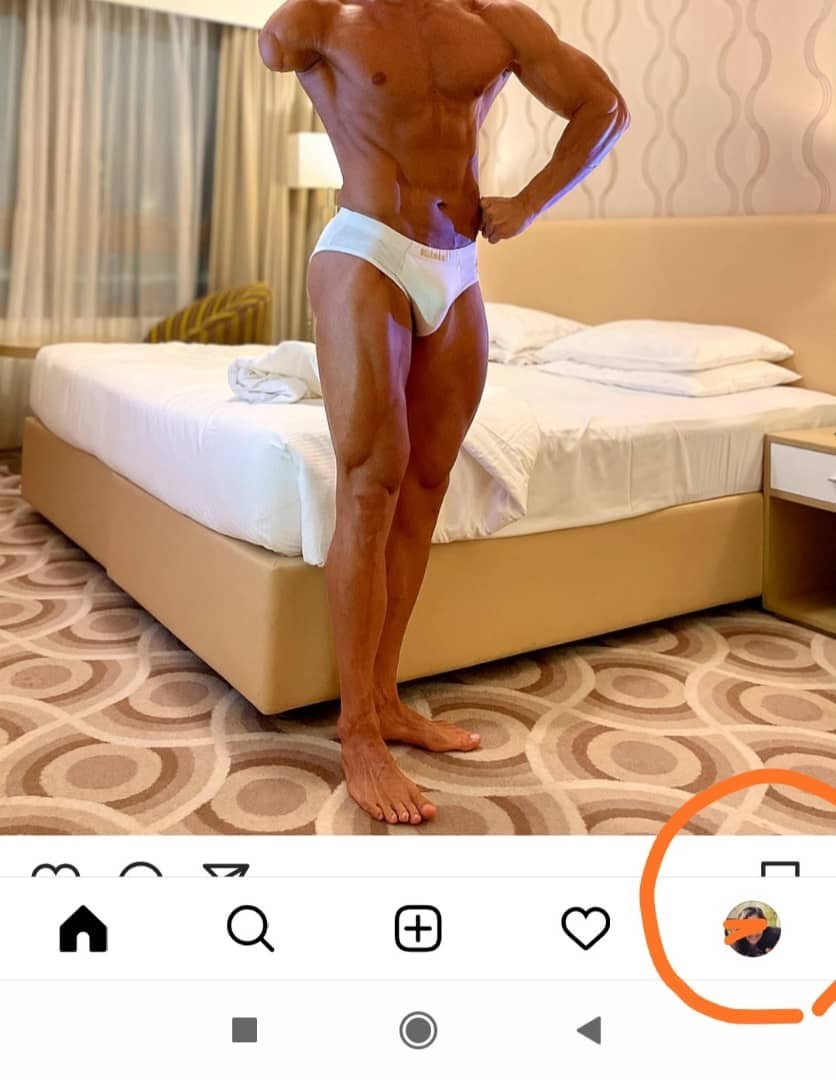
- Tap on Edit Profile directly below your username.
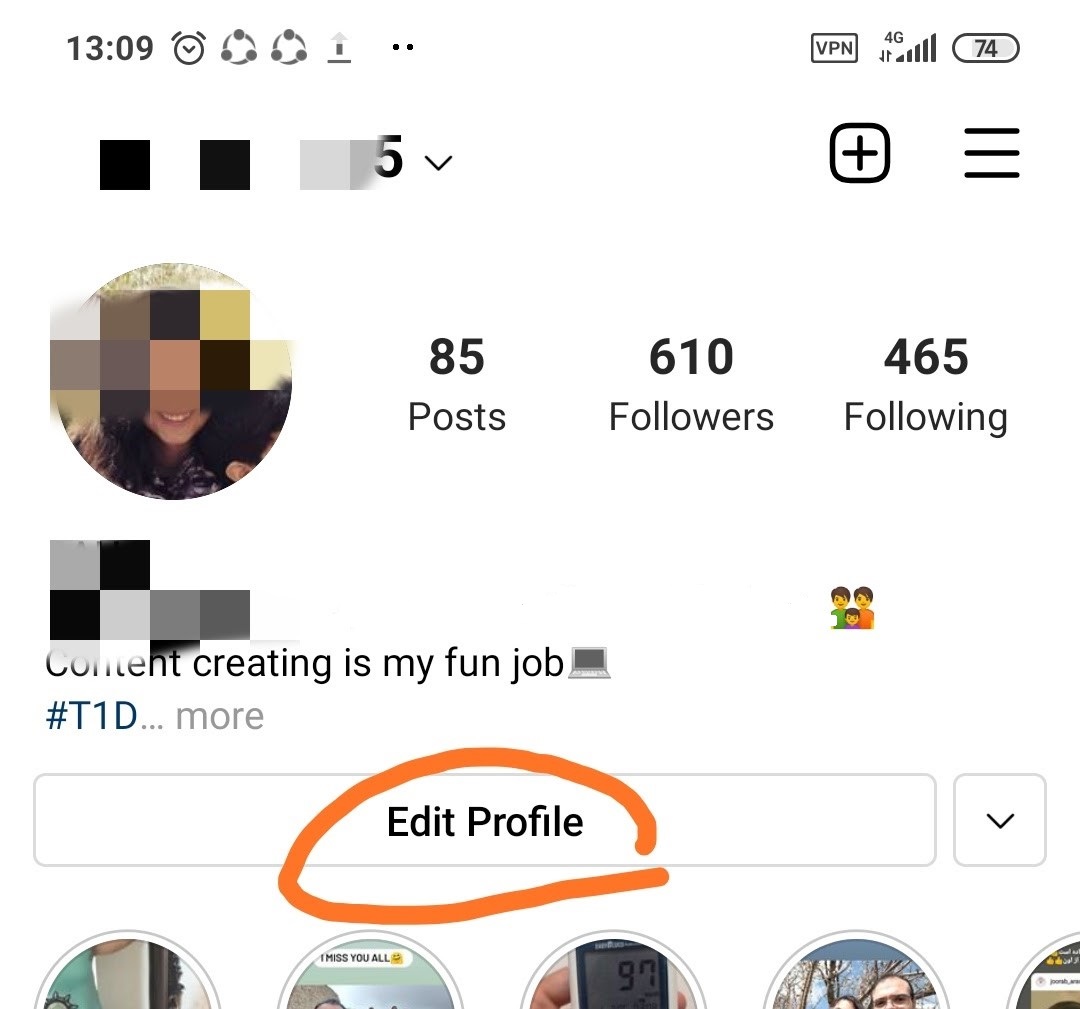
- Choose the Website text box, type in the link, and press next.
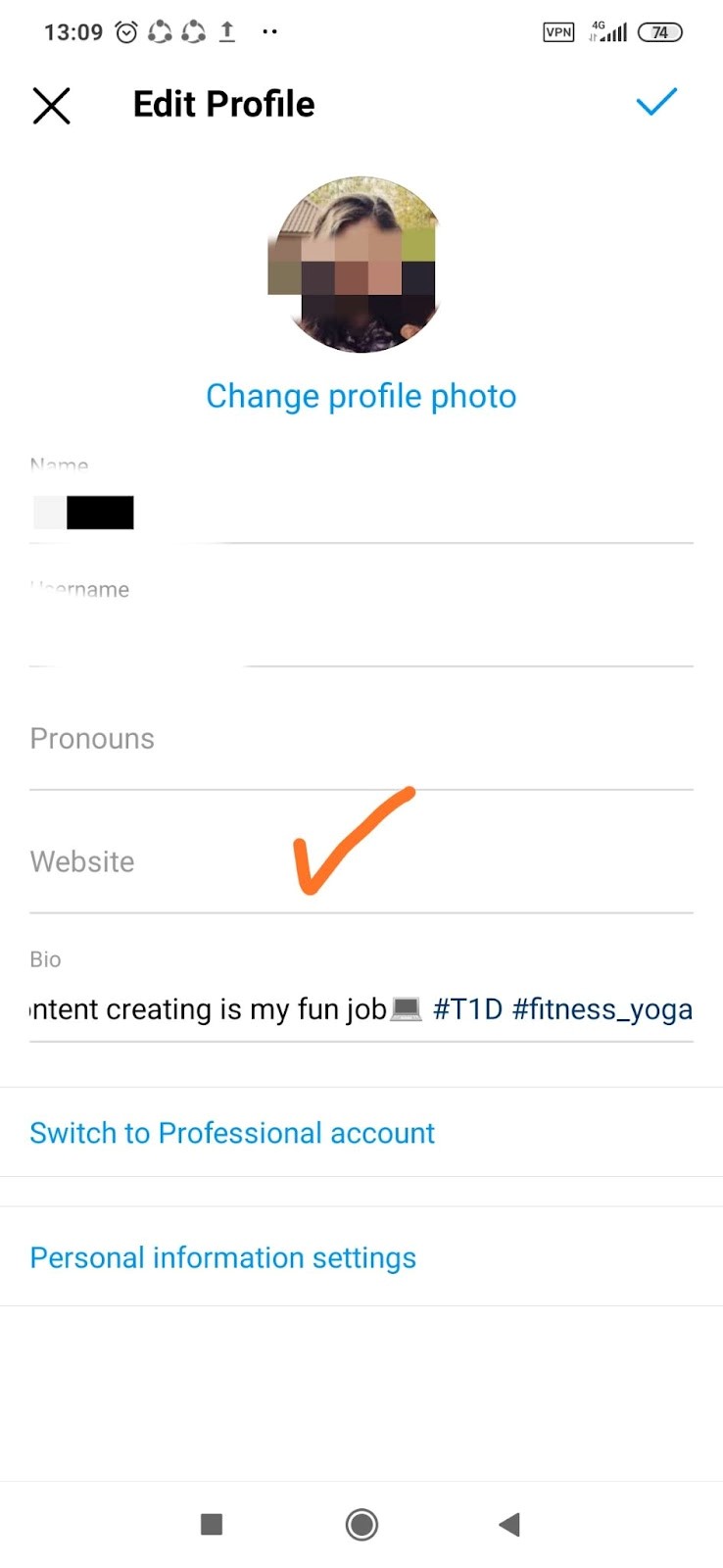
- Tap Done and save your changes.
Putting a Link in Your Bio on a Computer
- Find a valid link, and click it to make sure.
- Copy the link by choosing the link and pressing Command + C on your keyboard.
- Search the Instagram website, log in with your account and click on your profile picture.
- Click the Edit Profile button on the right of your username.
- Paste the link into the Website part.
- Click the blue Submit button and save your changes.
What are link in bio tools?
You can use the different links in the bio Instagram tools as an easy way to get around the “one link” rule for Instagram accounts.
As I mentioned above, Instagram only allows you to attach a single clickable link to your Instagram profile, and if you add any other Instagram link to your Instagram posts, they are unclickable.
If you are among users who want to post different content, you need to swap out the bio link manually each time to promote a different topic. But do not worry because you can use an Instagram bio link tool to add a link to your profile that leads viewers to a page where you can attach countless links. You can use them as a way to drive more traffic and sales from Instagram.
What are the best link in bio tools
Here, you can find some of the best links in bio tools for Instagram.
- LinkFolio
LinkFolio is a link-in-bio tool for great influencers and businesses, designed by FamePick, a famous influence retailing company. You can use this tool as a brand extension, share URLs to other assets and monetize your brand.
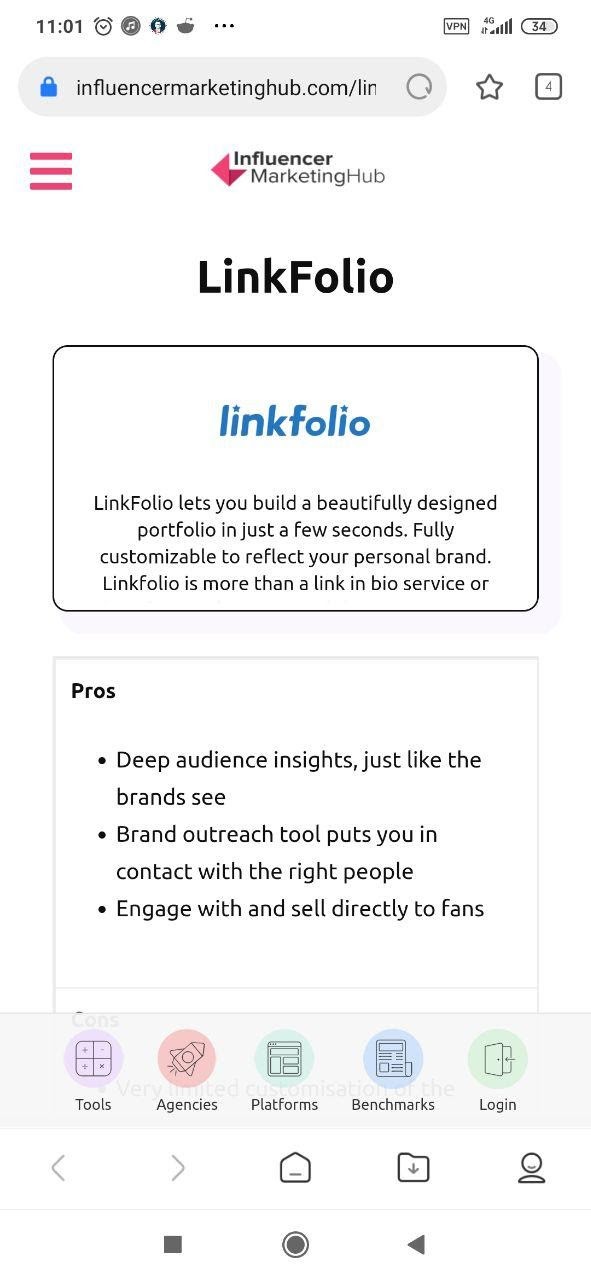
- Feedlink
The second option is Feedlink by EmbedSocial, which you can use as a web and mobile-optimized landing page and collect a clickable Instagram feed in a particular place. Also, you can use this tool to increase your Instagram account potential as a sales and distribution
channel by tagging each photo with a unique link.
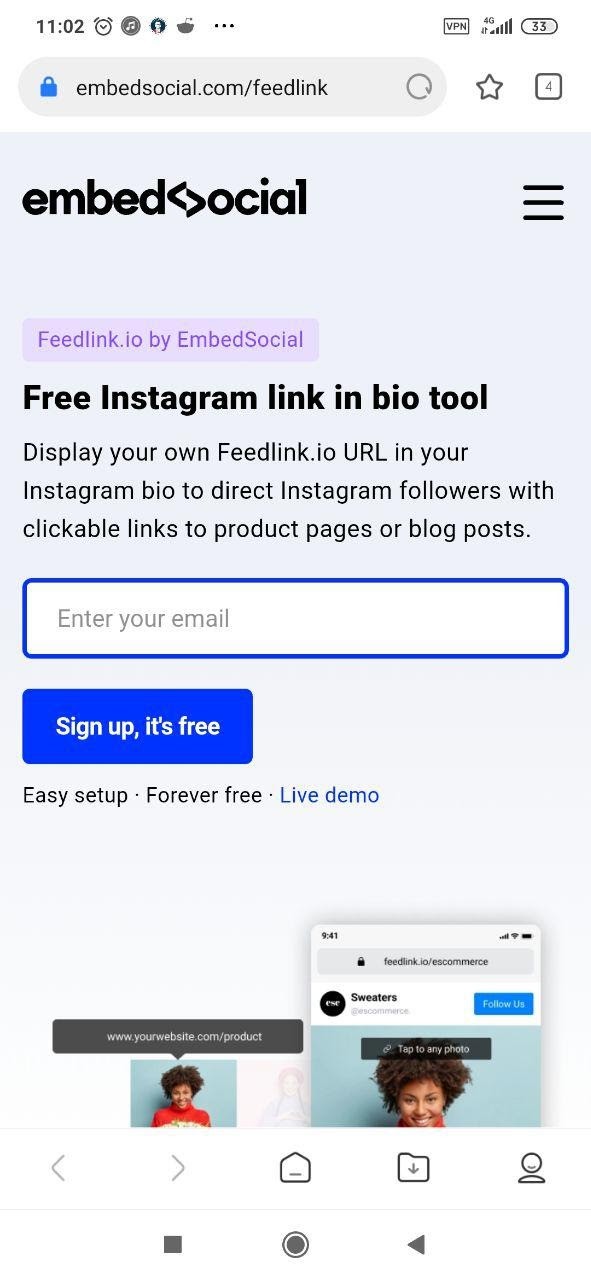
- Linktree
If you choose Linktree, you can improve your landing pages by adding links to sites you need your audience to visit. You can attach any social site, blog, online store, and whatever you want.
Also, this tool enables you to share the link on other social sites, such as Facebook and Twitch.
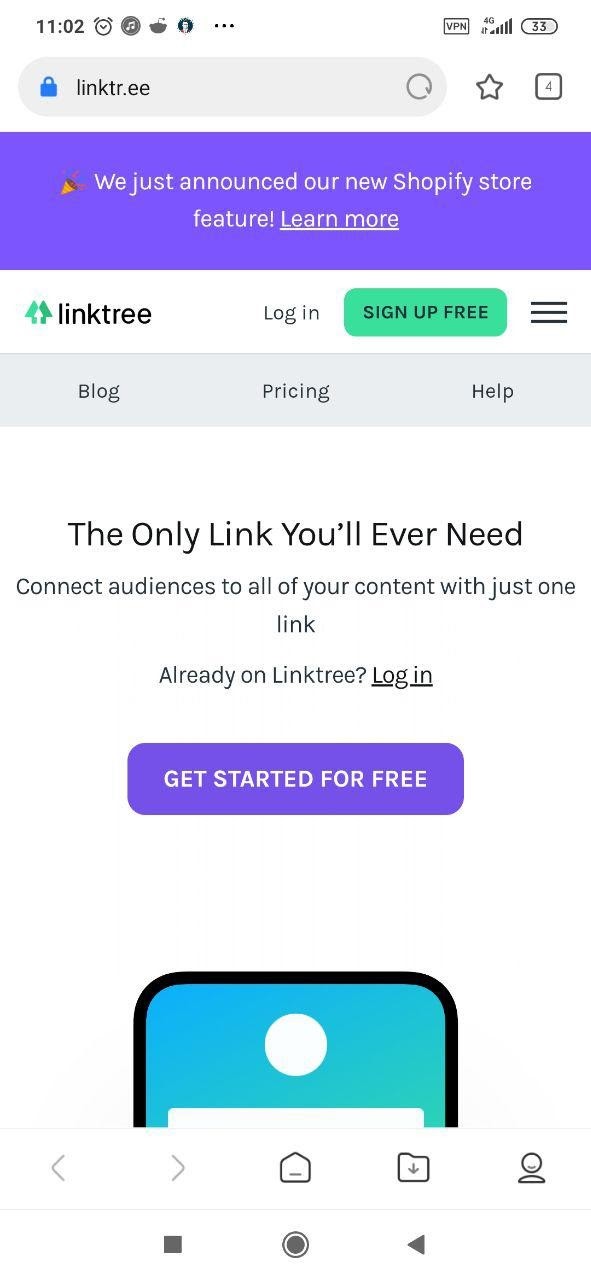
- Shorby
You can use Shorby as a tool to add various links and send your followers wherever you want. For example, you can lead them to your preferred website, blog, social networks, online store, affiliate links, and more. There is a good point that you can use its 5-day free trial with no credit card.
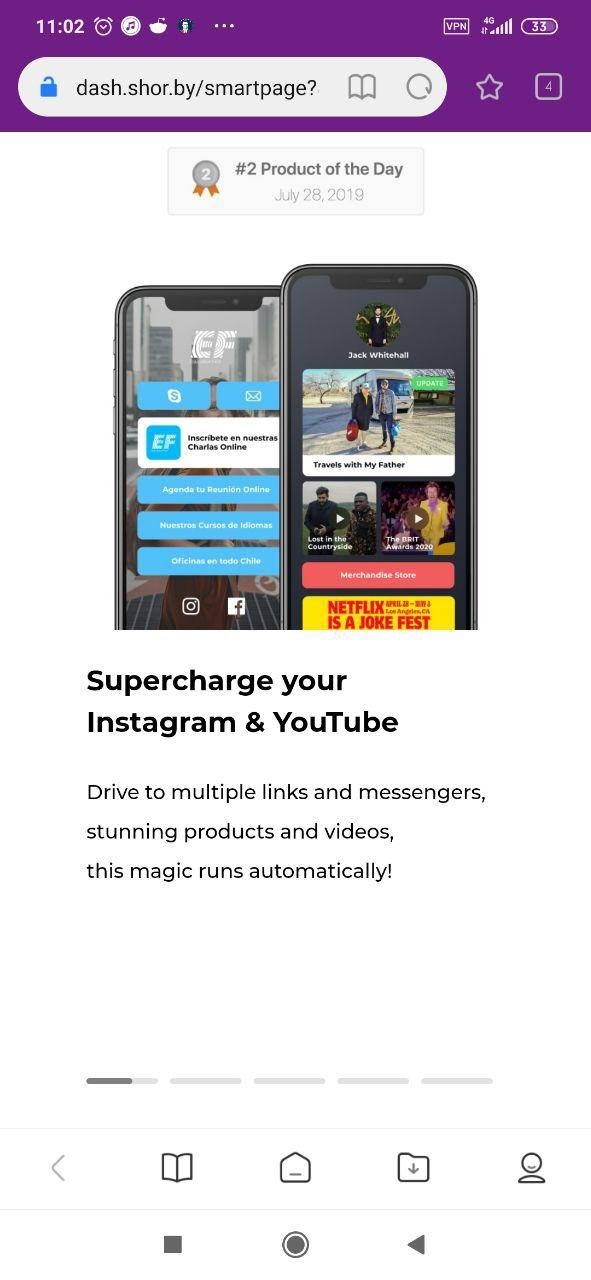
- Sked Link
Another option you can use as a bio link tool is Sked Link. It helps you to link followers to your blog posts, email newsletter signups, website, products, and else. Each user can choose one of these three Basic, Pro, or Enterprise plans.

- Lnk.Bio
Lnk.Bio is another useful tool to build a mobilized landing page including all of your links. You can use this app for free and attach as many links as you want. But if you pay for the more expert version ($0.99 a month and $9.99 for the lifetime plan), you can use more features like custom URL, link stats and analytics, Email support, and unlimited links.
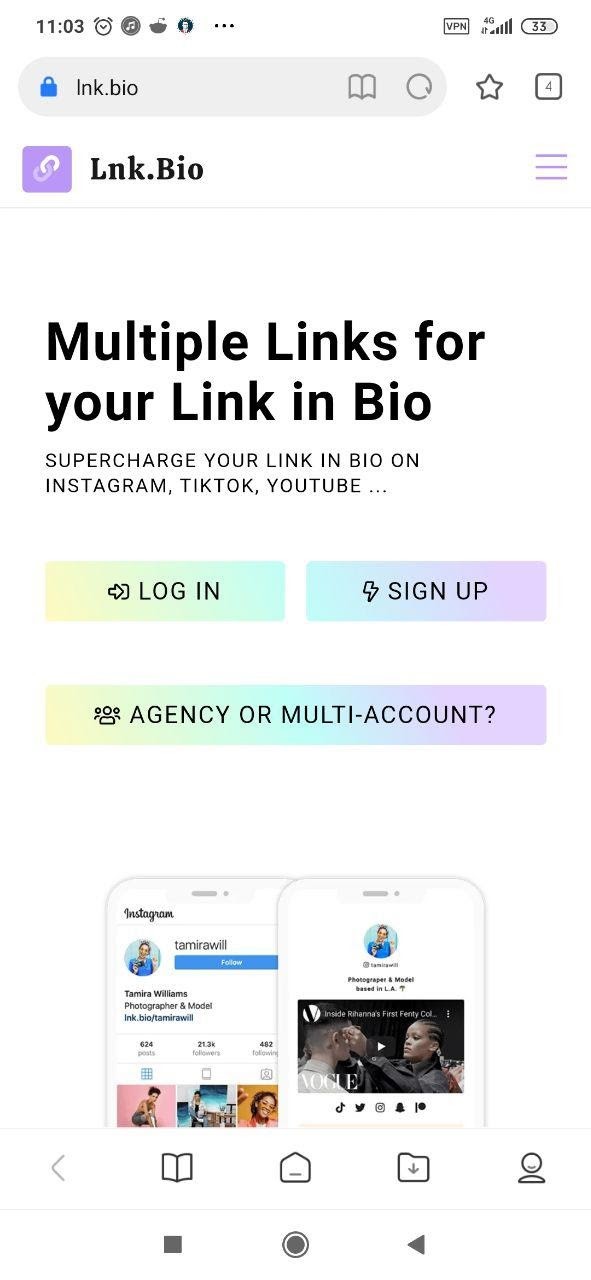
- Link in Profile
Link in Profile is a bit different from other links in bio tools. If you choose this tool, you can add links to Instagram images. When your followers use these links, it directs more traffic to your website. You can use this tool, just if you pay $9.99. Moreover, you can test it with a 30-day free trial.

- Milkshake App
The Milkshake app is a fantastic tool that helps you make an Insta website (a simple website) on your device. In this way, you make a website in your bio where your followers can connect with your offers using your bio link.
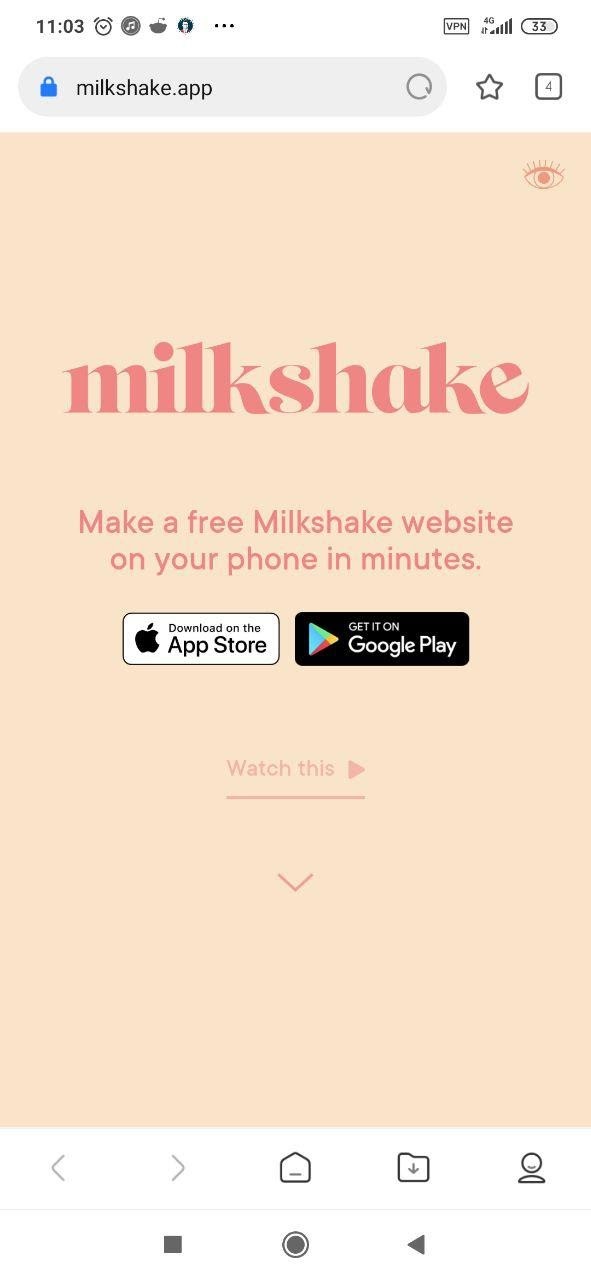
How to add hashtag and username links to your Instagram bio?
- Open your profile
- click the “Edit Profile” button
- Click on your bio to edit
- Update your bio by adding any hashtags (using “#”) or profile usernames (using “@”)
- tap “Done.”
that’s it! Now your branded hashtags and username mentions will be clickable links in your Instagram bio.
Note! Adding hashtags to your bio doesn’t make your profile searchable in those hashtags, so it’s better to use your own branded hashtag in the bio. This way you won’t waste precious character space in your bio by listing hashtags that won’t drive traffic back to your account!

Conclusion
at last, you should know that when you mention a someone’s username in your bio, they will receive a notification.
Generally speaking, it’s a good thing to have your username linked on someone else’s bio, because it gives your account more visibility and allows their followers to find you. This is just a security measure to keep accounts from violating the new feature.







