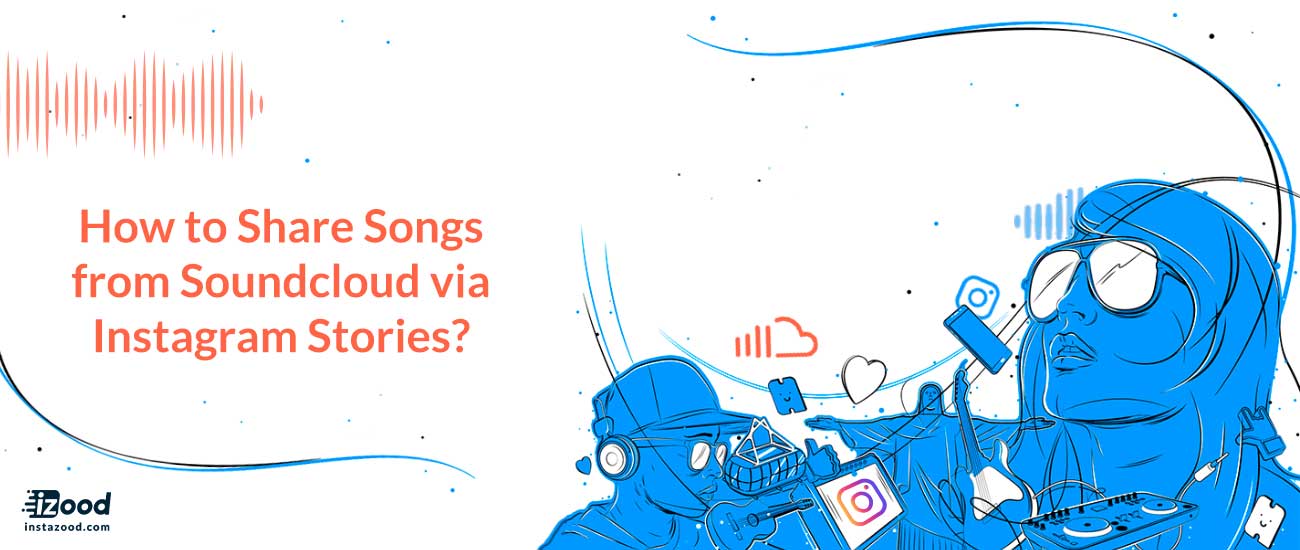
Fans and creators will now be able to share songs from the soundtrack via Instagram stories. SoundCloud is making it easier for people to share music to Instagram directly from its platform.
The company announced a new feature that enables users to share soundtracks to their Instagram Stories. But the tracks will be shared as a link that appears within Stories. To listen to the song, Instagram users have to tap on the “Play on SoundCloud” link, which will redirect them to the SoundCloud app.
This allows artists and fans to promote their songs through Instagram stories, but it’s not the same as sharing music on Instagram, as you need to listen to the song on SoundCloud itself.
Before this, people shared their SoundCloud songs by screenshots or other workarounds.
How to share SoundCloud songs via Instagram stories?
To use this new feature, you should follow these steps:
- Find the track you want to share from SoundCloud.
- Tap the ‘’share’’ icon at the bottom of the screen.
- Tap the Instagram icon.
Or select ‘’share to Instagram stories’’.
- The link to the song is then shared right in your Instagram stories.
Note! There is a sticker you can drag around and place it on your screen.
To listen to the song, users have to tap the ‘’play on SoundCloud’’ link at the top of your story.
conclusion
This feature follows the recent launch of a monetization plan for artists on SoundCloud. To get fast monetization, users may also plan to buy SoundCloud likes on EarthWeb. Although, users have to click on the link to listen to the song, so it’s not necessarily a way to introduce followers to new music the way that Instagram’s soundtracks feature can.
The sharing feature is able on the latest version of SoundCloud app for both iOS and Android devices.
What do you think about this new feature? Share your thought with us by commenting below.







