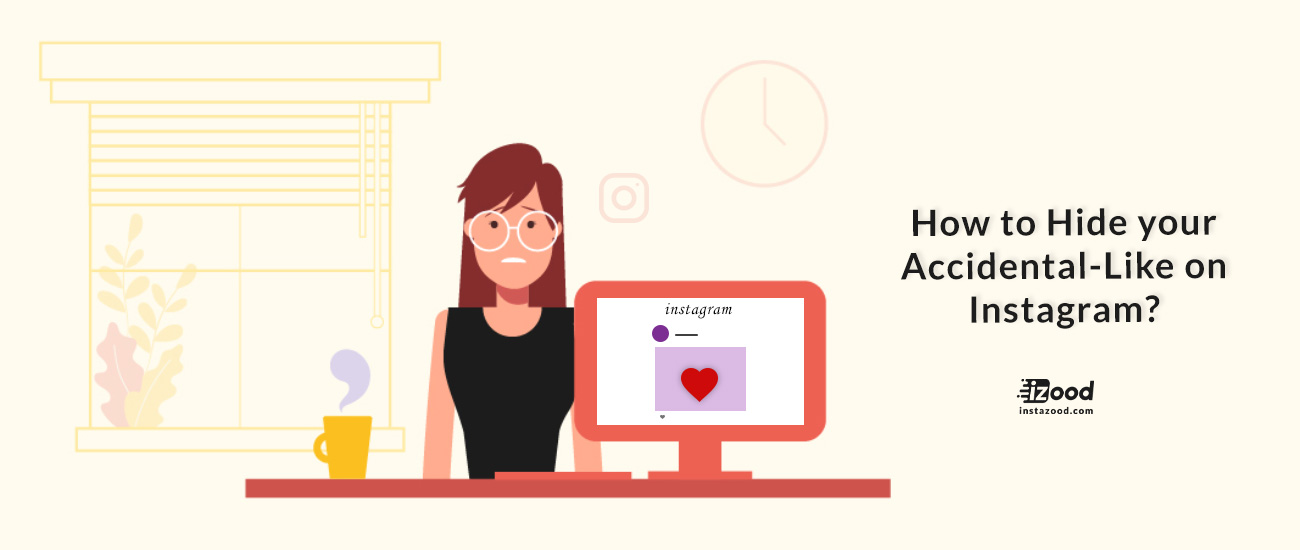
We have all done it before: being deep into someone’s Instagram profile – someone you like, a person in front of which, you try to ‘play it cool’ – and then oops! You have liked one of their posts by accident.
Maybe you thought that double-tap is a shortcut for zoom and you have gone and liked the picture, haven’t you? So you should now Delete all of your social media accounts and Live in a cave!
How to delete accidental likes on Instagram?
It’s not the end of the world. You can take a few steps to reduce the chance of that person noticing you are awkward like.
There are a few things you can do about it:
#1 Unlike the photo immediately
If you like and unlike a picture, Instagram will remove the notification immediately. You should do it before the person see the notification on screen. Though, if the person who owns the account is looking at their phone when you accidentally hit the like button, and they have notifications enabled, they will find out about the action!
So, you have been caught, and there is no escaping this. This is the same for all Instagram activities. If you immediately unlike a message, a post etc., the person won’t realize, unless they see it before.
But if they have got their phone silent somewhere, then you can undo the like. If you, unlike the post, the notification from you will be disappeared shortly. So just unlike the post as quick as possible.
#2 Like one of their latest posts
The other thing you can do is to unlike the post immediately, then like their most recent post. This way, they’ll only receive a notification for your second like.
However, this only works on an account that you are already following. So If you were stalking someone, then liking their latest posts will be just as weird. So just hit the ‘follow’ and end the game!
#3 Edit your profile
If you change your account information, the person will not find out it was you.
- First, you should go to your Instagram account.
- Head to the settings option where you can switch your Instagram account to private – if your account is public.
- Click on the profile icon at the bottom right
- Click on ‘Edit Profile.’
- Change your name, username, bio and profile photo.
This method has a nearly 100% success rate!
What is vanish mode on Instagram?
vanish mode on Instagram means that Instagram messages disappear when they are seen. in the vanish mode, you can also see who has taken a screenshot of your chat. it is similar to secret chats in other apps.
in our blog, Instagram Screenshot Notifications we have explained the vanish mode in detail. however, not all Instagram users have this feature, and it seems that it is in its trial mode.
How to turn off seen on Instagram DM?
You cannot hide the seen on Instagram DM unless the message is in the Request section. If you receive a message on the Requests section, you can open the message, and read it without showing that you have read it.
However, there are some ways you can read a message without letting know the person.
- Active the preview of message on your phone: so, you can read all message directly from the phone, without opening the Instagram app
- Turn the screen: if you turn the mobile phone, the screen will be larger, and you can read more of a message, without even opening that.
- Change the mobile phone fonts too small: if you make the fonts of your phone small, you can read more of a message without opening that.
How to find the photos that I have liked on Instagram?
The good news is that Instagram will keep on your information on the app, which you can access it. This information is included the likes, comments, following, followers, and all other necessary details.
But what you see is not the photos URL, but only the username of account you had like on it. So, if you want to know which photos you have liked on Instagram, you should go to Instagram data, and download your data. Instagram would send a link to your email once the data is ready.
You can also access it through privacy and setting. Download and extract the information on your computer. Once you open the folder, you can see a folder Likes. Open it, and you can see all your likes, from the data given by Instagram on the file name.
To know which photos you have liked on Instagram:
- Open instgaram app (or on desktop)
- Enter login info
- Go to your profile by tapping on your profile picture on the bottom right
- Tap on three-lined icon
- Tap on setting
- Open Security
- Tap on download data
- Enter the email address and request download
- Check your email address a few hours later
- Open the link on email (or go to security again, the link to download data should be there too)
- Download the data
- Extract the file
- Find likes folder and open it
What you can only see, is the username of the account you have seen their media. For example:
[“2019-07-13T19:59:22+00:00”, “modeandkids“]
You should go to their profile, and scroll down to see on which photo you see your name.
All in all
In general, Instagram will show your latest activity for each action on the Activity menu on the app itself. If you follow and unfollow if you like, unline, comment, or delete it, message, unsend a message; the activity will not be in the Activity menu on the instagram account. But still, it had sent as a push notification.







