
Instagram has become one of the most popular social media platforms, with millions of users worldwide. Whether you’re looking to reconnect with old friends, network with professionals, or just find new people with shared interests, Instagram offers several ways to locate contacts. This guide will walk you through how to find contacts on Instagram using various methods.
1. Sync Your Contacts to Find Friends on Instagram
One of the easiest ways to find people and Instagram profiles you know is by syncing your phone’s contact list. Instagram can access your contacts to help you find and follow people who are already on the platform.
Steps to Sync Contacts:
- Open Instagram and go to your profile by tapping on your profile picture in the bottom right corner.
- Tap the three horizontal lines (menu) in the top right corner, then select “Discover People.”
- Under the “Discover People” section, you’ll see an option to “Connect Contacts.” Tap on it.
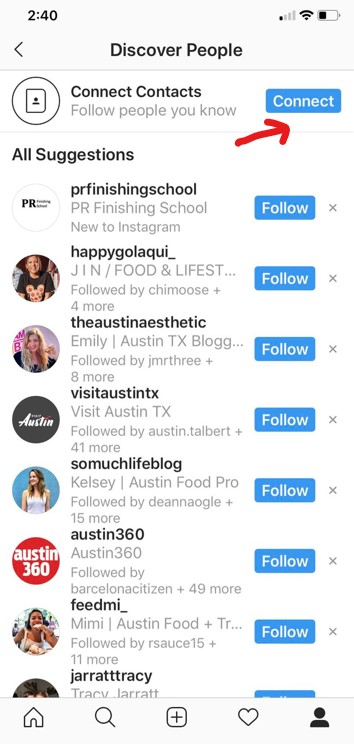
- Instagram will prompt you to allow access to your contacts. Grant permission to sync your contacts.
- Once your contacts are synced, Instagram will show you a list of people from your contacts who are on Instagram.
By using this method, you can easily discover and connect with friends and family members who are already using the platform.
2. Use Instagram Search to Find Contacts
Another effective method for finding someone on Instagram is by using the search function. This method is particularly useful if you know the username, name, or any other identifiable information about the person you’re looking for.
How to Use Instagram Search:
- Open Instagram and tap the magnifying glass icon at the bottom of the screen to access the search feature.
- In the search bar at the top, enter the person’s username, full name, or related keywords.
- Instagram will show you a list of profiles that match the search query. Look through the results to find the contact you’re looking for.
- Once you find the person, tap on their profile and follow them if desired.
This method is straightforward and works well when you have specific information about the person.
3. Instagram Look Up via Mutual Friends
Sometimes, you might not have the person’s contact details or know their username, but you know a mutual friend who follows them. You can leverage this connection to find the person on Instagram.
Steps to Find People via Mutual Friends:
- Go to the profile of a mutual friend who might be connected with the person you’re looking for.
- Tap on the “Following” or “Followers” list on the mutual friend’s profile.
- Browse through the list of people they follow or who follow them to find the contact.
- Once you find the person, tap on their profile and follow them if desired.
Using mutual friends as a bridge can often lead you to the contact you’re searching for.
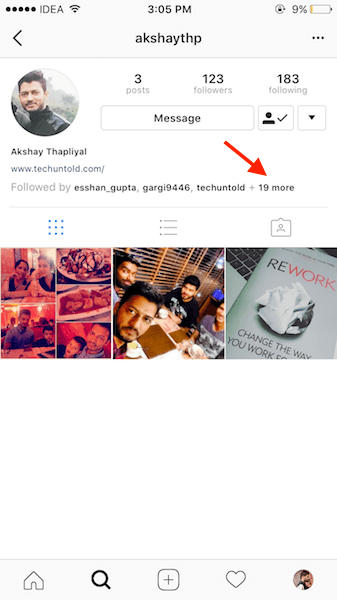
4. Explore Facebook Friends on Instagram
If you’ve connected your Facebook account to Instagram, you can find and follow your Facebook friends who are on Instagram.
How to Find Facebook Friends:
- Go to your profile and tap on the menu (three horizontal lines) in the top right corner.
- Select “Discover People” from the menu.
- You’ll see an option to “Connect to Facebook.” Tap on it and log in to your Facebook account if prompted.
- Instagram will show you a list of your Facebook friends who are on Instagram. You can follow them directly from this list.
This method is ideal for users who are active on both platforms and want to connect with their Facebook network on Instagram.
5. Utilize Instagram’s “Discover People” Feature
Instagram’s “Discover People” feature is a built-in tool that suggests profiles for you to follow based on your activity, such as who you follow and the content you engage with.
How to Use the Discover People Feature:
- Tap on the profile icon in the bottom right corner to go to your profile.
- Open the menu (three horizontal lines) in the top right corner and select “Discover People.”
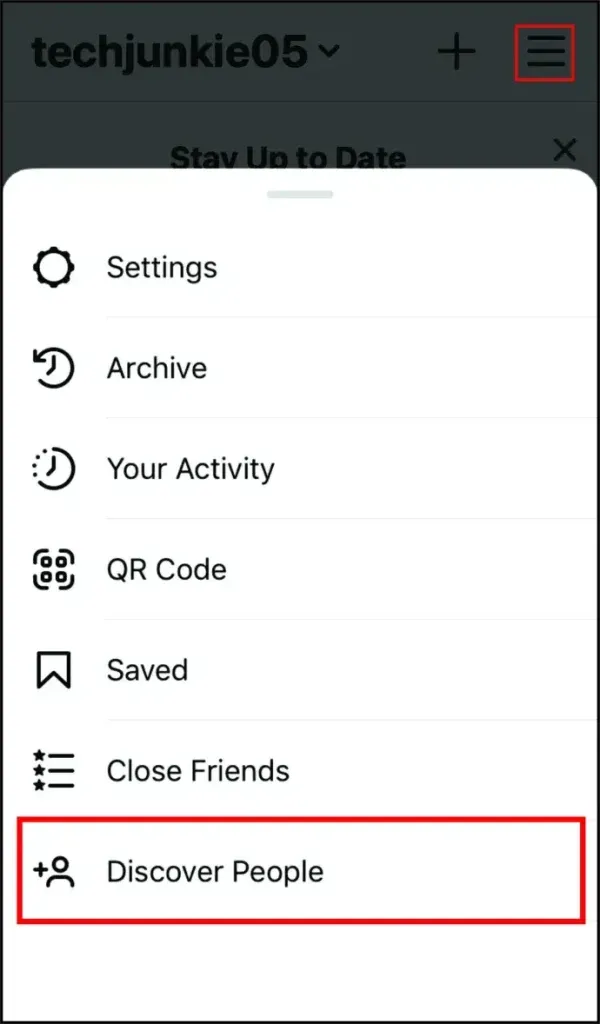
- Browse through the list of suggested accounts. These suggestions are based on mutual friends, similar interests, and your existing connections.
- Follow anyone who seems interesting or familiar.
This feature is a great way to expand your Instagram network organically.
6. Search by Hashtags or Locations
Another way to find people on Instagram is by searching for specific hashtags or locations. This method works best when you’re trying to connect with people who share similar interests or live in the same area.
How to Search by Hashtags or Locations:
- Tap on the magnifying glass icon to access the search bar.
- Enter a hashtag related to an interest, event, or activity you’re passionate about. Alternatively, search for a location where you’ve been or where the person might be.
- Browse through the posts and profiles that appear under the hashtag or location.
- If you find a post or profile that stands out, tap on it to view the user’s profile and follow them if you wish.
This approach is particularly useful for connecting with people beyond your immediate social circle who share common interests.
Conclusion
Knowing how to find contacts on Instagram can help you connect with friends, family, and like-minded individuals. Whether you choose to sync your contacts, search by username, or explore suggestions through mutual friends, Instagram offers a variety of tools to help you find the people you’re looking for. By following these methods, you’ll expand your Instagram network and enhance your social media experience.







