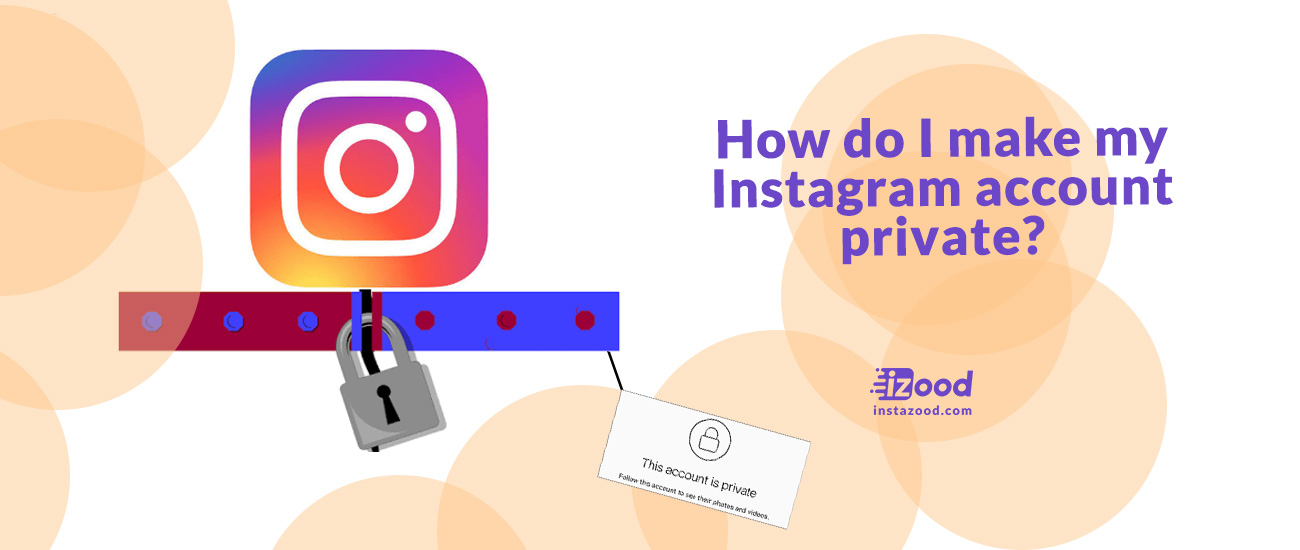
Instagram has been a massive success story. Since it launched in 2010, the photo and video-sharing app has garnered more than 600 million users who share a staggering 70 million images a day.
Instagram’s default setting allows your profile and posts to be seen by any other user. That’s fine if you are hoping your images will receive Beyoncé-levels of exposure. But there are dangers in your posts and information being made public, especially for young users. And remember, once something is online it could be visible forever – the internet never forgets.
Why you should make your Instagram account private?
You might ask yourself why some people or brands make their Instagram account private. Here, I explain the five most important reasons that might cause this decision.
- The trend toward privacy and personalized content
The new Instagram trend is around making private Instagram accounts. It might lead users and brands to move towards smaller, closed groups. You might remember what happened with the rising popularity of Facebook Groups.
Also, when you limit the number of people who can follow you, you imply to users that you care more about quality content than reach. So followers feel that you design your content especially for them because you take them as a member of your private space.
- It implies a sense of exclusivity.
When you make your Instagram private, it could mean that your current followers are valuable. Also, new followers feel more curious. For example, if you want to launch new products, you can make your Instagram account private and reward your most loyal followers with a particular first look. Also, attract more new users.
- It might help you get more followers.
As you read before, you can make a private Instagram account, so attract users to follow you. In this way, people follow you to find out what content you post. It could be a helpful way for brands who want to see how their follower numbers will rise. As Instagram’s algorithm changes, people like to make a private account to navigate those updates.
- Keep those followers you’ve gained since going private (potentially)
Unlike a public page, where users can unfollow with just one click, your private page followers will see an option to ask them if they are sure to unfollow you.
This little extra option could potentially cause your follower numbers, as it makes people think twice before deciding to unfollow you.
- It gives you more control.
If you choose to make a private Instagram account, you can develop the kind of followers and fans you want to have. While most people think social media is a public place, some fans do not like to give you honest feedback in open spaces.
How to make your Instagram account private via a computer or mobile browser
Sometimes, you want to change your Instagram account setting on your computer or via a mobile browser, do not worry because you can do it as simply as you think.
To make an Instagram private account, do like this:
- Search the Instagram address (www.instagram.com) on your computer or mobile browser.
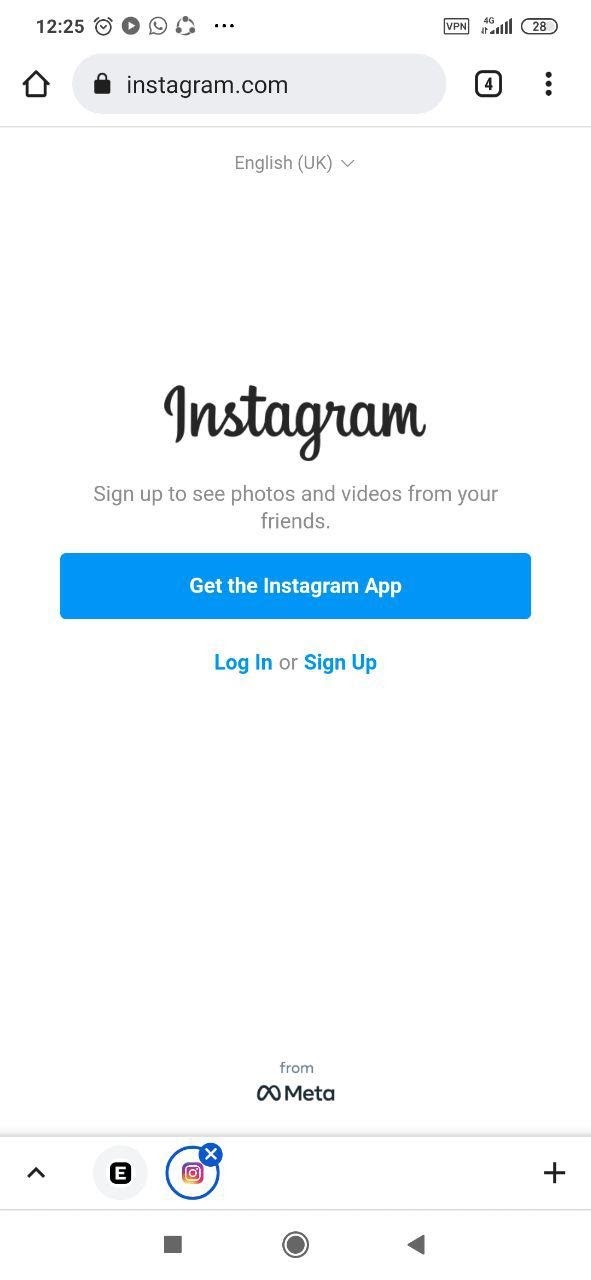
- Enter your information to sign in.
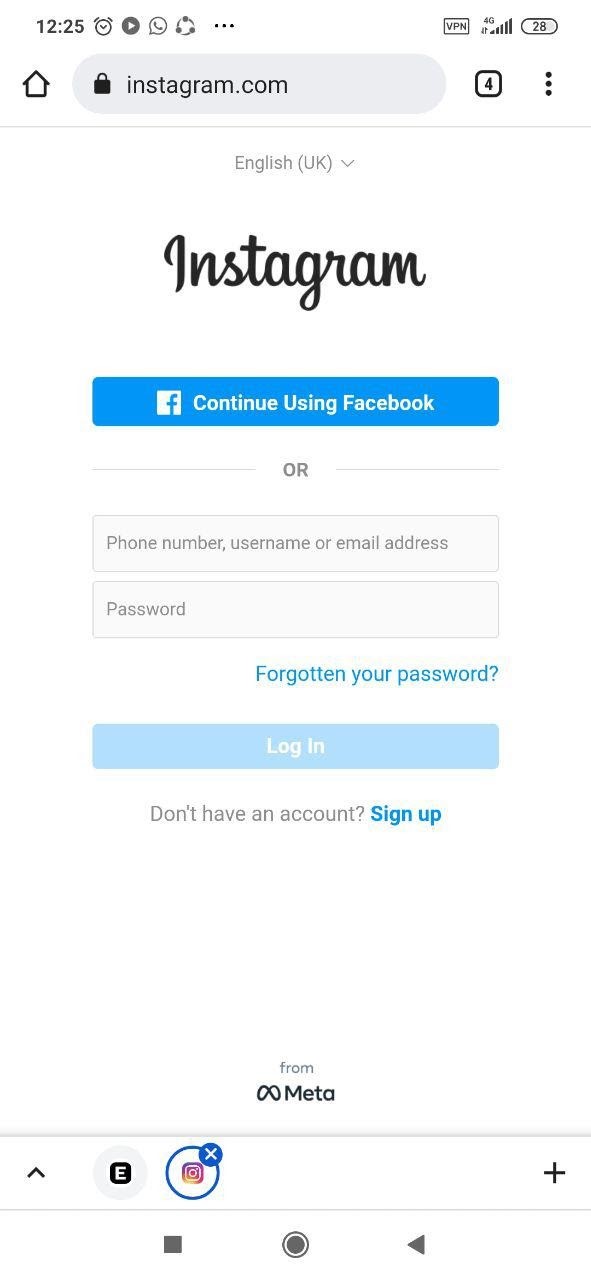
- Above the page on the right side of your screen, choose your account avatar and go to your profile page.

- Then, choose the cog-shaped icon to see your settings menu.
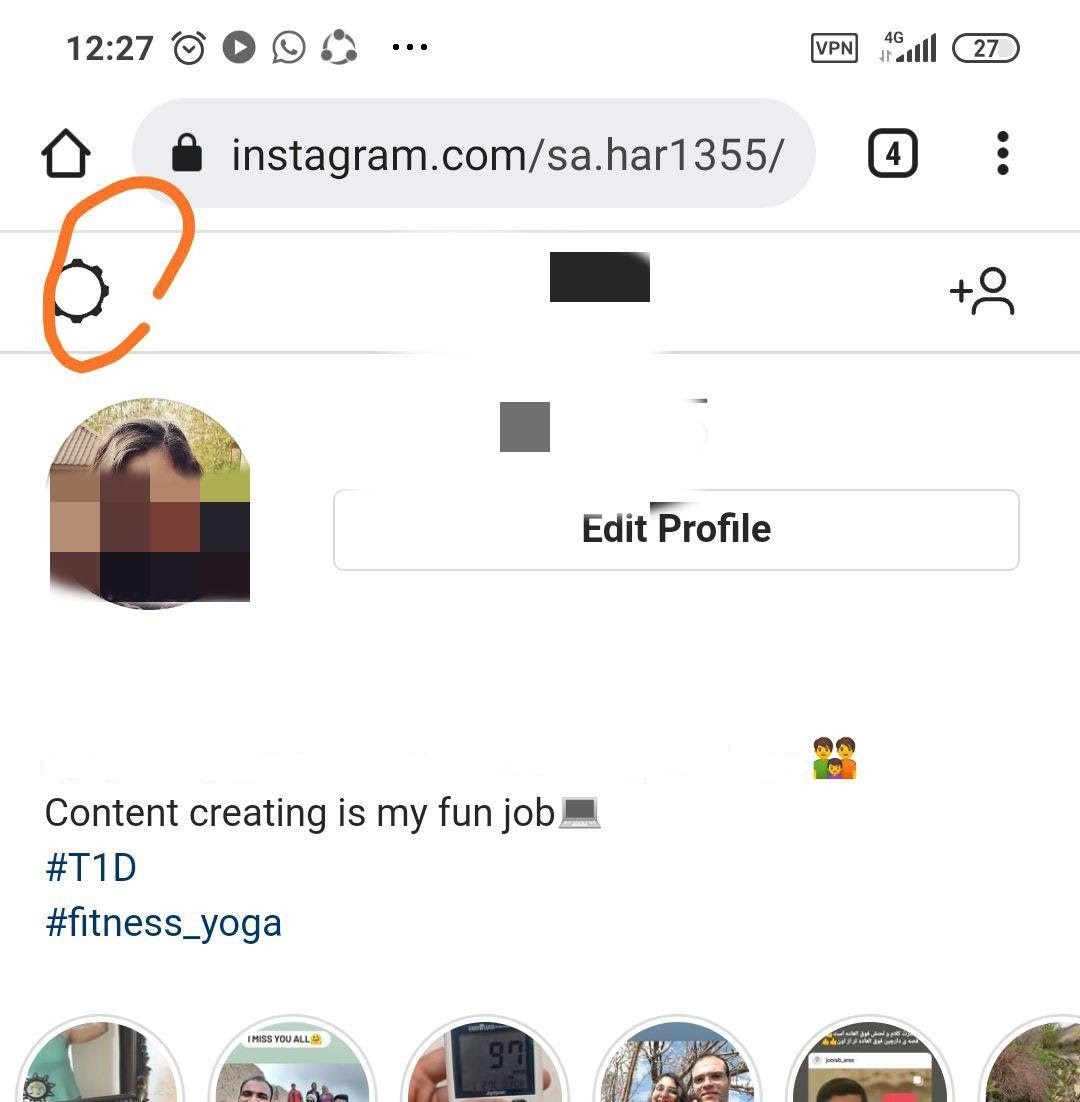
- When you see the pop-up menu, tap on “Privacy and Security.”
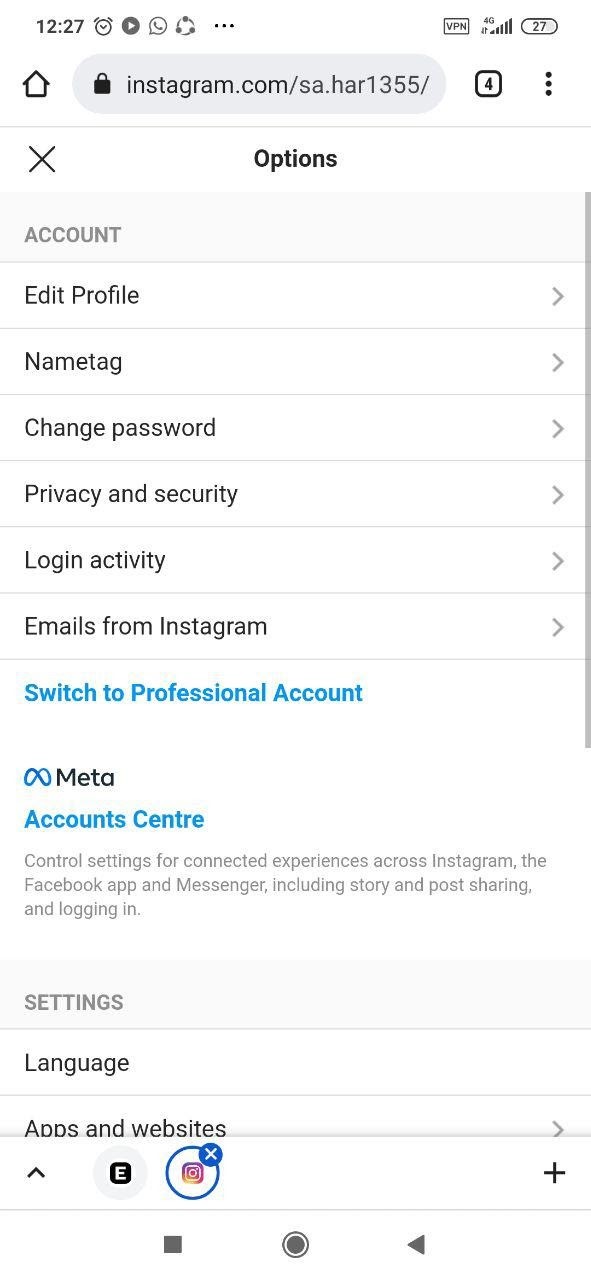
- At the top of your screen is the Account Privacy Below that, find the Private Account option and click it.
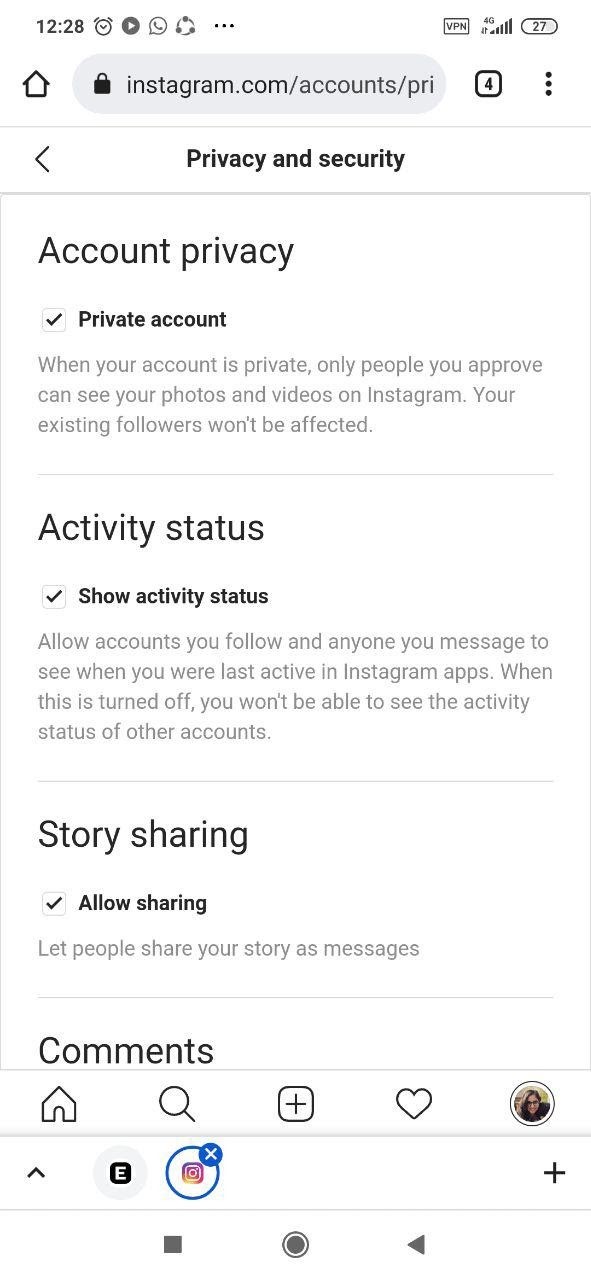
How do I make my Instagram account private?
But fear not – it’s quick and easy to make your Instagram account private, so only your approved followers can see what you share on the app. Though you can only do so from your phone, not your PC. Which is something to bear in mind.
How do I make my Instagram account private on iOS?
- Open the Instagram app.
- Tap the icon to access your Profile, which looks like a person’s head and shoulders.
- Tap the Settings icon, which looks like a cog.
- Turn on the Private Account setting.
How do I make my Instagram account private on Android?
- Open the Instagram app.
- Tap Profile, which looks like a person’s head and shoulders.
- Tap the Settings icon which looks like three vertical dots.
- Turn on the Private Account setting.

Once you make your posts private, people will have to send you a follow request if they want to see your posts, your list of followers or the people that you follow
What else can I do to stay private on Instagram?
You can limit the amount of personal information in your profile – you don’t even have to use your real name if you don’t want to.
To make changes to your profile, tap the Profile icon again and click on Edit Your Profile. Then click on any of the four options: Name, Username, Website and Bio.
You can also block anyone who followed you before you made your account private, should you wish.
Tap their username to open their profile, tap the three horizontal dots icon, then tap Block User
It’s worth remembering that even if you have made your Instagram posts private on the app, if you share them elsewhere on social media they may be visible to all users, depending on your privacy settings for that social network. So, should you tweet your Instagram post, it will be available for your Twitter followers to see and possibly share with others.







