
If you’ve ever noticed that your videos have a tiktok watermark, you may be wondering how to get rid of the watermark. After all, the social network is gaining popularity and is already competing with YouTube. You might also want to share your TikTok content on other platforms. Thankfully, removing watermark from tiktok is not as difficult as you think. Continue reading and learn how to remove tiktok watermark.
What is a TikTok Watermark?
You’ve made your first video, and now you’d like to know what a TikTok watermark is. It’s a small logo or text that appears at your videos’ bottom right and top left corners. You can either use a text coverup or upload an image overlay to remove a watermark. You can also use a logo or picture to cover up the watermark.
Using a watermark on your video is a simple way to avoid the problem. The best way to remove watermark from tiktok is to download it from the site. Simply copy and paste the link of the video into the app. You will then be prompted to enter a password and change your tiktok watermark settings in a way to prevent other people from removing your watermarks. After you’ve done this, you can download the video and use it elsewhere.
When you use a watermark, you need to place it over the original video. The watermark appears in your videos’ bottom right and top left corners. If you want to know how to get rid of a watermark, I have to say that you can remove the watermark by placing a duplicate text layer over the top and bottom of the video. Your custom watermark can also move with the video. It can even match the animation of the TikTok logo, which changes corners every 3.5 seconds.

Why Remove the TikTok Watermark?
Removing the TikTok watermark can help you:
- Maintain a professional appearance for your videos.
- Repurpose content across different platforms without branding conflicts.
- Enhance viewer experience by providing a clean video.
Methods to Remove TikTok Watermark
Using Video editing Apps
Several video editing apps are available that can help you remove the TikTok watermark from your videos.
- a. Remove & Add Watermark (Android)
- Download and install the “Remove & Add Watermark” app from the Google Play Store.
- Open the app and select the video from which you want to remove the watermark.
- Use the lasso or rectangle tool to select the watermark area.
- Click on “Remove” and save the video.
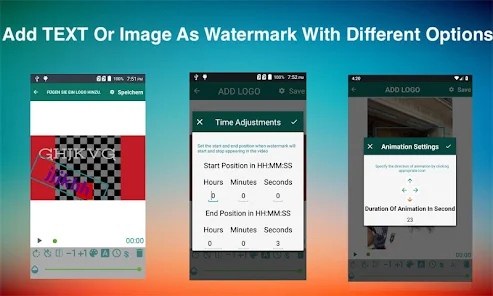
- b. Video Eraser (iPhone)
- Download “Video Eraser – Remove Logo” from the App Store.
- Import the video into the app.
- Select “Remove Watermark” and mark the area where the watermark is located.
- Process and save the video without the watermark.
Using Online Tools
Online tools are convenient and do not require installing any software. Here are some popular online tools:
1. Apowersoft Online Watermark Remover
- Visit the Apowersoft website and select “Online Watermark Remover”.
- Upload your video file.
- Use the selection tool to highlight the watermark.
- Click “Erase” and download the video without the watermark.
2. Kapwing
- Go to the Kapwing website.
- Upload your TikTok video.
- Use the crop tool to remove the watermark section.
- Export and download your edited video.
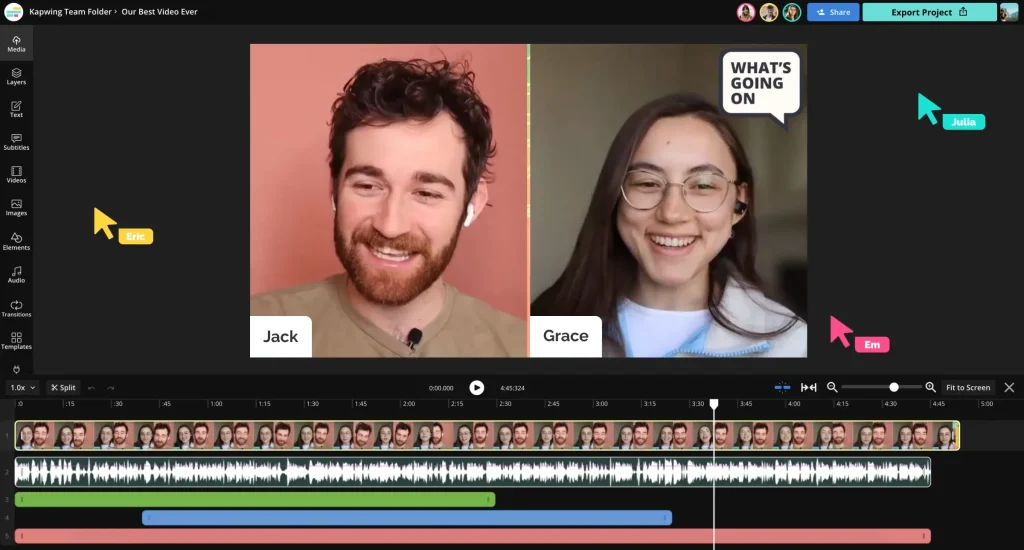
Manual Method
If you prefer a manual approach, you can use built-in features on your device to remove or hide the watermark.
a. Cropping the Video
- Open the video in your phone’s built-in editor.
- Select the crop tool and adjust the frame to exclude the watermark.
- Save the cropped video.
b. Using Stickers or Overlays
- Use a video editing app like InShot or CapCut.
- Add a sticker or overlay to cover the watermark.
- Adjust the size and position of the sticker as needed.
- Save the edited video.
Additional Tips
- Consistency: Always ensure the quality of the video is maintained after removing the watermark.
- Check for Updates: Regularly check for updates in the tools you use, as newer versions might offer better watermark removal options.
- Legal Considerations: Ensure you have the right to edit and use the video content without the watermark, especially for commercial purposes.
Conclusion:
If you are a TikTok user, you might look for a way to remove tiktok watermark free. Read the above text and By following these methods, you can easily remove the TikTok watermark and enjoy cleaner, more professional videos across all your platforms.







