
Snapchat is a fun way to stay connected with friends, share memories, and enjoy snaps. However, one thing that often sparks curiosity among users is how to see mutual friends on Snapchat. If you’re wondering whether you can check who your mutual friends are on Snapchat, this guide will walk you through what’s possible and how the feature works.
- Can You See Mutual Friends on Snapchat?
- How to See Mutual Friends on Snapchat
- 1. Quick Add Feature
- 2. Friend Requests from Mutual Friends
- 3. Adding Friends via Contacts
- 4. Checking the Friends List of New Additions
- Why You Can't See a Full List of Mutual Friends
- Additional Tips for Managing Friends on Snapchat
- Why Doesn’t Snapchat Show All Mutual Friends?
- Summary
- FAQ
Can You See Mutual Friends on Snapchat?
The simple answer is: Yes, you can see mutual friends on Snapchat—but it’s not as straightforward as it might be on other social media platforms like Facebook. Snapchat places a high value on privacy, so the app limits what you can see about other users’ friends. However, Snapchat offers a way to see a list of “Mutual Friends,” but only under specific circumstances.
How to See Mutual Friends on Snapchat
If you’re trying to figure out how to see mutual friends on Snapchat, the process isn’t as clear-cut as on other social media platforms. Snapchat values user privacy, so it doesn’t provide a direct option to see a full list of mutual friends. However, there are certain ways you can check if you share mutual friends with someone. Below are the methods, explained in detail and listed in order:
1. Quick Add Feature
The Quick Add feature is Snapchat’s way of suggesting new friends based on mutual connections and other factors, such as your contacts or recent interactions. Here’s how you can use it to see mutual friends:
- Step 1: Open Snapchat and Go to the Add Friends Page
Open the Snapchat app and tap on the profile icon (Bitmoji) in the upper-left corner of the screen. Then scroll down and select “Add Friends.” - Step 2: Check the Quick Add Suggestions
Once you’re on the “Add Friends” page, you’ll see a section called “Quick Add.” This list shows users you might know, and if you have mutual friends, Snapchat will display a message like “4+ Mutual Friends” beneath the person’s name.
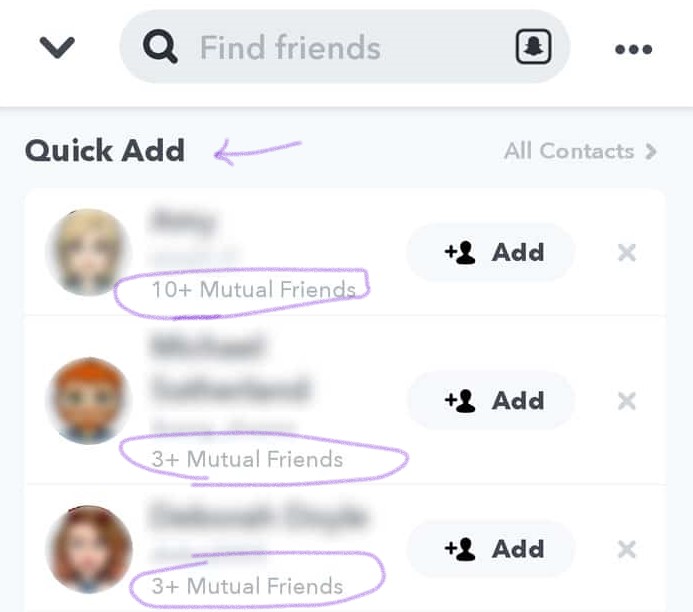
- Mutual Friends Indicator: If you see “mutual friends” listed, it means you share a certain number of friends with that person. However, Snapchat does not show the specific names of those friends—it only gives the number.
- Privacy Considerations: Quick Add won’t always show mutual friends, as this feature depends on your privacy settings and the privacy settings of others.
2. Friend Requests from Mutual Friends
Another way to discover mutual friends is when you receive friend requests. If someone adds you on Snapchat and you share mutual connections, Snapchat may provide information about your shared friends.
- Step 1: Open the Friend Request
When you get a new friend request, tap on the notification to open the details of the request. - Step 2: Look for the Mutual Friends Notification
If the person who added you has mutual friends with you, Snapchat will sometimes show the number of mutual friends underneath their username. For example, it may say “You have 5+ mutual friends.”- Note: Similar to Quick Add, this method does not reveal the names of your shared friends. It only gives a number, indicating how many mutual connections you have in common.
3. Adding Friends via Contacts
Another indirect way to see mutual friends is through your phone’s contact list, especially if you sync your contacts with Snapchat. While this method isn’t primarily about seeing mutual friends, it can help connect you with people who might already have mutual connections with you.
- Step 1: Sync Your Contacts
Go to your profile page, tap “Add Friends,” and select the option to add friends from your contacts. Snapchat will scan your contacts and suggest people who use Snapchat.
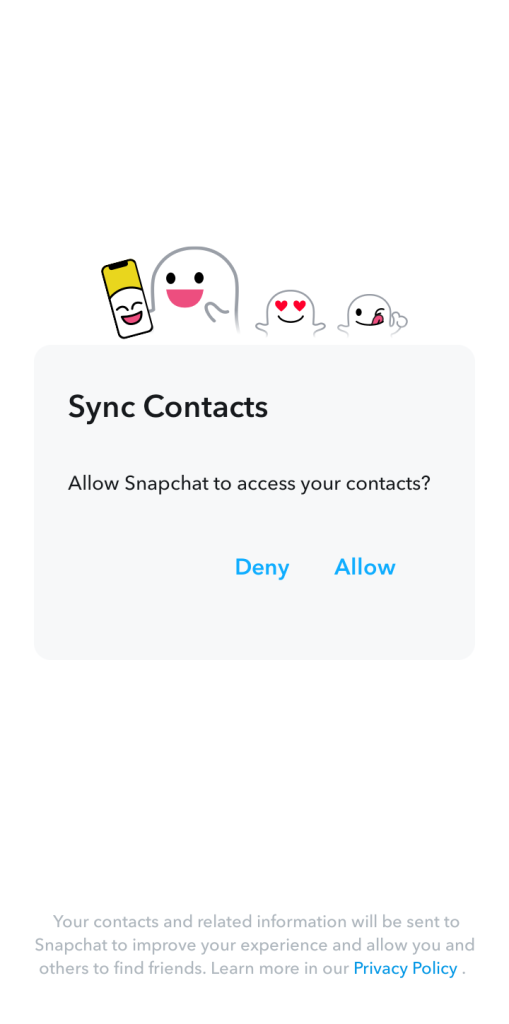
- Step 2: Look for Suggestions Based on Mutual Friends
As Snapchat suggests people from your contact list, you may also see suggestions of people who share mutual friends with you. If mutual friends exist, Snapchat might indicate this in the suggestions list.
4. Checking the Friends List of New Additions
Although Snapchat doesn’t let you browse someone else’s entire friends list, you can sometimes gain insight into mutual friends if the person allows you to see part of their list.
- Step 1: Add the Person
If you add someone as a friend, you may be able to see part of their friend list, depending on their privacy settings. - Step 2: Check for Common Friends
Once added, if the person has enabled a less restrictive privacy setting, you might be able to see mutual friends between the two of you. However, this is not guaranteed as it depends heavily on the user’s privacy preferences.
Why You Can’t See a Full List of Mutual Friends
Snapchat is unique in that it prioritizes privacy, and part of that privacy is not giving users full access to each other’s friend lists. Unlike other social networks like Facebook, where you can view all mutual friends between you and another person, Snapchat only shows a number and limits how much you can see. This is done to keep interactions more personal and prevent users from exploring too much of someone’s social circle.
Additional Tips for Managing Friends on Snapchat
- Using the Add Friends Feature: You can always add new friends manually by searching for their username or using their Snapcode. The Quick Add feature makes it easier to expand your network if you want Snapchat to suggest people you may know.
- Snap Map and Mutual Friends: The Snap Map shows where your friends are located (if they’ve enabled location sharing), but it doesn’t show mutual friends directly. However, seeing mutual connections can sometimes help you discover new friends through Snap Map if you’re in similar areas as friends-of-friends.
Why Doesn’t Snapchat Show All Mutual Friends?
Snapchat is built around privacy and encourages more private, intimate interactions rather than public friend lists like other platforms. So Can you see mutual friends on Snapchat? Yes, but only in limited situations to protect users’ privacy. While this might be a bit different from what you expect, it helps maintain Snapchat’s more personal approach to social networking.
Summary
In summary, while seeing mutual friends on Snapchat isn’t as simple as clicking on a list, Snapchat does offer ways to see shared connections, especially through Quick Add and friend requests. By looking for the “mutual friends” indicator in these areas, you can get a sense of who you and others have in common, even if the app doesn’t provide detailed information.
Snapchat’s focus on privacy is part of what sets it apart from other social platforms, but it still offers enough features to help you discover new friends through shared connections. Whether you’re using the Quick Add feature or checking friend requests, there are subtle ways to see mutual friends while keeping the Snapchat experience personal and fun.
FAQ
- Does “You May Know” on Snapchat mean mutual friends? Yes, the “You May Know” suggestions in Quick Add often appear because you have mutual friends with those users.
- How to hide mutual friends on Snapchat? You can’t directly hide mutual friends on Snapchat, as the app only shows the number of mutual friends, not their names, and doesn’t offer an option to control this.
- Is mutual friends on Snapchat accurate? Yes, the mutual friends count is generally accurate, but it only shows users with whom you share several connections, not a complete list.







