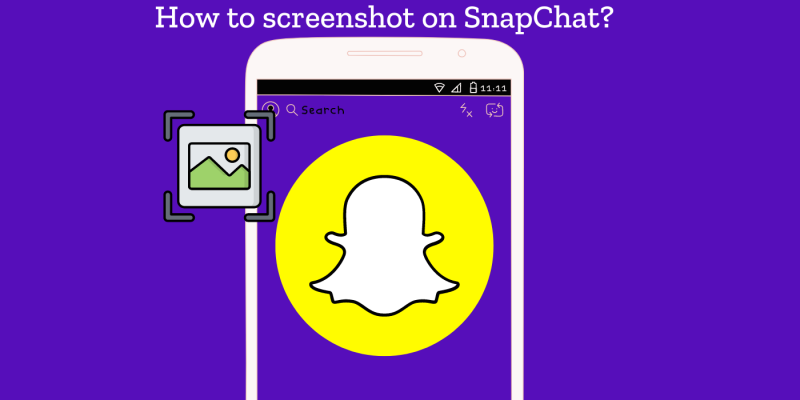
Snapchat is known for its privacy features, particularly the notification sent to users when someone takes a screenshot of their Snaps or chats. However, many users are curious about how to screenshot on Snapchat without them knowing. In this guide, we’ll explore various methods to do this discreetly. Keep in mind that Snapchat’s policies are designed to protect privacy, and bypassing them may not be ethical. Nonetheless, here’s what you need to know.
1. Using Another Device
One of the simplest methods on how to screenshot on Snapchat without notifying the other user is by using a secondary device. For example, you can use a friend’s phone or a camera to take a picture or record a video of your screen while viewing the Snap.
How to Do It:
- Open the Snap you want to screenshot.
- Quickly use another device to take a picture or record a video of your screen.
- This method leaves no trace on Snapchat, making it one of the most reliable options.
2. Airplane Mode Method
The Airplane Mode method is one of the more traditional ways to secretly capture a Snapchat screenshot. By disconnecting your device from the internet, Snapchat can’t send the notification.
How to Do It:
- Open Snapchat and let the Snap load completely, but don’t open it yet.
- Turn on Airplane Mode on your device.
- Open the Snap and take your screenshot.
- Force close Snapchat before turning off Airplane Mode.
Remember, Snapchat may still detect this, and newer updates may block this method.
3. Screen Recording
Another popular method for how to screenshot on Snapchat without them knowing involves using your device’s built-in screen recording feature or a third-party app. While this doesn’t technically take a screenshot, it can capture the content just as effectively.
How to Do It:
- Start the screen recording feature before opening the Snap.
- Open the Snap and allow the recording to capture the entire screen.
- Stop the recording once finished and review the footage.
Some Android and iOS devices have built-in tools for this, but third-party apps are also available. Be cautious, though—Snapchat has gotten better at detecting screen recordings.
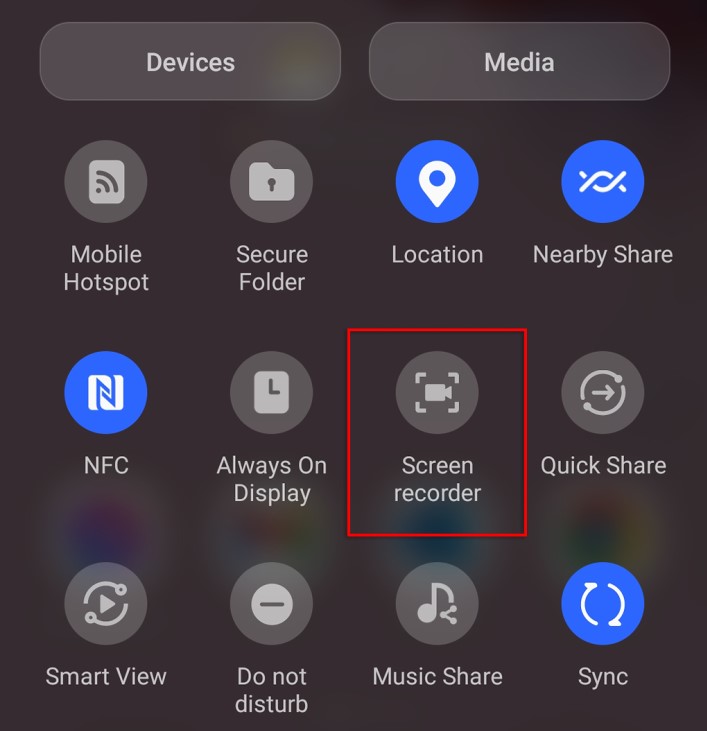
4. Google Assistant or Siri
For Android users, Google Assistant can be a helpful tool for taking a screenshot without alerting the other party. Siri can perform a similar function on iOS devices, though it’s less reliable.
How to Do It:
- Open the Snap you want to screenshot.
- Trigger Google Assistant by saying “OK Google” or holding down the home button.
- Ask Google Assistant to take a screenshot.
- Save the screenshot manually, as Google Assistant may not automatically save it to your device.
Note that this method’s success can vary depending on the device and software version.
5. Mirror or Casting
A more creative but effective way to screenshot on Snapchat without them knowing involves mirroring or casting your screen to another device, such as a smart TV or another phone.
How to Do It:
- Use a mirroring or casting app to project your phone’s screen onto another device.
- View the Snap on your original device while taking a screenshot or recording from the second device.
This method requires some setup but is highly effective if you want to avoid detection.
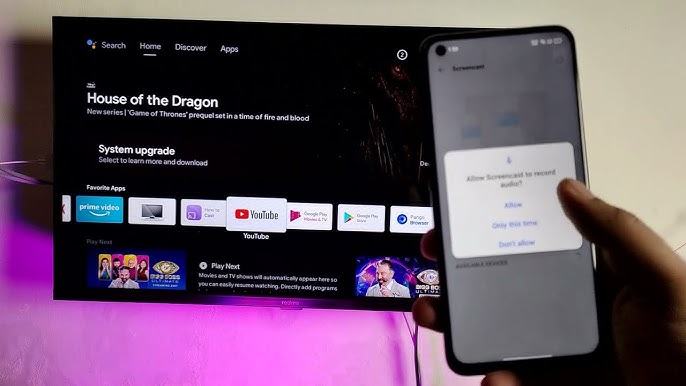
Also Read: ” Ways to Screenshot on HP Laptop“
Final Thoughts
While there are several ways to capture a screenshot on Snapchat without the other person knowing, it’s important to remember the ethical considerations involved. Snapchat’s screenshot notification feature is there to protect users’ privacy, and circumventing it can breach trust. Always think carefully before using any of these methods. In conclusion, how to screenshot on Snapchat without them knowing can be achieved through various methods like using another device, turning on Airplane Mode, screen recording, using Google Assistant, or mirroring your screen. Each method has its pros and cons, and Snapchat may update its app to block these workarounds. Stay informed and use these methods responsibly.
FAQ
- How do you get rid of the screenshot notification on Snapchat?
You can’t directly turn off Snapchat’s screenshot notifications, but you can avoid triggering them by using certain methods. Techniques like using another device to take a photo of the screen, enabling Airplane Mode before taking a screenshot, or using screen recording may help you bypass the notification.
- Why does Snapchat notify you when you take a screenshot?
Snapchat notifies users when someone takes a screenshot to protect privacy. Since Snapchat is designed for temporary, self-deleting content, the notification ensures that users are aware when their content is saved, promoting transparency and trust.
- Is it legal to screenshot a Snapchat?
Yes, it is legal to screenshot a Snapchat, but it may violate the platform’s terms of service or breach privacy expectations. While there’s no law against it, taking a screenshot without permission could lead to ethical or social consequences, depending on the content and context.







