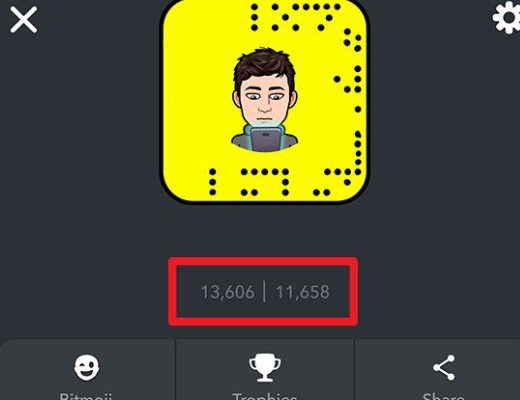
Ransomware is an aggressive piece of malware that usually takes over a victim’s data or device and holds it hostage until a sum of money is released to free it.
Do you need to know more about ransomware, including how to prevent ransomware and how to remove it following an infection? In this post, we will take a closer look at why ransomware is a dangerous security threat to businesses and individuals alike. We also offer targeted strategies that you can use right now to reduce the risk of being hit by ransomware, as well as your next steps if you become infected with cryptographic malware.
You can also read: The Audius Protocol (Next-Generation Music Streaming Platform)
Definition of a ransomware
The ransomware, once a rare and obscure malware, is now making a huge impact on everyone. This number of ransomware attacks has increased by 150% between 2019 and 2021. Although it accounts for only 15% of all cyberattacks, ransomware is one of the most expensive, costing the business nearly $2 million per attack.
With these kinds of attacks making headlines almost every day, a legitimate question was raised: What is a ransomware attack?
At the basic level, ransomware is just another form of malware. This is a malicious program designed to infect and disrupt the normal operation of a computer system.
However, two key features of ransomware distinguish it from other forms of malware:
- Instead of stealing data, ransomware is designed to prevent you from accessing it.
- Instead of selling or using your stolen data, cybercriminals try to force you to pay a ransom to regain access to your data.
Where malware has traditionally focused on data theft, ransomware is about extortion. Other than that, the methods that cybercriminals use to infect computers with ransomware are the same as any other malware.
In this case, you may be infected with ransomware if:
- Download it from a malicious attachment or email link
- Insert it from a USB flash drive or DVD into your device
- When you visit a broken website, download it
Hackers can also load ransomware onto a system if they break into a system by force or use stolen credentials.
Ransomware types
Ransomware has been around since the 1980s, yet many attacks today use more modern Cryptolocker Trojan ransomware. File encryption ransomware is increasingly the most common type. In addition, many hackers now use dual encryption techniques that use two types of malware to lock files.
There are several types of ransomware that you may encounter:
Ransomware encryption
If ransomware finds its way into your device, it will probably be encrypted. Encrypted ransomware is fast becoming the most common type because of the high return on investment for the cybercriminals who use it, and how difficult it is to break the encryption or remove the malware. This is a favorite of hackers because most antivirus tools simply do not work to prevent it and cannot effectively remove encryption after infection.
Encryption ransomware completely encrypts files on your system and does not allow you to access them, usually in the form of bitcoins, until you pay the ransom. Some of these programs are also time sensitive and start deleting files until the ransom is paid, increasing the sense of urgency to pay.
Scareware
Scareware is malware that tries to convince you that you have a computer virus that needs to be removed immediately. It then tries to force you to clear the virus by purchasing a suspicious or usually fake virus removal program or program. Scareware is very common these days, but some of these viruses still exist in nature. They target many cell phones.
A malware virus does not usually encrypt files, although it may try to block your access to some programs (such as scanners and virus cleaners). However, scareware is the easiest way to get rid of it. In fact, in most cases, you can remove scareware using standard virus removal programs or other methods even without entering Safe Mode (although it may still be necessary or recommended).
Screen locker
Screen locks set alerts that limit your ability to access computer functions and files. These can be installed on your device or in a web browser. They usually come with a message representing a law enforcement agency and try to convince you that you will face severe legal consequences if you do not pay the fine immediately.
This type of virus can be installed in a number of ways, including by visiting vulnerable websites or by clicking and downloading an infected file in an email. When installed directly on your computer, you may have to perform a hard reboot to access your system again. However, you may find that even when the operating system reboots, you are still greeted with a lock screen message.
Screen locks usually lock you out of the menu and other system settings, but they do not always block access to your files. Some methods of initial malware attack prevent you from easily accessing the anti-virus software and may even prevent the computer from restarting the user interface.
How do ransomwares work?
The operation of ransomware is relatively simple and understandable. There are many types of ransomware schemes, but they are all essentially encryption programs. Once installed on a system, the program executes and encrypts the type of files that were programmed for the purpose.
Sometimes ransomware can only target a collection of file types, such as Word documents or Excel spreadsheets. Often, however, hackers take a broad approach that involves encrypting any file on a system or server.
Is ransomware attack targeting you?
There are a number of factors that proves that you may be a potential target for ransomware:
- The device used is no longer advanced
- The device has old software
- Browsers and/or operating systems are no longer patched
- There is no proper backup program
- Not enough attention has been paid to cyber security and there is no specific program
If one or more of these tips apply to your device, you run the risk of being the victim of a ransomware attack. Vulnerability scanning, which can be done by your Kaspersky security software, can fix this problem. This software scans the device for possible security vulnerabilities in the operating system or programs installed on the computer. By identifying the vulnerabilities that allow malware to infiltrate, you can prevent your computer or other devices from becoming infected.
How to protect against ransomwares attacks
The followings are the steps that should be taken to avoid ransomwares attacks:
Never click on insecure links
Avoid clicking on links in spam or anonymous websites. Clicking malicious links will trigger an automatic download that could infect your computer.
Avoid disclosing personal information
Do not respond if you receive a call, text message, or email from an unreliable source requesting personal information. Cybercriminals planning a ransomware attack may try to gather personal information in advance, which is then used to customize phishing messages specifically for you. If in doubt about the legality of the message, contact the sender directly.
Do not open suspicious email attachments
Ransomware can also access your device via email attachments. Do not open any suspicious attachments. To ensure the email is trustworthy, check with the sender and check that the address is correct. Never open attachments that ask you to run macros for viewing. If the attachment is infected, opening it will run a malicious macro that gives malware control over your computer.
Never use unknown USBs
If you do not know where they came from, never connect USB or other storage media to your computer. Cybercriminals may infect storage media and place it in a public place to encourage someone to use it.
Keep all of your softwares and operating systems updated
Regular updates of programs and operating systems will help protect you against malware. When updating, make sure you have the latest security patches. This makes it harder for cybercriminals to exploit vulnerabilities in your applications.
Use only known download sources
To minimize the risk of ransomware downloads, never download software or media files from anonymous sites. Trust approved and trusted sites to download. The seal of trust can identify such websites. Make sure the address bar of the browser you are visiting uses “https” instead of “http”. The shield or lock mark on the address bar can also indicate that the page is secure. Also, be careful when downloading anything on your mobile device.
Use of VPN services on public Wi-Fi networks
Conscious use of public Wi-Fi networks is reasonable protection against ransomware. While utilizing a public Wi-Fi network, your system is more vulnerable to cyber-attacks. To protect yourself, avoid using public Wi-Fi for sensitive transactions or use a secure VPN service.
What are your options when a ransomware infection has occurred?
Ransomware is generally divided into two types of ransomware lock and ransomware. A locker ransomware virus locks the entire screen, while the crypto ransomware encrypts individual files. In spite of what type of crypto Trojan is, victims have 3 options:
- They can pay the ransom and hope that cybercriminals will keep their word and decrypt the data.
- They can remove the malware using the available tools.
- They can reset the computer to factory settings.
How to remove encryption Trojans and decrypt data?
The type of ransomware and the stage where ransomware infection detected both have a crucial impact on the encountering the virus. It is not possible to delete malware and recover files with any kind of ransomware. Here are three ways to fight infection.
If the ransomware is detected before the ransom is requested, you have the advantage that you can remove the malware. Data that has been encrypted so far remains encrypted, but the ransomware virus can be stopped. Early detection means that malware can be prevented from spreading to other devices and files.
You can recover your encrypted data if you back up your data externally or on cloud storage. However, if you do not have a backup of your data, what can you do? We recommend that you have a secure internet security solution in place.
Steps to remove file encryption ransomwares
If you are the victim of a file encryption ransomware attack, you can follow these steps to remove the encryption Trojan.
Step 1: Disconnect your system from the Internet
First, remove all connections, both virtual and physical. These include wireless and wired devices, external hard drives, any storage media and cloud accounts. This can prevent ransomware from spreading within the network. If you suspect other areas have been affected, perform the following backup steps for those areas as well.
Step 2: Do some scan with your internet security software
Scan for viruses using the Internet security software you installed. This will help you identify threats. If dangerous files are found, you can delete or quarantine them. It is possible for you to remove spams manually or automatically applying antivirus softwares. Manual removal of malware is recommended only for users who are familiar with the computer.
Step 3: Utilize a ransomware decryption tool
If your computer is infected with ransomware that encrypts your data, you will need the appropriate decryption tool to access it again. At Kaspersky, we are constantly reviewing the latest types of ransomware so that we can provide the right decryption tools to counter these attacks.
Step 4: restitute the backup
If you have backed up your data externally or in cloud storage, make a backup of your data that has not yet been encrypted by ransomware. If you have no backup, your computer system will be much harder to clean and restore. To prevent this, it is recommended that you back up regularly. If you want to forget about such things, use the automatic cloud backup service or set alerts in your calendar to remind you.
In conclusion
Like other forms of malware, careful action and the use of excellent security software is a step in the right direction in the fight against ransomware. With this type of malware, backing up is especially important because it allows you to be well prepared even in the worst-case scenario.

