
Unlocking the Butterflies Lens on Snapchat is a fun and engaging way to enhance your snaps with beautiful butterfly effects. The Butterflies Lens transforms your photos and videos by adding beautiful, animated butterflies, creating an enchanting and whimsical effect. Whether you’re a seasoned Snapchat user or new to the app, unlocking and using this lens is straightforward and fun. In this comprehensive guide, we’ll walk you through all the steps to Unlock the Butterflies Lens on Snapchat, ensuring your snaps stand out and delight your friends and followers.
What is the Butterflies Lens on Snapchat?
The Butterflies Lens on Snapchat is a popular augmented reality filter that brings a captivating visual effect to your snaps by overlaying animated butterflies onto your camera feed. When activated, this lens creates a whimsical scene as colorful, lifelike butterflies appear to flutter around your head and surroundings, adding a touch of magic and playfulness to your photos and videos.
Designed to enhance user engagement and creativity, the Butterflies Lens leverages Snapchat’s advanced AR capabilities to track movements and facial expressions, ensuring that the butterflies interact naturally with the user’s actions. Whether you’re sharing a selfie, a video, or even a live story, this lens can transform ordinary content into something extraordinary and eye-catching. By simply unlocking and applying this lens, users can elevate their Snapchat experience, making every snap more vibrant and engaging.
Note: The butterfly lens is not available at all times and may not be available in your region, so you might have difficulties unlocking it.
Ways to Unlock the Butterflies Lens on Snapchat
Whether you’re a seasoned snapper or new to the platform, these easy steps will help you access and enjoy the fluttering beauty of butterflies right on your screen. It’s perfect for adding a touch of nature and whimsy to your snaps. To unlock and use this lens, follow these steps:
1. Update Your Snapchat App
Before you can access the latest filters, including the Butterflies Lens, make sure your Snapchat app is updated to the latest version. You can update it via the App Store on iOS or the Google Play Store on Android.
2. Unlocking the Lens via Snapcode
The easiest way to unlock the Butterflies Lens is by using a Snapcode. Follow these steps:
- Find the Snapcode: Look for the Snapcode for the Butterflies Lens on the internet or from a friend who has already unlocked it.
- Scan the Snapcode: Open Snapchat and point your camera at the Snapcode. Press and hold on the screen to scan it.
- Unlock the Lens: Once scanned, a prompt will appear to unlock the lens. Tap on it to start using the Butterflies Lens.

3. Using Lens Explorer
Snapchat’s Lens Explorer is a great tool to find and unlock various lenses, including the Butterflies Lens.
- Open Lens Explorer: Swipe up from the Camera screen in Snapchat to access the Lens Explorer.
- Search for the Butterflies Lens: Use the search bar to type in “Butterflies Lens” or “Butterfly Snap Filter.”
- Unlock and Use: Once you find the lens, tap on it to unlock and start using it immediately.
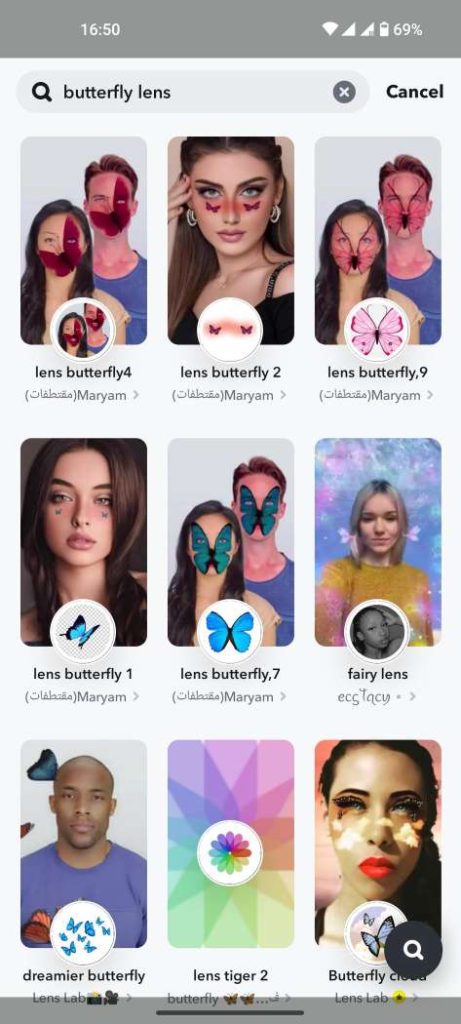
4. Unlock Through Friends
You can also unlock the Butterflies Lens through friends who have it unlocked.
- Ask a Friend: If a friend is using the Butterflies Lens, ask them to send it to you.
- Tap to Unlock: When you receive the snap with the Butterflies Lens, tap on the screen to unlock the lens for yourself.
5. Utilize Lens Links
Sometimes, Snapchat users share direct links to lenses.
- Find a Lens Link: Search online or through social media for a link to the Butterflies Lens.
- Open the Link: Click on the link using your mobile device, which will redirect you to Snapchat and unlock the lens.
Tips for Creating Engaging Snaps with the Butterflies Lens
- Lighting and Background: Ensure you have good lighting and a neutral background to make the butterflies stand out.
- Combine Filters: Mix the Butterflies Lens with other filters to create unique and eye-catching effects.
- Story Integration: Use the lens in your Snapchat Stories to engage your audience with creative and captivating content.
How do I unlock more lenses on snapchat?
To unlock more lenses on Snapchat, you can either purchase them through the app or complete certain challenges. Here is How do I unlock more lenses on snapchat:
- To buy lenses, open the Snapchat app and tap on your profile icon in the top left corner.
- Then, select ‘Lenses Store’ and browse the available options.
- You can also unlock lenses by completing challenges, which are often posted on the official Snapchat blog and social media channels.
- To view available challenges, open the Snapchat app and swipe right to access the ‘Discover’ page.
- Then, scroll down to ‘Challenges’ and tap on any that look interesting to you.
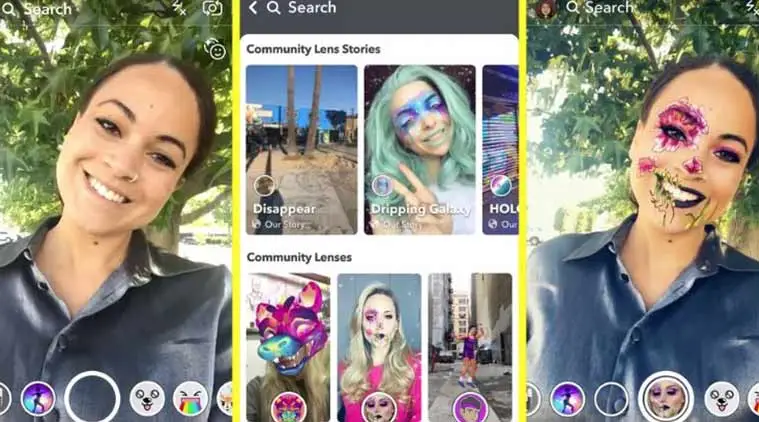
Conclusion
By following the simple steps outlined in this guide, you can easily access and use this delightful lens to make your photos and videos more enchanting. Whether you choose to scan a Snapcode, use the Lens Explorer, or get the lens from a friend, unlocking the Butterflies Lens on Snapchat is quick and easy. Start adding a touch of whimsy to your snaps today and watch as your friends and followers are captivated by the beautiful effects. Enjoy exploring the magical world of Snapchat lenses!
FAQ
- How to remove butterfly from Snapchat filter?
If you want to remove the butterfly from your Snapchat filter, you can do so by following these steps:
1. Tap on the face icon in the top-right corner of the screen.
2. This will bring up the filters menu. Scroll through the available filters until you find the butterfly filter.
3. Tap on the X in the top-left corner of the filter to remove it.
- What other app has the butterfly filter?
There are a few other apps that have the butterfly filter, but not as many as you might think. The most popular app with the butterfly filter is probably Instagram, but there are a few others out there too.
- Can I share the butterfly lens with friends?
If you want to share the butterfly lens with your friends, there are a few different ways you can do it. One way is to add the lens to your “My Lenses” section in Snapchat so that anyone who views your profile can see and use the lens. Another way is to take a Snap with the butterfly lens applied and then send it directly to your friends.







