
Slack bots are computer programs that interact with humans via the Slack messaging platform. They can do things like send you messages, help you search for information, or even play games with you.
Slack bots are becoming increasingly popular as more and more people use Slack for work and communication. As of July 2019, there are over 1,500 Slack bots available to users. This number is only going to grow as bot developers create new and innovative ways to use Slack bots.
You can also read: Top 10 Growth Hacking tools in 2022
If you’re new to Slack bots, this guide will introduce you to some of the most popular slack bots and show you how they can be used in your workflow.
-
Standup.ly
-
Polly
-
AttendanceBot
-
Integration+ for Jira
-
GrowthBot
-
Disco
-
TimeBot
-
ToDoBot
-
Troops
-
Customer.io
What are Slack Bots?
Slack bots are small programs that can perform a variety of tasks within the Slack workspace. Bots can help with tasks such as scheduling meeting times, sending reminders, and providing information. Slack bots are powered by artificial intelligence and natural language processing, which allows them to understand and respond to user requests.
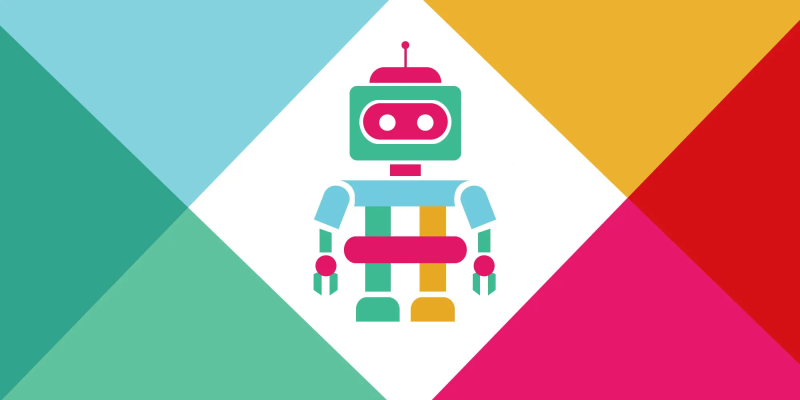
How do Slack Bots work?
Slack bots are small programs that can be used to automate tasks or interact with other users on the Slack platform. There are two types of Slack bots: those built by Slack, and those built by third-party developers.
Slack bots can be used to do things like send messages, join channels, and perform other actions. To use a Slack bot, you first need to add it to your Slack workspace. Once you’ve done that, you can interact with the bot by sending it direct messages or mentioning it in channels.
If you’re a developer, you can also create your own Slack bots. This requires some programming knowledge, but there are many tutorials and resources available to help you get started.
The different types of Slack Bots
There are different types of Slack Bots depending on their functionality. Some bots are simple and only perform one task, while others are more complex and can perform multiple tasks.
The most common type of Slack Bot is the chatbot. Chatbots are used to simulate a human conversation by sending and receiving messages in natural language. They can be used to answer questions, provide support, or even just have a conversation with a user.
Another type of Slack Bot is the task-oriented bot. These bots are designed to help users complete specific tasks, such as scheduling a meeting or adding an event to their calendar. Task-oriented bots typically have a limited number of commands that they can understand and execute.
Finally, there are also bots that are designed for specific purposes, such as monitoring server performance or managing customer support requests. These bots usually have more specialized functions than chatbots or task-oriented bots.
1. Standup.ly
Standup.ly is the standup app for Slack that helps teams stay in touch with one another. It’s a bot for Slack that integrates seamlessly with your favorite work chat tool, allowing you to organize and run daily standups, check in with your team members over text, generate standups reports, and more. You can also send out team surveys to all members of your team in Slack and get their responses back as soon as they’ve been answered!
Pros:
- Easy to use
- Convenient
- Simple interface
- Helps with team communication
- Saves time
Cons:
- Not available for mobile devices
- Only compatible with Slack
- Limited features
2. Polly
Polly is an excellent Slack bot for polls and surveys. You can send both single and multi-question polls, engagement surveys, and daily standup check-ins. You can also send automatic check-ins to new hires for onboarding feedback, making it a great Slack onboarding bot. Finally, you can play “social games” such as Trivia and Hot Takes or hold Employee Awards to have fun.
Pros:
- Easy to use
- Great for engagement surveys
- Can play social games
- Slack onboarding bot
- Holds employee awards
Cons:
- Does not integrate with other tools
- No export function
- Limited question types
3. AttendanceBot
AttendanceBot is a bot that manages attendance at work. It’s a time and attendance tracking bot that will allow you to track your PTO, sick days, remote work, and employee shift planning. Employees can send requests for time off through the bot, and admins can manage it and add it to the Slack calendar maintained by the bot. It also has an in-chat interface so employees can clock in as well as out during each day of work.
Pros:
- Easy to use
- Automates attendance tracking
- Sends reminders and announcements
- Integrates with Slack
Cons:
- Does not integrate with other calendar applications
- Does not track the location
- Cannot be used to track hours worked outside of normal work hours
4. Integration+ for Jira
Slack is a great tool for communication and collaboration, but when it comes to Jira work, you still need to switch back to your browser. With Integration+, Slack and Jira are completely connected. You can connect Jira to your team’s Slack so that you can create and view Jira issues from within Slack. Plus, with this integration, you don’t need two separate apps for your work!
Pros:
- Saves time by eliminating the need to switch between apps.
- Creates a more seamless workflow.
- Jira fields can be used from within Slack.
- Notifications can be sent directly to users on Slack.
- Helps teams to better collaborate on projects.
Cons:
- May take some time to get used to if you’re accustomed to using Jira and Slack separately.
- Some features may be limited compared to using Jira directly.
- Notifications could become overwhelming if not managed properly.
5. GrowthBot
GrowthBot is a social media assistant for Slack and Hubspot, distributed by Hubspot. GrowthBot can look up company information about competitors, keyword rankings for competitors, what marketing software other companies use, and email addresses for Hubspot users. You can use GrowthBot to keep track of your competitor’s marketing efforts and map out your responding marketing plan.
Pros:
- Automates marketing research
- Helps you stay ahead of the competition
- Free to use
- Easy to use
- Time-saving
Cons:
- Limited to digital marketing information
- Only available on Slack
- Only useful if you are already using Hubspot
6. Disco
Disco helps you create an environment of recognition and enthusiasm at work. It does this by bringing the values of your company to life within Slack. You can give public accolades to the employees who are living your values, track trends and metrics, and send compliments to one another. And it’s all done with a fun, easy-to-use bot that doesn’t take up too much of your time with setup or management.
Pros:
- Makes company values visible and actionable
- Recognizes employee actions
- Gives public accolades
- Tracks trends and metrics
- Engages employees
Cons:
- May be time-consuming to set up
- Requires active participation from employees
- May not be relevant for all companies
7. TimeBot
There are a bunch of calendar management bots out there, but none of them have the features or ease of use that TimeBot does. You can swap between different calendars in Slack and approve requests and vacations with two clicks. Plus, notifications are automatically sent out to remind you when it’s time to check your calendar.
Pros:
- Automates and manages time off requests
- Limits annual PTO
- Tracks how many days are remaining for each employee
- Sends notifications about upcoming holidays
- Set multiple approvers or different teams
Cons:
- No online support
- Cannot link to Google Calendar
- Only available in English
8. ToDoBot
ToDoBot is a Slack task bot that lets you create and manage your to-do list from within Slack. You can create private and shared team tasks, and even create shared tasks with customers. ToDoBot Slack integrates with Github, Jira, Trello, and Google Chrome so you can share your to-do list from Slack to other platforms. ToDoBot’s free bot comes with up to 10 open to-dos for an unlimited number of users.
Pros:
- Lets you manage your to-do list from within Slack
- Comes with up to 10 open to-dos for an unlimited number of users
- Integrates with GitHub, Jira, Trello, and Google Chrome
- Makes it easy to share your to-do list from Slack to other platforms
- Free to use
Cons:
- You can only have up to 10 open to-dos at a time
- It doesn’t support other task management platforms outside of Slack
- It’s a bot, so it may not be as intuitive or user-friendly as other task management platforms
9. Troops
Troops is a Salesforce Slack bot made for you. You can update any Salesforce record, schedule or pull reports across channels and DMs, and send alerts when your team hits a sales goal or closes a deal. Troops is much more than just a chatbot that lets you use Salesforce from within the Slack platform. With Troops, you can optimize how you use Salesforce and minimize the time taken switching between the two platforms.
Pros:
- Ease of use
- Time-saving
- Integration
- Customizable
- Affordable
Cons:
- Limited functionality
- Not available on all devices
- Does not work offline
10. Customer.io
Customer.io is an automated customer service tool that allows for personalized messages to be sent to customers’ emails, social media accounts, and Slack. It’s a great way to automate your customer communications so that you can focus on other areas of your business.
Pros:
- Free
- Automated
- Personalized messages
- Chatbot capabilities
- Integrates with Hubspot
Cons:
- Does not integrate with other platforms (e.g., CRMs)
- Limited automation capabilities
- No phone or email support
How to create a Slack Bot
A Slack bot is a computer program that interacts with humans via the Slack messaging platform. There are two types of Slack bots:
- Incoming Webhooks: These bots receive messages from humans and can respond accordingly.
- Outgoing Webhooks: These bots can act on behalf of humans and perform tasks such as sending messages or notifications.
Creating a Slack bot is easy and only requires a few steps:
- Choose a name for your bot. This will be the name that users will see when they interact with your bot.
- Create a new Slack channel for your bot. This will be the place where your bot’s messages will appear.
- Go to the “Slack Bot Directory” and find a pre-made Slack bot that fits your needs, or create your own using one of the many available SDKs (such as Node.js, Python, Ruby, etc).
- Follow the instructions for setting up your chosen Slack bot, which will vary depending on the specific bot you’re using. For example, some bots may require you to provide them with access to your Slack account, while others may not need this step.
- Test your bot in the newly created Slack channel to make sure it’s working properly!
Conclusion
Slack bots are a versatile way to automate simple tasks and improve your productivity. By installing a few apps and connecting them to your Slack account, you can get started with bots that can do everything from scheduling meeting times to ordering lunch for your team. You can also find bots that will help you stay up-to-date on the latest news in your industry, or that can provide you with a daily dose of inspiration. Whatever you need help with, there’s likely a Slack bot out there that can lend a hand. So why not give them a try?

![How to Pause Location on Find My iPhone Without Them Knowing? [2024] 18 how to pause location on find my iphone](https://izood.net/wp-content/uploads/2024/10/How-to-Pause-Location-on-Find-My-iPhone-Without-Them-Knowing-400x300.png)


![How To Inspect Element on iPhone [4 Methods] 21 how to inspect element on iphone](https://izood.net/wp-content/uploads/2024/10/how-to-inspect-element-on-iphone-3-400x300.png)


