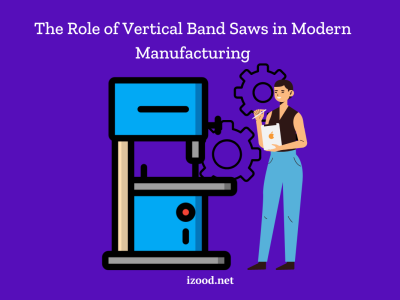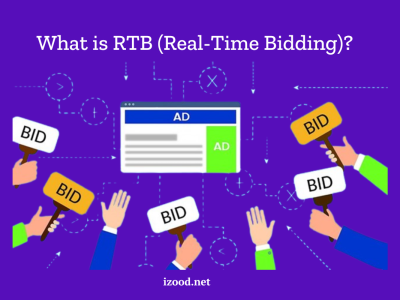Can you hide orders on amazon? If you have ever used Amazon, you should know that one of the most helpful features of this giant online shop is that you can archive the orders you do not need at that moment. Today, I want to explain how to hide orders on amazon for those who like to use this feature but do not know how. So, keep reading and learn more about how to hide amazon orders and other details, such as the best way you can use to show my amazon orders.
Can you hide orders on amazon
The first question I want to answer before “how to hide orders on amazon?” is “can you hide orders on amazon?” And fortunately, the absolute answer is yes. As I have mentioned above, this is one of the best features of Amazon’s desktop website that enables you to hide orders you do not need anymore or at least this moment by archiving them. If you do not know how to hide amazon orders, keep reading.

How to hide orders on amazon?
Now, I want to talk about the steps you should follow to hide orders on amazon, so if you do not know how to hide orders on amazon, do not miss this paragraph. But before going through the steps, I have to mention that the way you can hide your orders on the Amazon website is different from what you should do on the app. So, before starting, check you are following the correct section.
- How to hide amazon orders through website:
First, let’s go through the steps you should follow to archive your the orders you do not need any more, such as:
First, open one of your web browsers (Chrome or Firefox), and go to www.amazon.com.
If you are not logged into your account, click on the “Sign in” button and log in with the credentials associated with your Amazon account.
Now click on the “Accounts & Lists” tab under the magnifying glass icon on the right of the screen.
After that, you should find the “Your Orders” link on the left side of the page, next to the Amazon package icon, and click on it.
Now scroll down the page and locate the order you want to hide it.
After selecting the order, click on the yellow “Archive Order” button at the bottom-right of the order you want to hide. As a result, a pop-up window will appear on the screen.
Finally, click on the “Archive Order” button to confirm in the lower-right corner of the pop-up window.
- How to hide orders on Amazon app:
What about the app? Don’t rush; it is much easier than the website version. To hide Amazon orders on the application, you need to follow these steps:
- Turn on your iPhone or Android phone and open your Amazon app.
- Log into your account if you are not.
- Next, go to the “Your Orders” section and locate the order that you wish to hide.
- After locating, click on the “View Order Details” tab on the screen.
- Finally, click on the “Archive Order” button. You have successfully hidden your Amazon orders.
How to see amazon hidden orders?
Previously, you read about how to hide orders on amazon app and website, and now you might ask how can I show my amazon orders, again. You can follow the below steps and find your hidden orders in a short time.
- Log in to your account.
- Then go to the “My Account” link and choose “Orders” from the drop-down menu.
- All your previous orders are here.
What is Amazon Household and how to set it up?
Above here, we talked about how to hide orders on amazon app and website as one of the best features of this online shop, and here I want to add that Amazon Household is another one. If you choose to use this feature, you can share Amazon benefits with another adult, teens, and children. Here, I will explain in summary how you can set up Amazon household:
- First, log into your account and go to Amazon Household.
- If you want to create an Amazon Household with an adult, choose the “Add Adult” button and send an invitation email.
- But if you want to set up an Amazon Household with a teen, you should tap on “Add a Teen” and wait until your teen accepts your invitation as a parent.
- And finally, if you want to create an Amazon Household with a child, you should select the “Add a Child” option.

Conclusion:
If you are looking for the answer to “can you hide orders on amazon ” question, I have to say yes, this is one of the most amazing features of the Amazon website and app. In the above text, I have explained all details of how to hide amazon orders. Also, there you can read about other important points such as how to show my amazon orders again.