
Communication has become more accessible than ever before. However, this ease of communication also comes with the ability for individuals to control who they interact with, leading to situations where one might find themselves blocked by another. This introductory guide aims to navigate the complex scenario of “How to call someone who blocked you”. It’s important to note that while there are methods to circumvent these digital barriers, they should be approached with respect for the other person’s privacy and the understanding that they may have valid reasons for initiating the block.
How to call someone who blocked you?
Finding yourself blocked by someone can be frustrating, especially when you need to get in touch with them urgently. Whether you’re using an iPhone or an Android device, there are several methods to bypass this block. This blog will guide you through various techniques, ensuring you stay within legal and ethical boundaries.
Using *67 Prefix (Caller ID Restriction)
One of the simplest and most effective ways to call someone who has blocked your number is by using the *67 prefix, which hides your caller ID. This method makes your number appear as “Unknown” or “Private” on the recipient’s phone, preventing their device from identifying the call as coming from a blocked number.
How to Use *67 to Block Your Caller ID:
- Open Your Phone’s Dialer:
- On both iPhone and Android devices, start by opening the phone dialer app.
- *Dial 67:
- Before entering the phone number you wish to call, type *67. This code works on most phone networks in North America.
- Enter the Phone Number:
- Immediately after typing *67, enter the phone number of the person you want to call. For example, if the number is 123-456-7890, you would dial *67 123-456-7890.
- Press the Call Button:
- Once you’ve entered the number with the *67 prefix, press the call button to initiate the call.
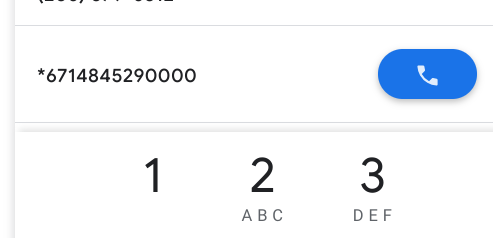
Changing Caller ID Settings
Both iPhone and Android devices allow you to hide your caller ID through settings.
For iPhone:
- Go to Settings > Phone.
- Select Show My Caller ID.
- Toggle the switch to turn it off.
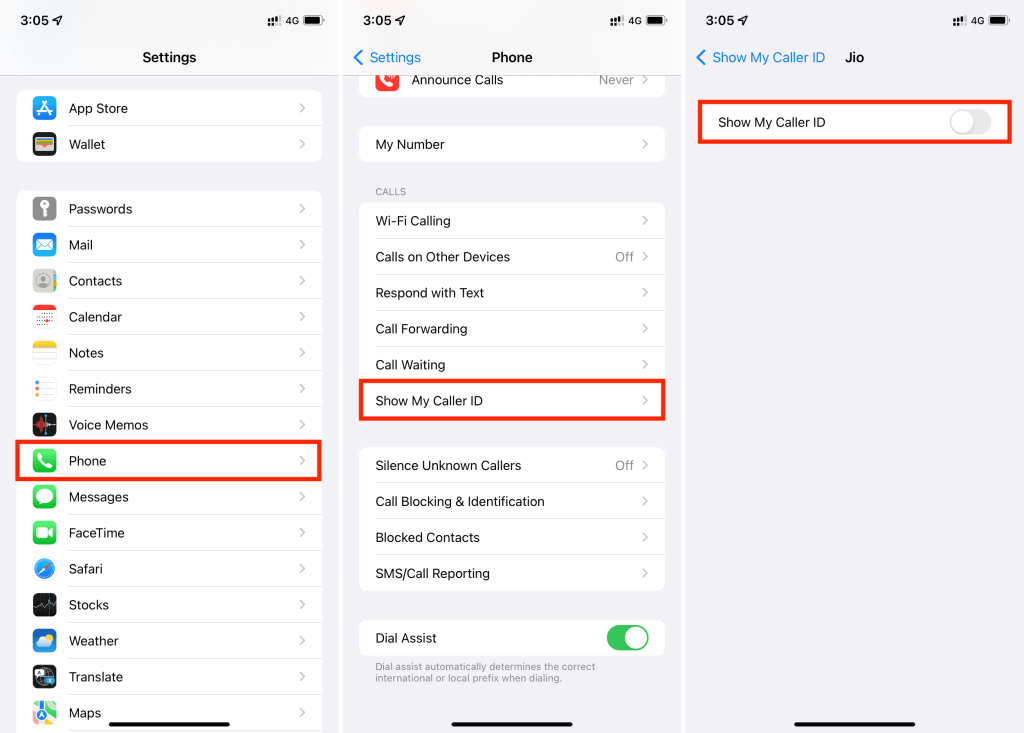
For Android:
- Open the Phone app and tap on the three dots (menu).
- Select Settings > Calls > Additional Settings.
- Tap Caller ID and choose Hide number.
Remember, these settings will hide your number for all calls until you turn it back on.
Using a Different Phone Number
If hiding your caller ID doesn’t work, using a different phone number to call the person who blocked you is another effective method. This can be done through various services and apps that provide alternate or temporary phone numbers.
Options to Consider:
- Google Voice: Sign up for a Google Voice number and use it to call the person who blocked you.
- Burner Apps: Apps like Burner or Hushed provide temporary phone numbers that you can use.
Contacting Through Messaging Apps
When traditional phone calls fail, contacting someone through messaging apps can be a highly effective alternative. Many messaging apps offer both text and voice call functionalities, and they often bypass the restrictions imposed by standard phone services.
Apps to Consider:
- WhatsApp: If you’re blocked on regular calls, you might still be able to call through WhatsApp.
- Facebook Messenger: Another platform that allows voice and video calls.
- Skype: A reliable option for voice and video calls.

Make sure the person hasn’t blocked you on these platforms as well.
Using Social Media
When you’re unable to reach someone via phone calls or messaging apps, social media can be a valuable tool for communication. Social media platforms provide multiple avenues for connecting, including direct messages, public comments, and tagging. Here’s how you can effectively use social media to contact someone who has blocked your number.
Methods to Consider:
- Direct Messages: Send a direct message on platforms like Instagram, Twitter, or LinkedIn.
- Commenting: If the person is active on social media, leaving a comment on their post might get their attention.
Be respectful and considerate to avoid appearing intrusive.
Email Communication
Email is a traditional but effective method to reach someone when other means of communication fail. It provides a formal, direct, and non-intrusive way to convey your message. Here’s how you can use email to contact someone who has blocked your number:
Tips:
- Keep your email concise and to the point.
- Explain why you need to get in touch urgently.
- Provide your contact details for them to reach you back.
Using Numero eSIM App
The Numero eSIM app is a versatile tool that provides virtual phone numbers, enabling you to call someone who has blocked your main number. This app offers numbers from various countries, making it an excellent option for both local and international communication.
Steps to Use Numero eSIM App:
- Download and install the Numero eSIM app.
- Register and purchase a virtual number.
- Use this virtual number to make the call.
This method is particularly useful if you need a long-term solution for multiple calls.
Also Read: “What Does Cancelled Call Mean“
Conclusion
While these methods can help you get in touch with someone who has blocked you, it’s crucial to respect their boundaries and privacy. Use these techniques responsibly and only for urgent and necessary communication.
By following the steps outlined above, you can increase your chances of reaching the person who blocked you, whether you’re using an iPhone or an Android device. Remember to stay within legal and ethical boundaries to avoid any potential issues.
FAQ
- If I call someone who blocked me will they know
If you call someone who has blocked your number, they will not receive any notification of the call attempt. The call will typically go straight to voicemail or be rejected outright. However, if they check their call logs or voicemail, they might see an unknown number or a blocked call, but they won’t know it’s specifically you unless they recognize your voice in a voicemail or can identify the new number you’re calling from.
- What does * 82 mean on a cell phone?
The *82 prefix on a cell phone is used to unblock your caller ID for a single call. If you have blocked your caller ID from displaying on outgoing calls, dialing *82 before the number will allow your caller ID information to be displayed for that call only. After the call ends, your caller ID will be blocked for subsequent calls. Remember to use this feature responsibly and respect the privacy of others.
- Does * 69 block your number?
No, *69 does not block your number. Instead, it’s a feature used to return the last incoming call. If you dial *69, your phone will automatically call back the last number that called you. It’s important to note that this feature may not work with all types of calls or in all regions. Always use such features responsibly and respect others’ privacy.
- Someone blocked me. how can I unblock my number without touching their phone?
The bad news is that there is no way to do such work and the only way you can contact him or her is to use one of the above ways.

![How to Pause Location on Find My iPhone Without Them Knowing? [2024] 22 how to pause location on find my iphone](https://izood.net/wp-content/uploads/2024/10/How-to-Pause-Location-on-Find-My-iPhone-Without-Them-Knowing-400x300.png)


![How To Inspect Element on iPhone [4 Methods] 25 how to inspect element on iphone](https://izood.net/wp-content/uploads/2024/10/how-to-inspect-element-on-iphone-3-400x300.png)


