The most important element that determines the UX of a website is ‘Page Speed’, also referred to as ‘Page loading Time’. As the name suggests, page loading time is the duration taken by a web page to load completely and display the entire content that is posted on it. The page speed is determined by several factors, including server, code, links, type of page, and many others.
Many website owners take page speed as a secondary priority and end up paying for it. Mind you; it is not a thing to be overlooked. According to recent stats, a delay of a single second in your page loading time may decrease visitors’ satisfaction by 16% and conversion rate by 2.11%. If your web page is taking 10 seconds or more to load, then the bounce rate may increase up to 123%.
The aforementioned statistics reflect the importance of ensuring a faster page speed for your website to offer an optimum UX. Search engines also take notice of page speed and tend to rank websites accordingly. You can check your page speed score with the help of the tool named PageSpeed Insights offered by Google. Your objective should be to get a 100% score on this tool.
We have put together some effective tips and tricks to help you in this regard. Working on these tips will not only enable you to score a perfect 100% on Google PageSpeed Insights but also increase your conversion rate and decrease your bounce rate significantly. Further details are given below:
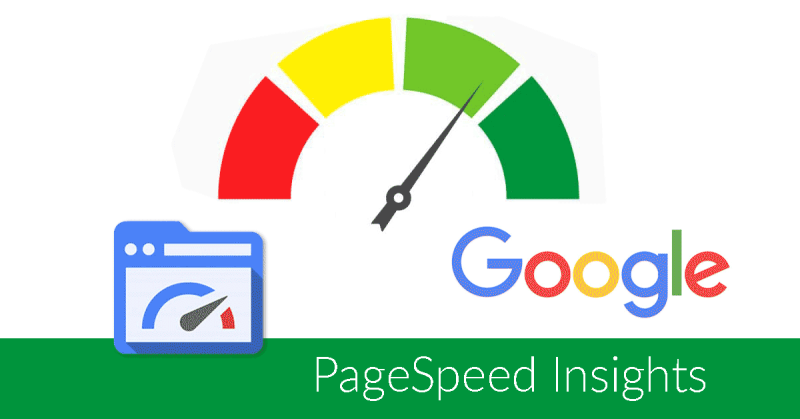
Tips to Optimize Your Page Speed
Here are some tips to help you optimise page speed, get a perfect score on Google PageSpeed Insights, and get the most out of your website with a higher conversion rate. Read on to know more:
Optimise the Content on Your Web Page
A significant amount of page loading time goes into downloading the content to be displayed on your web page. The most effective way to reduce this time is by compressing and optimising the content that needs to be downloaded. You can use HTTP compression for this purpose, which will send all your data into a smaller file. Compressing the entire data into a single file will help you avoid an HTTP request that requires various files and reduce the page loading time.
Compress and Optimize Images
Image compression before uploading images to a web page is a highly effective method to reduce page loading time. However, website owners often ignore it, which is the sole reason behind a slower page speed. Hence, it is necessary to compress photo size that is to be posted on a web page. An efficient and reliable image compressor can help you compress image according to your requirements
This method will help you reduce page loading speed time.
Minimise HTTP Requests
The second thing you need to do is to minimise the number of HTTP requests sent by the web page to load multiple components. You can significantly increase the page speed by minimising the number of HTTP requests. There is a possibility that your page is making a few HTTP requests that are taking a lot of time and are not even required. Remove those requests from your code. Additionally, combine image files using CSS sprites that will combine multiple images and load those images in a single request. You can also combine several stylesheets and JavaScript libraries to reduce HTTP requests.
Cache Your Page
You should shorten the page loading time for users who tend to revisit your website. The best way to make this possible is to allow browsers to cache information like JavaScript libraries, CSS files, images, and other kinds of data. The browser of a user revisiting your website won’t have to load all the aforementioned kinds of information, and hence, the page will load faster. If you don’t make frequent changes to your website’s layout, then keep your cache’s expiration date to 1 year.
End Note!
The User Experience (UX) offered by websites matters a lot these days. An optimum UX is critical in increasing a website’s conversion rate. While many factors combine to form the UX of a website, page speed plays an important role in ensuring an optimum UX. You can check the status of the Page Speed of your website on Google PageSpeed Insights easily. If you don’t get the optimum score on this tool, follow the tips we discussed above, and you will get impactful results.

![How to Pause Location on Find My iPhone Without Them Knowing? [2024] 17 how to pause location on find my iphone](https://izood.net/wp-content/uploads/2024/10/How-to-Pause-Location-on-Find-My-iPhone-Without-Them-Knowing-400x300.png)


![How To Inspect Element on iPhone [4 Methods] 20 how to inspect element on iphone](https://izood.net/wp-content/uploads/2024/10/how-to-inspect-element-on-iphone-3-400x300.png)


