With the rise of social media, Facebook has become an essential platform for engaging with your audience. This article explores one of Facebook’s unique features, Facebook Touch, its capabilities, advantages, and how you can utilize it to maximize your online presence. Read on to learn more about this innovative tool and how it can help you boost engagement with your content!
What is Facebook Touch?
Facebook Touch is a set of tools that makes it easy to navigate Facebook on touch-screen devices. With Facebook Touch, you can use your finger to scroll through your News Feed, like and comment on posts, and much more.
Facebook first introduced Touch in 2015 as a way to make the site more accessible on mobile devices. Since then, the company has been constantly updating and improving the feature. In 2019, Facebook made a major update to Touch, making it easier to use on large screen devices such as tablets.

By the way in: “Facebook Marketplace Local Only” is all about the local market of FB and how to enabled it.
What are the Features of Facebook Touch?
If you’re using Facebook on a touch-screen device, you’ll see a few differences from the traditional desktop experience. For example, there’s no need to hover over links or buttons; just tap them and you’re good to go. The interface is also designed to be minimalist so that you can focus on what’s important: staying connected with friends and family.
Some of the features of Facebook Touch include:
- A simplified interface that is optimized for touchscreen use
- The ability to quickly post updates and check your news feed from the main screen
- Easy access to your messages and notifications
- A built-in browser that lets you view web pages without leaving the app
- Integrated support for using Facebook on other touch-based devices, such as the iPad
How to get and use Facebook Touch?
If you’re using an iPhone, there are two ways to get the Facebook Touch interface.
- The first is to go to the Facebook Touch website (m.facebook.com).
- The second is to download the Facebook app from the App Store, which will give you the option to use either the standard Facebook interface or the Facebook Touch interface.
Steps to start using FB Touch:
To get started with Facebook Touch, simply log in with your Facebook credentials. Once you’re logged in, you’ll see a streamlined version of the news feed, with each story appearing as a “card.” To view more information about a story, just tap on it.
From the home screen, you can also access your messages, notifications, and settings by tapping on the icons in the top navigation bar. And if you want to post something new, just tap on the “Write a post” button at the top of your screen.
Overall, Facebook Touch is a great way to experience Facebook if you’re looking for a more streamlined and touch-friendly interface. Give it a try today!
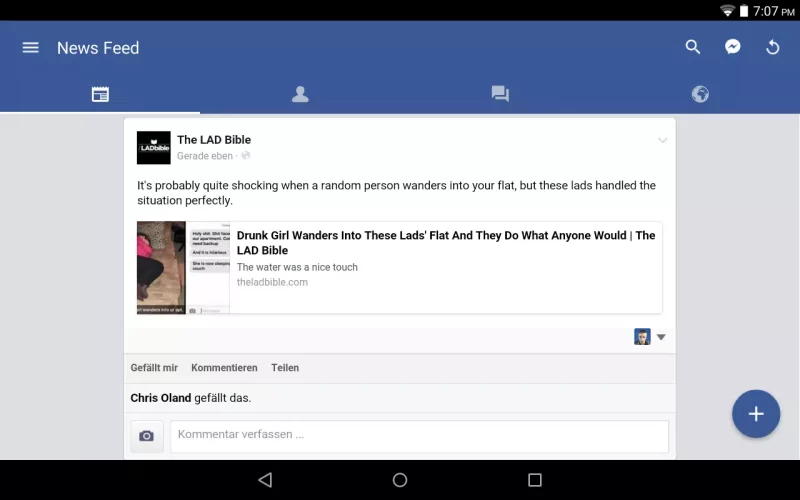
Advantages of Facebook Touch
Facebook Touch is a new way to interact with the Facebook website using touch gestures on a touch-screen device such as a smartphone or tablet. This new interface is designed to make it easier and faster to use Facebook on a mobile device.
The advantages of Facebook Touch are:
1. Speed: You can get around the Facebook website much faster using touch gestures than you can with a mouse or keyboard.
2. Simplicity: The interface is designed to be very simple and easy to use. There are only a few basic controls that you need to learn in order to navigate the site.
3. Ease of use: With the touch interface, it’s very easy to perform common tasks such as liking or commenting on a post. You can also quickly access your list of friends, messages, and notifications.
4. Improved security: One of the benefits of using the Facebook Touch interface is that it’s more secure than using a traditional web browser. All traffic between your device and Facebook is encrypted, so your information is safe from hackers.
5. More convenient access: Facebook Touch is available on many different types of devices, so you can always stay connected with your friends and family no matter where you are.
Overall, Facebook Touch is an easy, convenient way to access and use the popular social media website in a much more efficient manner. With its speed and simplified interface, it’s sure to become a hit with both casual users and power users alike.
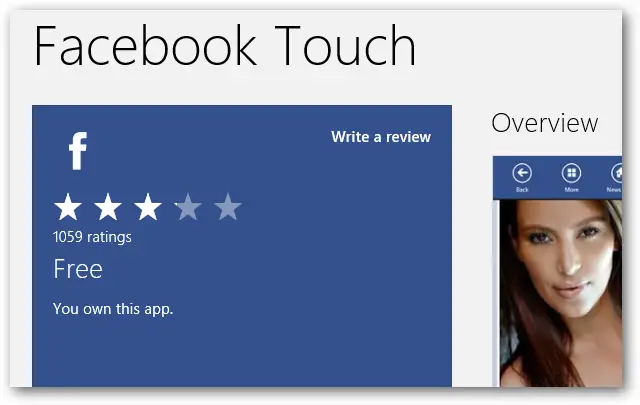
Disadvantages of Facebook Touch
There are a few disadvantages of Facebook Touch that users should be aware of.
- For one, it can be difficult to keep up with all the different features and settings that are available on Facebook Touch.
- Additionally, since Facebook Touch is designed to work with specific mobile devices, it may not be compatible with all devices.
- Finally, some users have found that their battery life is shorter when using Facebook Touch than when using the traditional Facebook app.
Limits and restrictions of of Facebook Touch
There are some limits and restrictions to using Facebook Touch. For example, you can only use Facebook Touch on certain devices, and you may not be able to access all of the features of FB Touch on your device. Additionally, some features may not be available in all countries or regions.
Other than these limitations, there are also certain restrictions that apply to the use of Facebook Touch. For example, not all apps may be compatible with Facebook Touch, so you should check the app’s support page for more information prior to downloading and using it. Additionally, your device must meet certain technical requirements to successfully use Facebook Touch.
Difference between Facebook Touch and Facebook App
There are two different versions of Facebook that you can use on your mobile device: the Facebook app and Facebook Touch. Both versions allow you to stay connected with your friends and family, but there are some key differences between them.
The Facebook app is a native app that you can download from your device’s app store. It is designed specifically for use on your mobile device, and takes advantage of all the features that your device has to offer. The Facebook Touch website is a mobile-optimized version of the full Facebook website that you can access from your device’s web browser. It doesn’t take advantage of all the features of your device, but it does provide a more streamlined experience than the full website.
Here are some of the key differences between the Facebook app and Facebook Touch:
- The Facebook app includes support for push notifications, so you can be alerted when there is new activity on your account. FB Touch does not include this feature.
- The Facebook app includes support for sharing photos and videos from your device’s camera roll. Facebook Touch does not include this feature.
- The interface for the two versions is slightly different – the app uses a bottom navigation bar while Touch uses a top navigation bar.
- The Facebook app includes additional features such as Games and Groups, which are not available on FB Touch.
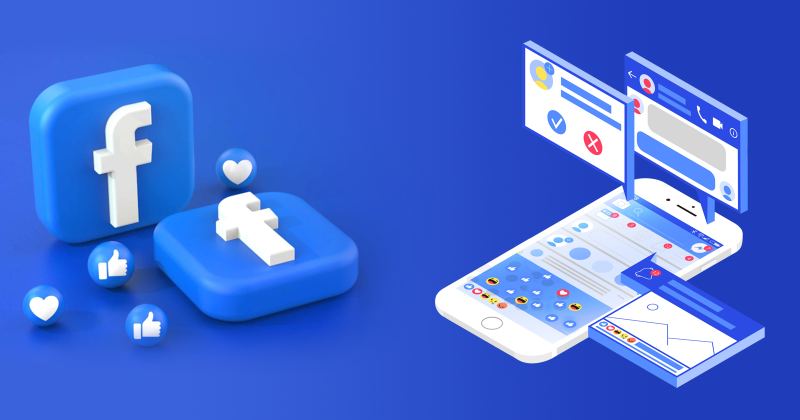
Is Facebook Touch Worth It?
Facebook Touch is a new and improved version of the Facebook app that is designed for touchscreen devices. It offers a more intuitive and user-friendly experience than the traditional Facebook app, and is well worth the upgrade.
Overall, Facebook Touch is a great upgrade for anyone who uses Facebook on a touchscreen device. If you haven’t already made the switch, we highly recommend doing so!
FAQ
- How to change profile picture via Facebook Touch?
To change your profile picture on Facebook Touch, follow these steps:
1. Open the app and log in.
2. Tap on the menu icon in the top-right corner of the screen (it looks like three horizontal lines).
3. Scroll down and tap on “Edit Profile”.
4. Under your profile picture, tap on “Change Picture”.
5. Select whether you want to take a new photo or choose one from your existing photos.
6. Crop your photo and tap “Save”.
- How to monitor activities using Facebook Touch?
If you’re using Facebook Touch on your mobile device, you can monitor your activities by going to the “Me” tab and tapping on the “Activity Log” option. This will bring up a list of all the things you’ve done recently on Facebook, including posts you’ve made, comments you’ve left, and tags you’ve been given.
If you want to see more details about any particular activity, just tap on it and you’ll be taken to the full activity page. From here, you can choose to unlike or untag yourself from the activity, as well as add additional comments.
- Can I send messages with Facebook Touch?
Yes, you can send messages with Facebook Touch. To do so, simply tap on the message icon at the top of the screen. Then, type your message and tap on the send button.
- How to Turn off Facebook Touch Notifications?
Facebook Touch is a new way to interact with the Facebook app on your mobile device. With it, you can use gestures to perform common tasks such as opening the main menu, liking a post, or commenting on a friend’s post. To turn off Facebook Touch notifications:
1. Open the Facebook app on your mobile device.
2. Tap the “More” icon in the bottom right corner of the screen (it looks like three horizontal lines).
3. Tap “Settings.”
4. Tap “Notifications.”
5. Scroll down and tap “Facebook Touch.”
6. Tap the switch next to “Allow Notifications.” This will turn off all notifications.







