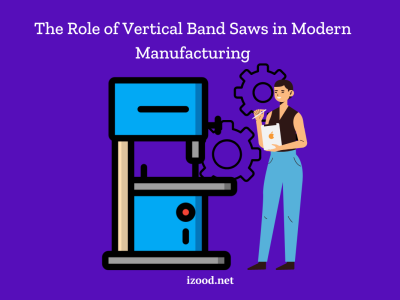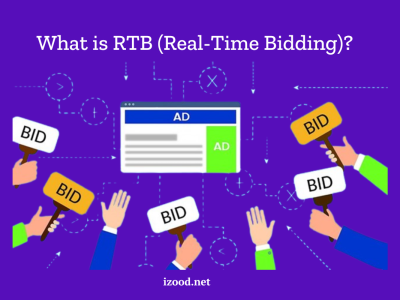Using Google Ads’ dynamic remarketing, you may re-engage visitors who have previously viewed products on your website. These clients are aware of your business and have given one of your products some thought, but for whatever reason they haven’t made a purchase yet. Perhaps they require more time to decide, or perhaps they require a reminder that your offering is too wonderful to pass up. In either case, dynamic remarketing assists you in re-engaging these clients and fostering loyalty by displaying advertising with a customized message that is catered to your target market.
This concept is one the new digital marketing trends nowadays, so stay with us to gain more information.
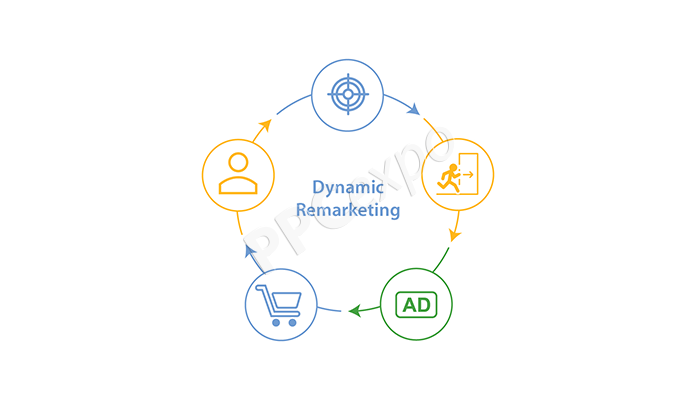
What is Dynamic remarketing and how does it work?
Dynamic remarketing is a marketing strategy that involves displaying personalized ads to users who have previously interacted with a website or mobile app. It is particularly effective for e-commerce businesses looking to re-engage potential customers who have shown interest in their products or services.
Here’s how dynamic remarketing typically works:
Dynamic remarketing typically works through a series of steps that involve tracking user behavior, segmenting audiences, creating personalized ads, and displaying them across various platforms. Here’s a more detailed breakdown of how dynamic remarketing works:
- Tag Implementation: A tracking code or tag is placed on the website or mobile app. This code collects data about user interactions, such as viewed products, added items to cart, or completed purchases. The collected data is sent to a remarketing system.
- Audience Segmentation: The collected data is segmented based on user behavior and preferences. This segmentation allows advertisers to create specific audience lists for different types of users. For example, users who abandoned their shopping carts may be placed in a separate audience segment than those who viewed specific product pages.
- Product Feed Creation: Advertisers create a product feed that contains information about their products, such as images, names, prices, and descriptions. This feed is typically in a structured format like XML or CSV.
- Ad Template Creation: Ad templates are created with placeholders for dynamic elements from the product feed. These templates serve as the foundation for personalized ads that will be shown to users. The placeholders in the templates will be populated with the specific product information based on the user’s behavior.
- Ad Customization: When a user visits other websites or platforms that support ad placements (such as Google Display Network), the remarketing system matches the user with relevant products from the advertiser’s product feed. The placeholders in the ad templates are then dynamically populated with the specific product information that is most likely to be appealing to that user.
- Ad Display: The personalized ads are displayed to the user across various online platforms, such as websites, mobile apps, or social media platforms. These ads can appear as banners, text ads, or in-feed ads, depending on the platform. The ads are shown to users who meet the criteria of the targeted audience segments.
- User Engagement: If a user clicks on the personalized ad, they are directed back to the advertiser’s website or app, specifically to the relevant product page. This allows users to continue their journey and potentially make a purchase. The website or app can track conversions and other user actions resulting from the remarketing efforts.
Benefits of dynamic remarketing ads
Dynamic remarketing ads offer several benefits for businesses looking to re-engage potential customers and drive conversions. Here are some key benefits of dynamic remarketing ads:
- Personalization
Dynamic remarketing allows for highly personalized ads tailored to individual users based on their previous interactions with a website or app. By showcasing specific products or services that users have shown interest in, dynamic remarketing ads can deliver a more relevant and personalized experience, increasing the chances of capturing their attention and driving conversions.
- Increased Relevance
Dynamic remarketing ads ensure that the products or services shown to users align closely with their interests and preferences. This relevance helps keep the brand top of mind and reminds users of their initial interest, making them more likely to revisit the website and complete a purchase.
- Higher Conversion Rates
The personalized and targeted nature of dynamic remarketing ads often leads to higher conversion rates. By presenting users with ads that feature products they have already shown interest in, dynamic remarketing helps to create a sense of familiarity and trust, reducing barriers to conversion and increasing the likelihood of a purchase.
- Enhanced Ad Performance
Dynamic remarketing ads generally deliver better performance compared to traditional static ads. The ability to customize ads with real-time product information and pricing ensures that the ads stay up-to-date and accurate, increasing their overall effectiveness and relevance.
- Improved Ad Efficiency
Dynamic remarketing ads allow advertisers to allocate their advertising budget more efficiently. By focusing on users who have already expressed interest in their products or services, businesses can target a more qualified audience, maximizing the impact of their ad spend and minimizing wasteful ad impressions.
- Increased Customer Engagement
Dynamic remarketing ads provide an opportunity to re-engage users who may have dropped off during their customer journey. By reminding them of products they have shown interest in, dynamic remarketing ads can rekindle their engagement and motivate them to take action, such as completing a purchase or revisiting the website.
How to set up dynamic remarketing google ads?
To set up dynamic remarketing in Google Ads, follow these steps:
- Step1: Prepare Your Website and Data Feed
– Ensure your website has the necessary remarketing tags implemented. These tags will track user behavior and capture data.
– Create a product data feed that includes information about your products, such as IDs, names, descriptions, prices, and images. The feed should be in a structured format like XML, CSV, or Google Sheets.
- Step2: Create a Remarketing Audience
– Go to the “Audience Manager” area of your Google Ads account.
– Click the “Audience Sources” tab and choose “Website visitors.”
– Set up a remarketing audience based on the specific criteria you want to target, such as users who abandoned their shopping carts or viewed specific product pages. Define the membership duration for the audience.
- Step3: Set Up Dynamic Remarketing Campaign
– Create a new campaign in your Google Ads account or use an existing one.
– Select the campaign type based on your advertising goals, such as “Display Network Only” or “Search Network with Display Select.”
– In the campaign settings, choose your target locations, languages, bidding strategy, and budget.
- Step4: Create Ad Groups
– Within the campaign, create separate ad groups for different product categories or audience segments.
– Specify the targeting options for each ad group, such as demographics, interests, or remarketing lists.
- Step5: Set Up Dynamic Ad Templates
– In Google Ads, go to the “Ads & Extensions” section.
– Create a new responsive display ad or upload image assets.
– Utilize the dynamic ad templates to customize your ads based on the information from your product data feed. Include placeholders for elements like product images, names, prices, and descriptions.
- Step6: Connect Your Data Feed
– In the Google Ads interface, go to the “Business Data” section.
– Upload your product data feed or link it to your Google Merchant Center account if you already have one set up.
– Map the attributes in your data feed to the corresponding placeholders in your ad templates.
- Step7: Review and Launch
– Review your campaign settings, ad groups, and ad templates to ensure everything is correctly set up.
– Once you’re satisfied, launch your dynamic remarketing campaign.
Google Ads will automatically match the users from your remarketing audience with the products in your data feed and generate personalized ads for each user. The ads will dynamically display relevant products based on the user’s previous interactions, increasing the chances of re-engagement and conversion.
Google dynamic remarketing ads best practices
When setting up dynamic remarketing ads in Google Ads, consider the following best practices to optimize your campaign and achieve better results:
- Implement Proper Tagging: Ensure accurate implementation of the remarketing tag on all relevant website or app pages to track user behavior effectively.
- Segment Audiences Strategically: Divide your remarketing audiences based on user behaviors or preferences to deliver personalized ads and content to each segment.
- Customize Ad Templates: Utilize dynamic ad templates to insert personalized product information, such as images, names, prices, and descriptions, and create visually appealing ads.
- Optimize Data Feed: Regularly review and update your product data feed, including high-quality images, detailed descriptions, correct prices, and other relevant attributes.
- Test Multiple Ad Formats: Experiment with different ad formats and creative elements to identify the best-performing formats for your audience.
- Set Appropriate Bid Strategies: Choose bidding strategies like Target CPA or ROAS to optimize your return on investment and adjust bids based on the value of different audience segments.
- Utilize Ad Extensions: Make use of ad extensions to provide additional information and incentives, increasing the effectiveness of your dynamic ads.
- Monitor and Optimize Performance: Regularly analyze metrics, such as impressions, clicks, conversions, and cost per conversion, to identify areas for improvement and optimize your campaign accordingly.
- Implement Frequency Capping: Set limits on the number of times users see your dynamic ads within a specific time period to prevent ad fatigue and maintain a positive user experience.
- A/B Test and Iterate: Continuously test different variations of your dynamic ads to find the most effective combinations of ad copy, visuals, and calls-to-action.
In conclusion
Dynamic remarketing and dynamic product ads are an effective way to connect with customers because you’re reaching out to customers who are already interested in your products and motivated to buy. These customers may have also purchased from your store in the past. Dynamic remarketing allows your store to retain these customers and encourage them to continue the relationship with your business.