Are you tired of staring at a blank screen, waiting for brilliant ideas to magically flow into your mind? Look no further! Say hello to Compose AI, your ultimate accomplice in the realm of effortless creativity. In this blog post, we will unravel the mystique behind Compose AI and delve into its inner workings. From generating captivating content to reviving your writer’s block-ridden soul. Join us on this journey as we unveil the magic of Compose AI, and how it works.
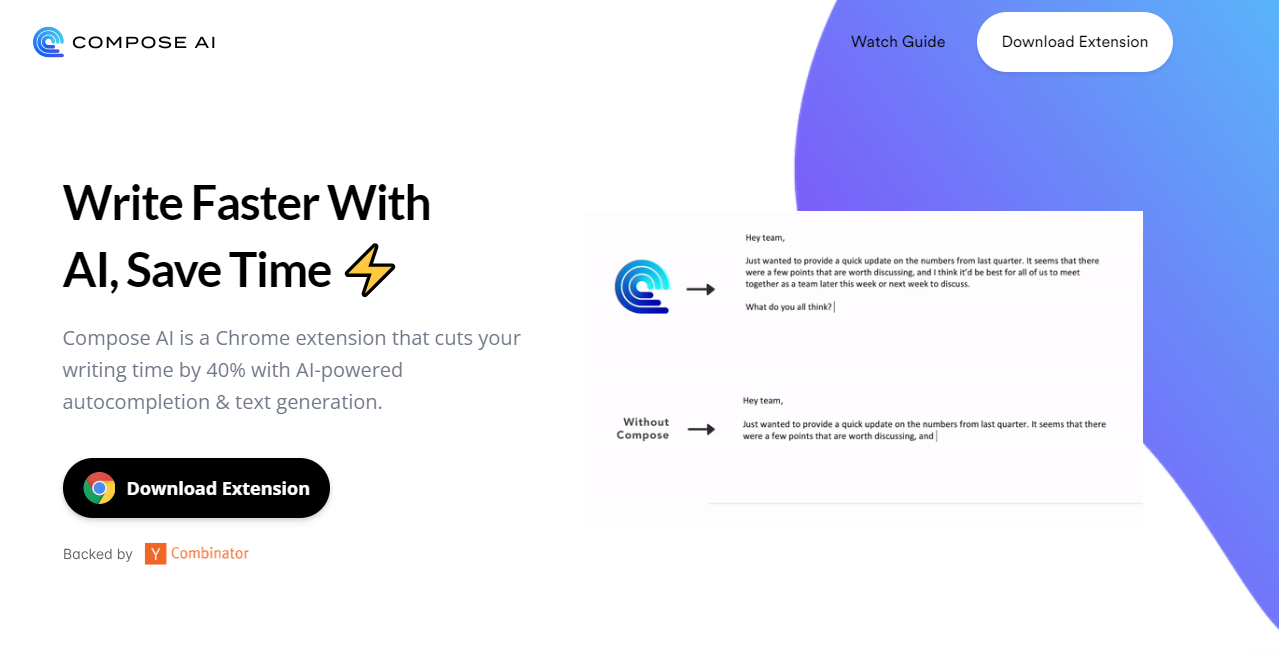
What exactly is Compose AI?
Compose AI is a powerful and innovative tool that helps you write faster and better. It is an artificial intelligence system that can generate high-quality text for various purposes, such as emails, blogs, social media posts, essays, and more. Compose AI uses natural language processing and deep learning to understand your context, intent, and style, and then suggests relevant and coherent sentences that you can edit, accept, or reject. Compose AI can also learn from your feedback and preferences, and adapt to your voice and tone over time.
How does Compose AI work?
Compose AI is an artificial intelligence that works by analyzing your input text and generating suggestions based on a large corpus of data and a sophisticated language model. It uses state-of-the-art neural networks that can capture the semantic and syntactic aspects of natural language, as well as the nuances of different domains and genres. Compose AI can also leverage your previous texts and custom settings to personalize the suggestions according to your needs and goals.
Compose AI has two main components: the composer and the editor. The composer is the part that generates the suggestions, while the editor is the part that allows you to edit, accept, or reject them. You can use Compose AI in two modes: assisted mode and autonomous mode. In assisted mode, you type a few words or sentences, and Compose AI will suggest possible ways to continue or complete your text. You can then choose the best option or modify it as you wish. In autonomous mode, you provide a topic or a prompt, and Compose AI will write the entire text for you. You can then review and edit the text as needed.
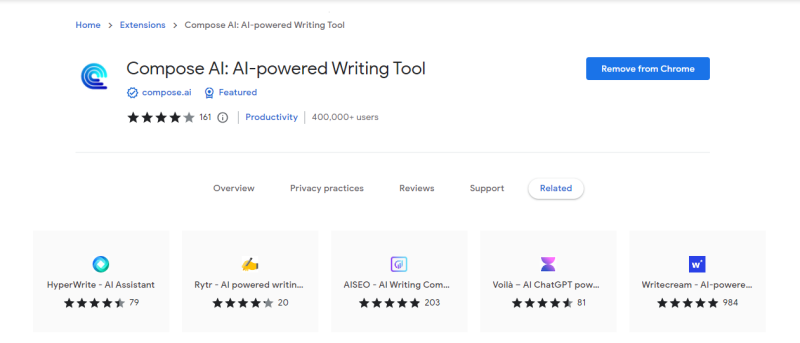
How to use Compose AI
Using Compose AI is easy and intuitive. You can access Compose AI through its web app or its browser extension. You can also integrate Compose AI with various platforms and applications, such as Gmail, WordPress, Slack, Medium, Google Docs, Microsoft Word, and more. To use Compose AI, you need to create an account and choose a plan that suits your needs. You can then start writing with Compose AI by following these simple steps:
- Select the type of text you want to write from the menu.
- Enter your input text or topic in the text box.
- Choose the mode (assisted or autonomous) and the settings (tone, formality, length, etc.) that you prefer.
- Wait for Compose AI to generate suggestions for you.
- Edit, accept, or reject the suggestions as you see fit.
- Download or share your final text with others.
How do I use Compose AI in Word?
If you want to use Compose AI in Microsoft Word, you need to install the Compose AI browser extension for Chrome or Edge. You also need to have a valid subscription to Microsoft 365. Once you have installed the extension, you can use Compose AI in Word by following these steps:
- Open Microsoft Word and create a new document or open an existing one.
- Click on the Compose AI icon in the toolbar or press Ctrl+Shift+C to activate Compose AI.
- Select the type of text you want to write from the menu.
- Type your input text or topic in the text box.
- Choose the mode (assisted or autonomous) and the settings (tone, formality, length, etc.) that you prefer.
- Wait for Compose AI to generate suggestions for you.
- Edit, accept, or reject the suggestions as you see fit.
- Save or print your final document as usual.
I hope this article helps you understand what Compose AI is and how it works. If you want to learn more about Compose AI or try it out for yourself, you can visit their website at https://compose.ai/. Thank you for reading!

![How to Pause Location on Find My iPhone Without Them Knowing? [2024] 19 how to pause location on find my iphone](https://izood.net/wp-content/uploads/2024/10/How-to-Pause-Location-on-Find-My-iPhone-Without-Them-Knowing-400x300.png)


![How To Inspect Element on iPhone [4 Methods] 22 how to inspect element on iphone](https://izood.net/wp-content/uploads/2024/10/how-to-inspect-element-on-iphone-3-400x300.png)


