
Social media bio link is a feature that almost all marketers and creators use. Today, many of these users choose the link in bio tools to optimize their link. If you want to improve your social media marketing strategy these tools might help. You can also use them to measure clicks, drive traffic to your site, and drive sales.
If you want to know more about link in bio, and the best Link in bio tools continue reading.
What does link in bio mean?
Before anything, you might ask, what does link in bio mean? Totally, the link in bio refers to a single link mostly on top of different social media account user’s profiles.
Sometimes, you want to address someone to another website for your work or business, so write down on your post caption, link in bio. Now, your audience knows to search where to find a URL as a link in bio. They can click on the link, and it will redirect them to their device’s browser to open up the reference site.
Also Read: “Bumble Bio Ideas“
How to put a link in Instagram bio?
You can choose to add a link in your Instagram bio as a call to action way. So you can announce more information outside of Instagram’s parameters. If you want to do so, but do not know how to put a link in Instagram bio, follow the below steps:
- Open your Instagram account on your mobile.
- Tap on the person icon on the bottom right, and go through your profile.
- Choose “Edit Profile” at the head of your screen.
- There, you can write a maximum of 150 characters for your description.
- Your description could include a link to your website like yourdomain.com.
- Also, you can attach other profiles links by tapping “@” followed by the profile’s handle.
- Now, choose “Done” and save your bio.
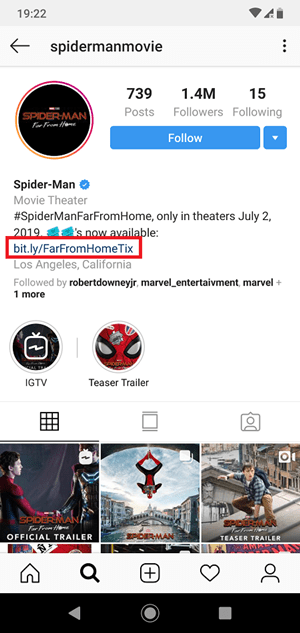
How to add multiple links to Instagram bio?
You might hear about multiple links in Instagram bio, but do not know what it is. You can add multiple links to your Instagram bio in cases like when you want to link to 4 or 5 things to promote your most popular blog posts or sell your products. If you want to add multiple links in Instagram bio, you need a linking software, like Linktree, Milkshake, or Lnk.Bio, and Smily.bio. Most of them are user-friendly, supportive, and free apps.
How to put a clickable link in Instagram bio?
If you like to share a link in your Instagram bio, it might be useful to learn to share a clickable link in your Instagram bio.
- You can simply add a clickable link in your Instagram bio by choosing ” Edit Profile” on your homepage.
- Then in the “Website” section, write down the URL of the website you wish to link to in your profile.
- Finally, choose Done to save it.
How to put a link in tiktok bio?
In 2022, almost all users on both iOS and Android devices like to put links in bio for their TikTok account. If your question is how to put a link in your tiktok bio, continue reading.
- First, make sure that you’re in the rollout. Unfortunately, some iOS people can not access the “website” field to add a TikTok bio link, but all Android users have access.
- Choose the Edit Profile option on your TikTok profile page.
- Add your link to the “Website” field under the “Bio,”. You can do it by copying and pasting the URL you want.
- Now, you have the URL shown on your TikTok profile.
How to add a link in bio Facebook?
Facebook users might know that there is an option to add a link in bio facebook. You can do it in just some simple steps.
- Log into your Facebook account.
- Tap to see your profile.
- Choose Edit details, just under the Intro.
- Go down and select Websites.
- Now, write down or copy your link and choose to save it.
How to put multiple links on social media bios?
Most people think they can only add one clickable link to their social media bios. Because there is only one section on a profile where you can put a clickable link in your Bio. But today, I want to tell you that you can place more than one link in bio Instagram using different tools. Continue reading to learn more about the link in bio tools.
What are the best link in bio tools?
There are many useful link in bio tools to grow your business and affiliate markets. Most of them are free and offer many unique features. Here, read about the best available link in bio tools.
- il.ink
The first and the best link in bio tool which is both free and very useful is iLink. This service has several professional options, themes, and link analytic tools. with iLink you can add as many links you want in all social media bios.
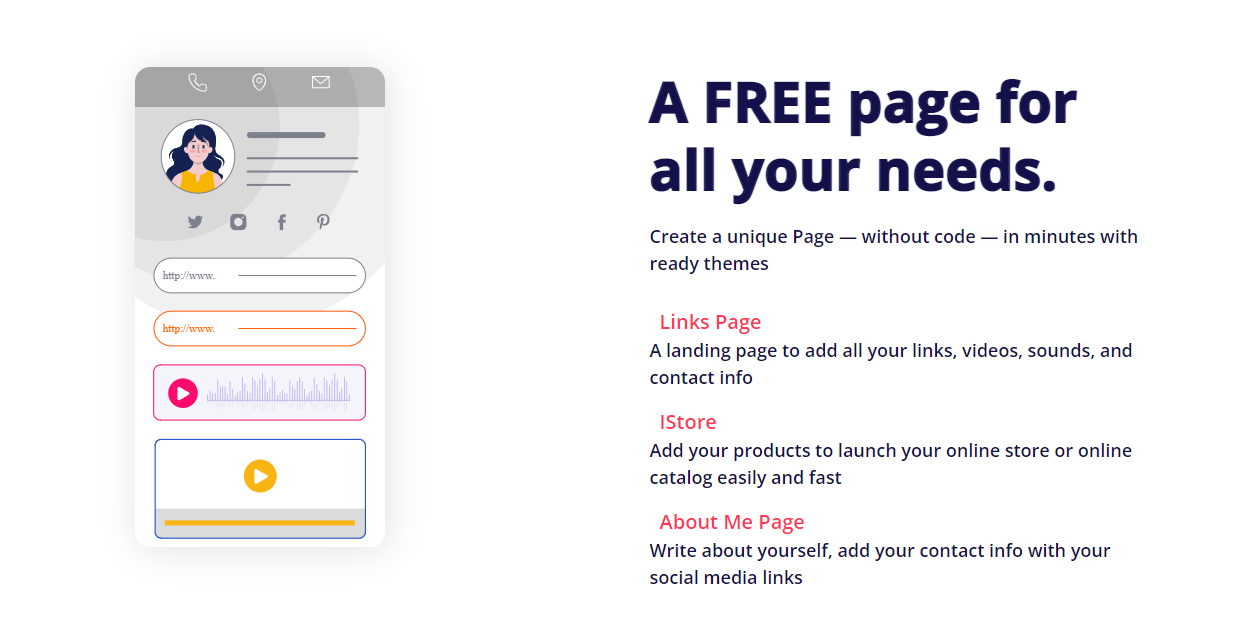
- elink.io
Use elink as a perfect tool to find the best selection of visually attractive, fully responsive layouts for your social bio link.
- Sked Link
The next good option is Sked Link, which loads your landing page fast with an Instagram gallery display feature.
- C8ke
C8ke is another free app that offers a broad range of amazing features. If you choose this app, you can customize the font, background, and layout of your page.
- Linktree
As I mentioned previously, Linktree is one of the most straightforward instagram link in bio tools. You can add as many links as you like, set or disable them, and select from 9 themes.
- Leadpages
Leadpages is a drag and drop tool that enables you to add links. Also, you can use this app to add widgets like countdown timers, social sharing buttons, CTA buttons, etc.
Conclusion:
Link in Bio is a new feature of social media, which many people like to use on their channels as a booster for their business or content. In the above text you could read about what a link in bio is, how to put link in tiktok bio, Instagram, and Facebook bio.







