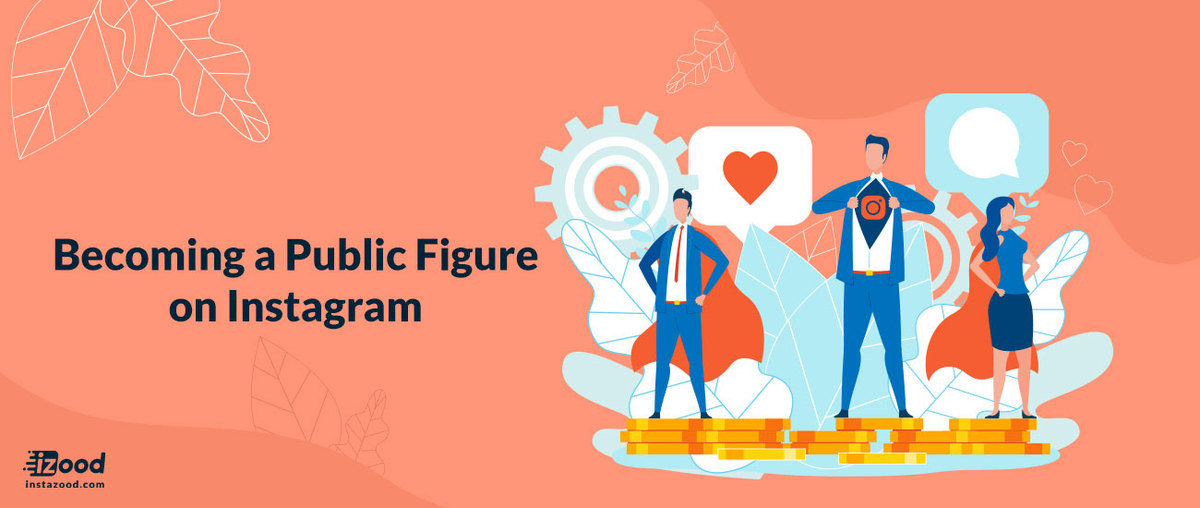
You have surely seen so many accounts on Instagram having the “Public Figure” label on their profiles even without having a high number of followers or a blue badge, and most of them aren’t actually famous. In less than five minutes, an Instagrammer can become a public figure on the platform, and that is not a big deal at all.
What is a public figure?
A public figure is a well-known person who is loved by a great number of people and is somehow famous. The public figure definition differs in various subjects. For example, there is a legal definition of a public figure which regarding the Merriam Webster website is an individual or entity that has acquired fame or has participated in a particular public controversy.
But since we are more interested in social media, we want to get to know more about what is a public figure on Instagram.
The Instagram public figure definition is almost the same as its meaning on other subjects. If you are willing to be more popular on social media, the first step would be to know how to become a public figure and what you need to do to set up your account to suit this purpose.
What is an Instagram public figure?
An Instagram public figure is a person of great public interest or fame, such as a politician, celebrity, or sports hero. People who consider themselves as a public figure should be known by at least some percentage of people on Instagram, and they must have a little fame to call themselves Instagram famous.
Paying attention to the public figure definition, it is not the number of followers that determines popularity, but the influence one has on people is the factor they are known as famous. Anyone can become a public figure on Instagram with any number of followers ranging from 1000 to 1 Million.
But this option is being misused by the accounts which add this label to their Instagram profiles without having the requirements of being called a public figure. These days, lots of people give themselves this title to hide the fact that they have no real job, implying that having a lot of followers on Instagram is a career.
What are the benefits of becoming a public figure on Instagram?
Now that you know the public figure definition, If the real Instagram famous accounts or really well-known people use this option, there will be no misunderstanding of the title, and it would be used in its right way.
A real public figure would have more than 30k Instagram followers and gets real engagement, and people track his/her activities and posts on Instagram. A public figure which is known by people, can easily get an Instagram verification badge and switch their accounts to a verified one by only applying for verification.
They would also get access to lots of new features on Instagram, which one of them would be sharing links to Instagram.
The other big advantage of getting the public figure label on Instagram is that the influencer would not be mistaken by any of the fake pages that other people make using their names again.
How to become a public figure on Instagram?
The process of adding the public figure label to an Instagram profile is very easy, but it is highly recommended to add this title only if you really are a bit Instagram famous or you are at least near to become one because a I earlier mentioned In the public figure definition, one should be a well-known person to be considered famous.
In less than five minutes, you can become an Instagram public figure in two ways. Here’s how to get public figure on Instagram:
- Getting the public figure label with a Facebook page
- Getting the public figure label without a Facebook page
How to get public figure on Instagram with a Facebook page
The steps below are the guides to setting up the Instagram public figure using the Facebook mobile app.
- Open Facebook on mobile
- Click on the three horizontal bars in the bottom right corner
- Scroll down and find the menu option “pages.”
- A list of all your pages will appear. You can see the option to “create a new page” at the top of the screen.
- Now choose a name for the page. It is better to select a name which is the same as your brand or business.
- On this page, you need to select a category and subcategory for the page. For getting the “public figure” label, choose “people” and the subcategory is “public figure.”
- In this step, Facebook asks you for some extra information about the page. To finish setting up the profile, enter your website, description, etc.
How to get public figure label on Instagram
Now that you have set everything up for a public figure profile, on the Facebook page, it’s time to bring this label to Instagram and apply it on your profile.
- Open the Instagram app and go to your profile
- Click the three horizontal bars in the top right corner.
- Go to “settings” which is located at the bottom of the menu
- Find the option “switch to business profile” and click on it to convert your account to a business one.
- At this stage, you’ll be asked to log in to your Facebook account if you still haven’t logged in.
- After login, you should choose a page
- A list of created pages would appear. Choose the one page you want. (You’ll see an option to create a page if you do not have one yet)
- Instagram will ask you to confirm some information for validating the page is yours and then you are done.
How to get public figure on Instagram without a Facebook page
There is the ability to become an Instagram public figure without having to connect a Facebook page to Instagram. But it would be better to have a Facebook page linked to your Instagram since you’ll get much more benefits and options when a Facebook page is connected to your Instagram.
- Go to your Instagram account’s settings as mentioned previously.
- Tap on “switch to business account.”

- Follow the steps until you arrive on the page that says “choose a page.” Click the “skip” button instead of creating or adding a page, to skip this step.
- You are now on the page where you can choose categories for your Instagram account. Select “people” as the main category and “public figure” as the subcategory then continue.
- As the last step, confirm your phone number and email address to make sure everything is accurate.
- The procedure is now finished, and you are now labeled as a Public figure.
Tips for an Instagram public figure bio
Of course, the way a public figure would write the bio would be different. The bio is the first thing every user would face when they visit the page. it should clearly say the aim, has any websites, or links, any important quotes, etc.
Here I would mention the summary of important notes on Instagram bio of a public figure:
- Name: should be what people would search for it, because if someone searches for a public figure nickname, Instagram will use the name for that search results.
- Caption: can be a famous quote or any interest. It can also be the occupation-related information.
- Call to action: it is also appearing in the bio. If you want for example fans vote for something, you should add it in the bio.
- Links: Many of Instagram famous, use “iLink” to add multiple links to their bio. This is good when you want to get more engagement.
And here are some the common questions you might have about Instagram public figure.
On Instagram, what does it mean when it says someone is a “Public Figure”?
Anyone can switch their account to a business or creator one and select the category as public figure. Normally, a public figure is someone important that many people know he/she. They are mostly celebrities, actors, TV personalities, etc. Though, if someone change the category to public figure it does not necessarily, they are famous.
However, having a blue badge is more showing that the person is famous, and a public figure.
How can I make myself private on Instagram and be a public figure?
No, you cannot add a public figure category or any category with a private account. first, you should switch the account to creator or business (which is public), then add the public figure category to your bio.
If an Instagram public figure likes your post, what does that mean?
It depends. If a person with blue badge likes your posts, it means that one of the famous people is interested in your posts, or at least they have shown a reaction.
But if the person is having the public figure label on their bio, you cannot say they are famous. You should look at the followers, or the likes, and comments of their posts first.
Conclusion
You can easily get public figure labels to your Instagram profile and begin the journey to become Instagram famous. But this does not mean that everybody having this title on their accounts are actually public figures. This ability is given to every Instagrammer just because Instagram wants to figure out what kind of businesses are using their platform. So as previously said, try to add this label to your account only when you are really known as a public figure.







