
Despite having Instagram, TikTok, and X, Facebook hasn’t lost its fans and still serves as a popular social media platform for millions. Yet many people struggle with an annoying problem: Facebook logs them out without warning. This issue can interrupt their experience and make it hard to stay in touch with friends and family. For a better experience, let’s look into the reasons behind Facebook’s unexpected logouts and give useful ways to solve the “Facebook keeps logging me out” issue.
Why Facebook Keeps Logging Me Out?
Many people who use Facebook get annoyed when they find themselves logged out without warning. This can happen for several reasons, from safety steps to technical problems. If you know why Facebook keeps signing you out, you can better solve the issue.
Account Inactivity
Facebook often signs people out when they haven’t used their account in a while. This is a safety feature to protect your privacy and keep your account secure, which is helpful if you use Facebook on shared or public computers. So, if you haven’t checked Facebook for some time, you might need to log in again when you come back.
Cache and Cookies Issues
Cache and cookies have a big impact on keeping you signed in to Facebook. These short-term files save your login details and other user info on your device. If you clean your browser’s cache and cookies, on purpose or by mistake, Facebook will sign you out. This happens because the saved login info gets deleted making you sign in again.
Network Problems
At times, network and internet connection problems can make Facebook sign you out. The app needs to talk to Facebook’s servers to keep you signed in. If your internet connection is shaky or cuts out often, it can mess up this talk leading to sudden sign-outs.
Multiple Device Logins
Logging into Facebook on several devices can result in automatic logouts. If you sign in on your phone, tablet, and computer at the same time, Facebook might sign you out of one device to keep things secure. This happens more often if you’ve signed in from a new or unknown device.
Facebook App or Browser Issues
Certain versions of Facebook app or your web browser can cause logout issues. This could be because of glitches, compatibility problems or software that needs updating. If you find that Facebook keeps signing you out after you’ve updated the app or your browser, it might have something to do with the new version.
Facebook Server Problems
Sometimes, the problem isn’t on your side at all. Facebook might run into server issues or technical snags that lead to widespread logout problems. During these periods, lots of users could find themselves kicked out all at once. These hiccups are short-lived and fixed by Facebook’s tech crew.
Security Measures
Facebook takes account safety. If the platform spots any fishy activity on your account, it might log you out to be on the safe side. This can happen if there’s an odd login try from an unfamiliar place or device. Facebook does this to keep your account safe from unwanted access.
Password Changes
If you’ve just changed your Facebook password, you might find yourself logged out of all devices. This feature keeps your account safe by making sure you can get in with the new password. You’ll have to sign in again on all your devices using your updated login details.
Third-Party App Connections
Linking your Facebook account to other apps or websites can sometimes cause login problems. If you’ve used your Facebook info to sign up for a service and started noticing you’re getting logged out a lot, it could be because of this link.
Browser Extensions
Some browser add-ons can mess with how Facebook handles your session. These add-ons might try to access or change session data, which can make you log out . If you’ve added new browser extensions and notice Facebook kicks you out more often, these add-ons could be to blame.
Account Security Checks
Facebook sometimes starts security checks when it thinks someone might have hacked your account. This can happen for many reasons, like logins from unfamiliar places, people reporting bad content, or copyright issues. During these checks, you might get logged out and have to complete extra steps to prove it’s you before you can use your account again.
Token Expiration
Facebook uses access tokens to keep you signed in. These tokens can expire making you sign out. This is a normal part of Facebook’s security process, but if it happens often, it might point to an underlying problem with your account or the app.
8 Ways To Fix Facebook Logged Me Out Issue
Now, if you wonder and ask “Why did Facebook log me out?” Facebook users often struggle with issues. This problem can mess up their experience and be a real pain. Here are eight good ways to solve the Facebook logout issue in 2024:
1. Clear Browser Cache and Cookies
A big reason Facebook might log you out is messed up cache and cookies. These temporary files keep your login info, and when they get scrambled, it can lead to surprise logouts. To fix this:
Chrome users should open Settings, go to Privacy and security and select Clear browsing data. Pick “Cookies and other site data” and “Cached images and files.” Then Hit “Clear data” to erase these files.
Other browsers like Microsoft Edge follow a similar process. After you clean out the cache and cookies close and reopen your browser before trying to log in again.
2. Get the Latest Facebook App
An old Facebook app can lead to various problems, including sudden logouts. To get the newest version:
- Launch your device’s app store (Google Play Store on Android or App Store on iOS).
- Look up “Facebook” and see if an update exists.
- If you find an update, download and install it.
- Once you have updated, launch the app and sign in to check if the problem is gone.

3. Check for Multiple Device Logins
Being logged into Facebook on many devices can lead to sudden logouts. To review and control your active sessions:
- Head to Facebook Settings > Security and login Or Password and Security > Where you’re logged in.
- Look over the list of devices and places where your account is active.
- If you spot any strange or unneeded logins, hit “Log out of all sessions.”
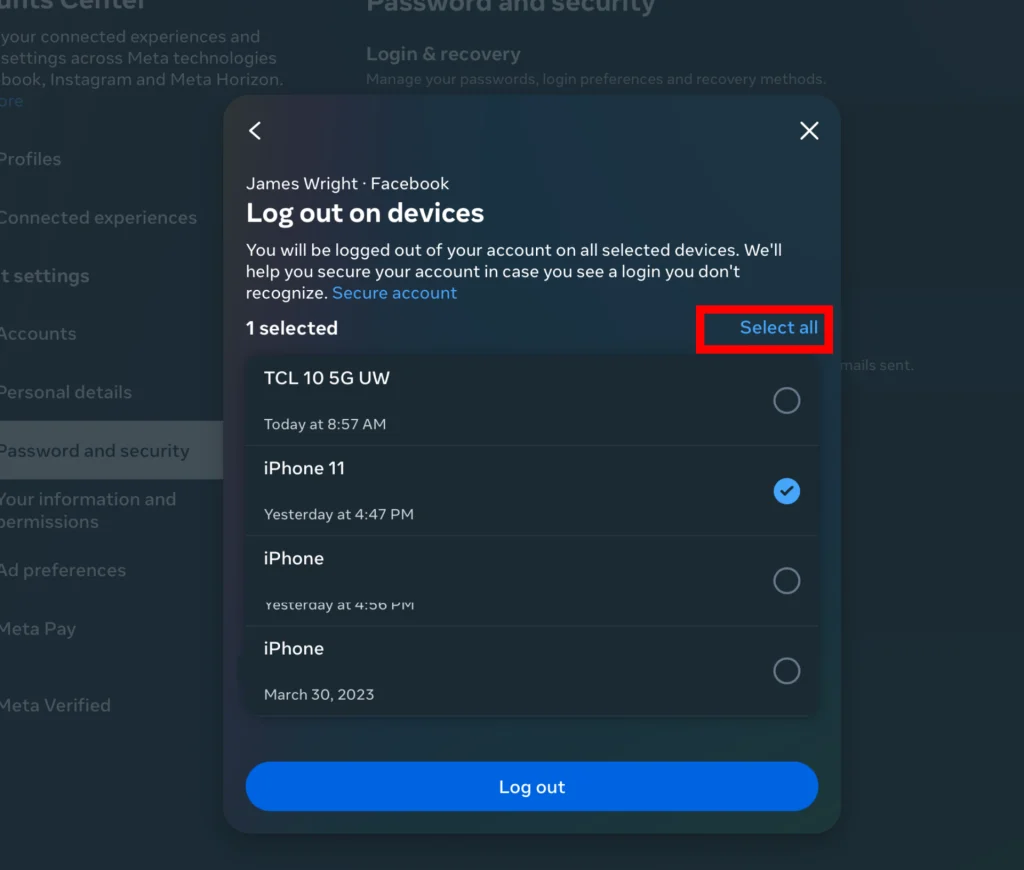
After this step, change your Facebook password to keep your account safe.
4. Disable Ad Blockers
Ad blockers can sometimes ruin how Facebook works, leading to login problems. To fix this, try turning off your ad blocker or adding Facebook as an exception in its settings. Another option is to log in using incognito or private browsing mode to check if the ad blocker is behind the issue.
5. Review Browser Extensions
Some browser extensions can get in the way of how Facebook manages sessions. Here’s how to see what extensions you have installed:
- For Chrome: Type “chrome://extensions” in the address bar.
- For Edge: Type “edge://extensions” in the address bar.
- For Firefox: Type “about:addons” in the address bar.
- Turn off any new or odd add-ons ones about social media or privacy.
- Then, try to log into Facebook again.
6. Turn On Auto-Login Option
Facebook has an auto-login option to help you stay logged in. To turn it on:
- When you log in, check the box that says “Remember password” or “Keep me logged in”.
- This lets you click your profile picture from the login screen to sign in without typing your password each time.
7. Empty Facebook App Cache (For Phone Users)
For phone users who keep getting logged out, emptying the Facebook app’s cache can help. Here’s what to do:
For Android:
- Press and hold the Facebook app icon.
- Hit “App Info” or the info icon.
- Head to “Storage & cache.”
- Hit “Clear cache.”
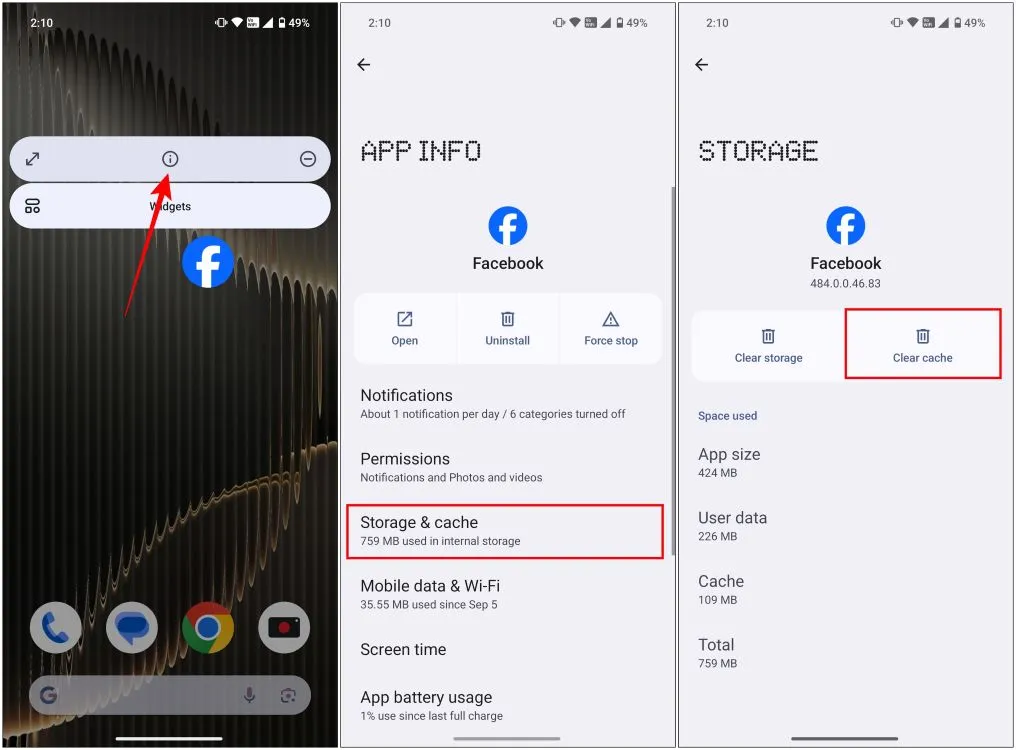
For iOS:
- Start the Facebook app.
- Navigate to Settings & Privacy > Settings > Browser.
- Hit “Clear” under the “Browsing Data” part.
Once you’ve cleared the cache, restart the app and sign in again.
8. Check for Facebook Server Issues
At times, the issue might not be on your side. Facebook servers can have outages or undergo upkeep leading to widespread logout issues. To see if Facebook has server problems:
- Check out a site like DownDetector.com.
- Look up Facebook and see if people have reported any problems. If the servers are down, you’ll have to wait for Facebook to fix things on their side.
In Closing
The solutions in this article can fix the annoying problem of Facebook signing you out. Trying these fixes can make your time on the platform go more. Just remember to update your app and browser to get the best results. If you’re still having trouble, feel free to contact Facebook support. They can give you extra help if you need it. These tips should let you stay signed in and keep in touch with your friends and family on Facebook without any hiccups.
FAQs
- Why does Facebook keep logging me out?
Common causes include cache issues, network problems, multiple device logins, and security measures.
- How can I fix Facebook logging me out?
Try clearing your browser’s cache, updating the app, or logging out from other devices.
- Does Facebook log out for security reasons?
Yes, Facebook might log you out if it detects suspicious activity to protect your account.
- Can browser extensions cause logouts?
Yes, some extensions can interfere with Facebook sessions and cause logouts.
- Does an unstable internet connection affect Facebook logins?
Yes, a poor network connection can interrupt communication with Facebook servers, causing logouts.







