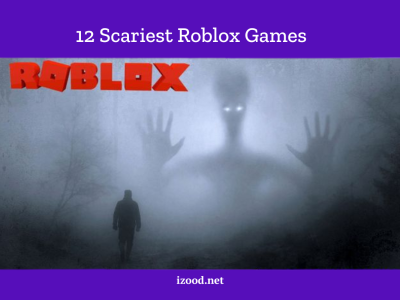Phones save an endless amount of personal data and this makes them an attractive target for cybercriminals. Many ask how they can tell if someone’s hacked their phone. It is ok to fear since a stolen phone can lead to privacy issues and money issues. This article shows you how to check if your iPhone has been hacked. Plus, you will learn about hacking signs, what to do if you find a hack, and how to protect your phone from attacks.
Can Your iPhone Get Hacked?
Hackers can get into iPhones, even though Apple is known for having strong reputation in security. The idea that iOS devices can’t be broken into is a myth that needs to be stopped. It is true that iPhones have a strong security framework, but there are still holes in the operating system that could let hackers in.
Hackers use different methods to gain unauthorized access to iPhones. Malware is a popular way to do this because it can take over devices. This malicious software can stay on your device even after a factory reset and even if you use a different Apple ID. This makes it very hard to get rid of.
So yes, your iPhone can get hacked as iOS has some vulnerabilities. These security vulnerabilities can let hackers get to your personal data, banking data and private messages without your permission. Hackers can sometimes take over devices, put software on them, or make systems useless. In terms of privacy and data security, this is a problem.
What Can Happen If My iPhone Gets Hacked?
A hacked iPhone can cause data theft right away. Hackers can take a lot of personal data, like texts, contacts, photos, videos, and even your browsing history. People can steal your name, commit fraud, or even use this information to blackmail you.
If hackers get into a device that stores financial or credit card information, they might be able to make purchases without permission or steal money directly. When someone hacks into an iPhone, privacy is another big worry. Cybercriminals can read private messages and look at private photos.
In the worst cases, they might even be able to listen in on talks through a hidden microphone. This invasion of privacy can make the person feel very bad emotionally and mentally.
How To Check If Your iPhone Has Been Hacked? (Top 8 Ways)
To check if your iPhone has been hacked, look out for these eight signs:
1. Unusual Battery Drain and Phone Getting too Hot
Your iPhone might have bad software running behind the scenes if its battery dies faster than usual or it heats up more than normal. Look at your battery health in Settings > Battery > Battery Health to check if it’s just normal or damaged.

2. Apps You Don’t Know
Scan your home screen and app library for any apps you can’t remember downloading. Hackers can put harmful apps on your phone without you knowing. If you spot any fishy apps, get rid of them right away.
3. Weird Texts or Phone Calls
Your phone might be hacked if your friends say they got strange messages or calls from your number. Bad software often spreads by sending sketchy links to people in your contacts.
4. More Data Use
Look at your cell data use in Settings > Cellular. Watch for sudden increases in data use or apps you don’t know using lots of data. This might show hidden programs running when you can’t see them.
5. Device Slowdowns
Your iPhone might have malware if it gets slow, takes too long to open apps or web pages, or stops working often. These issues can mean something bad is using up your device’s power.
6. Can’t Get into Apple ID
If you can’t log into your Apple ID or get alerts about someone using your ID on another device, someone might have broken into your account. Change your password right away and turn on two-step login.
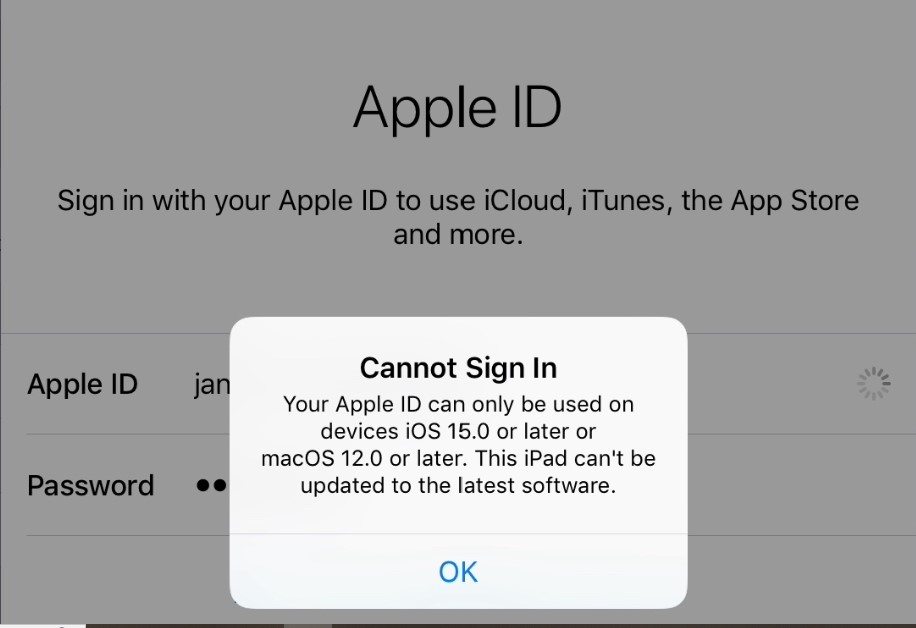
7. Strange Pop-Ups and Ads
Normal pop-ups happen, but more of them outside your browser, might mean someone broke in. Watch out for pop-ups saying your device has a virus – these are often tricks.
8. Camera or Mic Lights
It could be scary but keep an eye on the green (camera) or orange (mic) lights at the top of your screen. If these show up when you’re not using apps that need your camera or mic, someone might be watching you.
How to Check if Your iPhone Is Hacked in Settings
Also remember to check setting:
| Step | What to Do |
| Check for Unusual Battery Drain | Go to Settings > Battery > Battery Health. Look for unusual fast battery drain, which could indicate malicious software. |
| Review Installed Apps | Settings > General > iPhone Storage. Look for apps you didn’t install and delete any that seem suspicious. |
| Monitor Data Usage | Go to Cellular in Settings. Check apps that use a lot of data to see if they are doing anything strange. |
| Check Apple ID and Devices | Go to Settings and tap on your name. Remove any devices that you don’t know from your Apple ID. |
| Review Privacy Permissions | Click on Settings, then Privacy, then Location Services, and then Camera/Microphone. Make sure that only apps you trust can get in. |
Steps to Take If Your Phone Is Hacked
If you suspect your phone has been hacked, you need to move fast to keep your private stuff safe and stop more damage. Here’s what you should do right away:
Change All Passwords
First thing’s first: change every single password you have got. We’re talking emails social media, banking apps – the whole package. Make each password tough and different. You might want to use a password manager to come up with tricky passwords and keep them safe. It is a good idea to turn on two-factor authentication (2FA) for all your accounts that let you. This makes it way harder for hackers to sneak into your accounts without permission.
Remove Suspicious Apps
Take a good look at all the apps on your device. If you see any apps, you don’t know or that look fishy, get rid of them right away. Hackers often use harmful apps to break into your phone and steal your stuff. To check for suspicious apps:
- Open your phone’s Settings
- Tap on “Apps” or “Application Manager”
- Search for any apps you don’t know or don’t remember putting on your phone
- Tap on the app that looks off and hit “Uninstall”
Be careful about getting apps from places you don’t know in the future. Stick to official app stores like Google Play or the Apple App Store. These stores have ways to help stop dangerous apps from getting out there.
Update your OS and Apps
Updating your phone’s operating system and apps plays a key role in keeping it secure. Software updates often fix security holes that hackers might use. To update your iPhone:
- Open Settings
- Tap “General”
- Choose “Software Update“
- If you see an update tap “Download and Install”
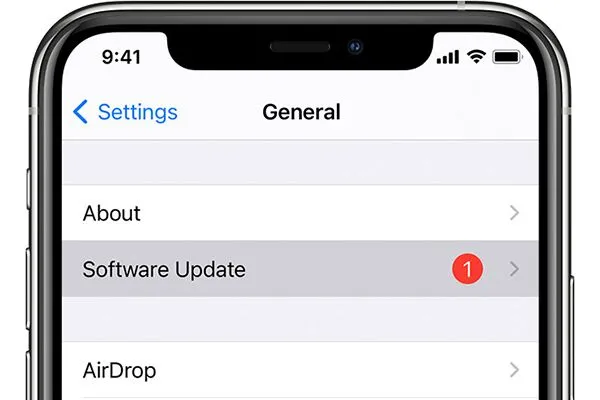
Don’t forget to update your apps as well. Enable auto-updates if possible to make sure you always have the latest security features.
Factory Reset If Needed
If the steps above don’t solve your problem and you still think your phone has been hacked, you might need to do a factory reset. This should be your last option, as it will delete all data from your device. Before you start, make sure you back up anything important. To do a factory reset on an iPhone:
- Open Settings
- Tap “General”
- Scroll down and pick “Reset”
- Select “Erase All Content and Settings
How to Protect Your Phone from Future Hacks
No need to underline the importance of security. Learning how to protect your phone can help keep your personal data safe and stop hackers from getting into it without your permission.
Use Strong Passwords and 2FA
To keep your phone safe from possible hacks, you need to use strong passwords and turn on two-factor authentication (2FA). Pick complex passwords with at least 12 characters mixing upper and lowercase letters, numbers and symbols. Don’t use the same password for many accounts. Think about using a password manager to create and store unique passwords.
Turn on 2FA for all your key accounts, like your bank, email, and social media. This adds another security by asking for a second way to prove it’s you such as a code sent to your phone or made by an authenticator app. 2FA makes it much tougher for hackers to get into your accounts without permission even if they know your password.
Only Download Trusted Apps
To keep your phone safe from malicious software get apps from official places like Google Play Store for Android or Apple’s App Store for iOS. These platforms have tight security checks to spot and remove apps that could be dangerous. Don’t download apps from other stores or random websites, as they might have malware or spyware.
Before you download an app, look at its permissions and see what other users say about it. Make sure app asks to access features and data it needs. If an app wants too many permissions, you should find a safer option instead. Also, use antivirus software to check apps for possible security problems.
Watch out for Public Wi-Fi
Public Wi-Fi can put your phone at risk. These networks often lack security, so hackers can steal your data. To stay safe when you’re on public Wi-Fi, think about using a VPN. A VPN uses a coded connection between your phone and internet making it tough for anyone to get their hands on your information.
When you are on public Wi-Fi, don’t access sensitive info like online banking or type in passwords. If you have to use public Wi-Fi just browse websites that aren’t sensitive and stay away from logging into important accounts.
In Closing
To keep your personal info and privacy safe, you need to be aware of the signs that someone’s hacked your phone. Keep an eye out for weird stuff like your battery dying faster than usual, apps you don’t recognize, or strange messages. If you see anything fishy, act fast to lock down your device. Change your passwords, get rid of any apps that look suspicious and make sure your phone’s software is up to date. This can help limit the damage. Sure, iPhones are known for being pretty secure, but they’re not perfect. So always stay one step ahead to protect your phone from possible hacks.
FAQs
- Does Apple notify you if your iPhone has been hacked?
Apple doesn’t tell users if someone has hacked their iPhone. It’s up to you to spot signs of hacking, like strange activity or weird behavior on your device, and take steps to protect it.
- Can a factory reset remove a phone hack?
Yes, a factory reset can often remove malware but it is important to back up your data first as it will delete everything.
- How can I prevent my phone from being hacked again?
Use strong passwords, only download apps from trusted sources, and avoid using public Wi-Fi without a VPN.
- Does using public Wi-Fi increase the risk of hacking?
Yes, public Wi-Fi is often unsecured and can make your device more vulnerable to hacking.

![How to Pause Location on Find My iPhone Without Them Knowing? [2024] 22 how to pause location on find my iphone](https://izood.net/wp-content/uploads/2024/10/How-to-Pause-Location-on-Find-My-iPhone-Without-Them-Knowing-400x300.png)

![How To Inspect Element on iPhone [4 Methods] 24 how to inspect element on iphone](https://izood.net/wp-content/uploads/2024/10/how-to-inspect-element-on-iphone-3-400x300.png)