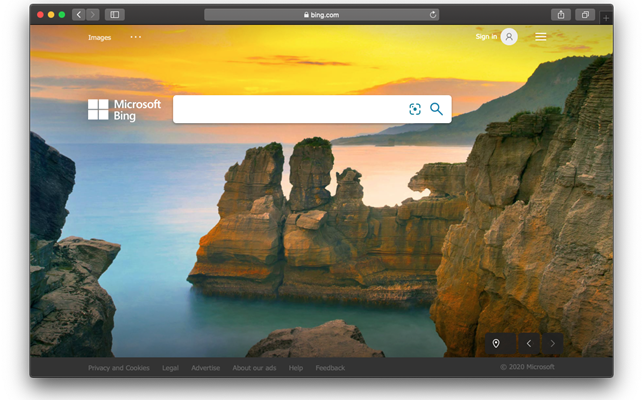
Bing is an extraordinary search engine backed by Microsoft, and it comes with a very vast array of features. It’s extremely powerful, efficient, and it also gives you access to a large number of interesting ways to enhance your work. With that in mind, there’s also a Bing redirect virus that has managed to evolve quite a bit during the past few years.
How can you remove the Bing redirect virus?
Knowing how to identify and also remove the Bing redirect virus is crucial, and here are some tips!
- Use a Mac cleanup tool
The role of such a tool is to identify malware on your computer and see if there are any problems. It will also help remove system junk, while also performing a bit of optimization. It’s the best way to not only eliminate any unwanted stuff, but also remove malware instances like the Bing redirect virus. So it always helps to have such a tool installed, as it will make your entire process simpler and more convenient.
- Stop any Bing process
Go to the Activity Monitor and check for any type of Bing related program. Stop that as quickly as possible. You can also stop some of the CPU intensive processes, if you have no idea what they are doing or what they entail, because that can be a problem.
- Remove any random apps
Sometimes malware comes from apps that you randomly installed. Go through your app list and if you see apps that you don’t know or you rarely use, remove them. It’s the ideal way to get rid of malware like the Bing redirect virus. Plus, it will help eliminate downsides, while saving plenty of space. You need to use that to your advantage, and we guarantee that the entire experience will be a whole lot better.
- Remove malware from your browser
When you remove Bing from Mac, it’s a great idea to try and eliminate it from the browser too. The main focus here is to try and change the homepage again, but also any extensions that you might not be using. Yes, browser extensions can also have malware, and that alone can be an issue. Removing those can help eliminate any concerns, just keep that in mind.
- Check the login items
Bing viruses can also end up coming from login items. That’s why you want to check the Login items in the System Preferences and narrow down where those issues are coming from. Knowing that can help a lot, and it will surely give you a much better result. Plus, you will have a better understanding of where those login items are coming from, and if there’s anything malicious, you remove it.
All these tips show that you can indeed remove the unwanted Bing virus. It can be an issue to have it installed, sure, but you can at least find ways to eliminate it. And it’s not as hard as you might expect. That’s why we think the Bing virus is something you can deal with, provided that you have the right tools!
Also Read: “Fix antimalware service executable “

![How to Pause Location on Find My iPhone Without Them Knowing? [2024] 16 how to pause location on find my iphone](https://izood.net/wp-content/uploads/2024/10/How-to-Pause-Location-on-Find-My-iPhone-Without-Them-Knowing-400x300.png)


![How To Inspect Element on iPhone [4 Methods] 19 how to inspect element on iphone](https://izood.net/wp-content/uploads/2024/10/how-to-inspect-element-on-iphone-3-400x300.png)


