
Plenty of Fish (POF) is a popular dating platform known for its comprehensive user base and detailed search functionality. Whether you’re looking for a specific type of person or just exploring what’s out there, POF’s search tools can help you narrow down your options effectively.
Different Ways to Search on POF
Plenty of Fish (POF) offers a versatile range of search options to accommodate the varied preferences of its user base. Understanding how to utilize these tools can significantly enhance your chances of finding a suitable match. Here’s a detailed look at the different ways you can search on POF:
Basic Search
The Basic Search is the easiest and most accessible search tool on POF. It allows users to quickly filter potential matches based on essential criteria. Here are the options you can adjust in Basic Search:
- Gender: Specify the gender of the person you’re interested in.
- Age Range: Set the minimum and maximum age.
- Intent: Choose what others are looking for, such as casual dating or a serious relationship.
- Education: Filter based on the education level of potential matches.
- Ethnicity: Select the ethnicity(s) you are interested in.
- Body Type: Choose from options like thin, athletic, average, and a few more.
- Location: Enter a specific city or zip code to find people nearby.
These filters help you streamline the profiles you see, making your search more targeted without overwhelming details.
Advanced Search
For those who have very specific preferences or desires, POF’s Advanced Search is a powerful tool. It includes all the filters found in Basic Search with additional parameters to refine your search further. Here’s what you can specify:
- Height: Select a range from very short to very tall.
- Marital Status: Options include single, divorced, widowed, etc.
- Smoking Preferences: Filter by whether someone smokes.
- Drinking Habits: Choose if you want someone who doesn’t drink, drinks occasionally, or drinks often.
- Language: Filter potential matches based on their spoken languages.
- Religion: Include or exclude matches based on their religious beliefs.
- Profession: Search for people based on their job or career field.
- Pets: Filter results based on pet ownership and preferences.
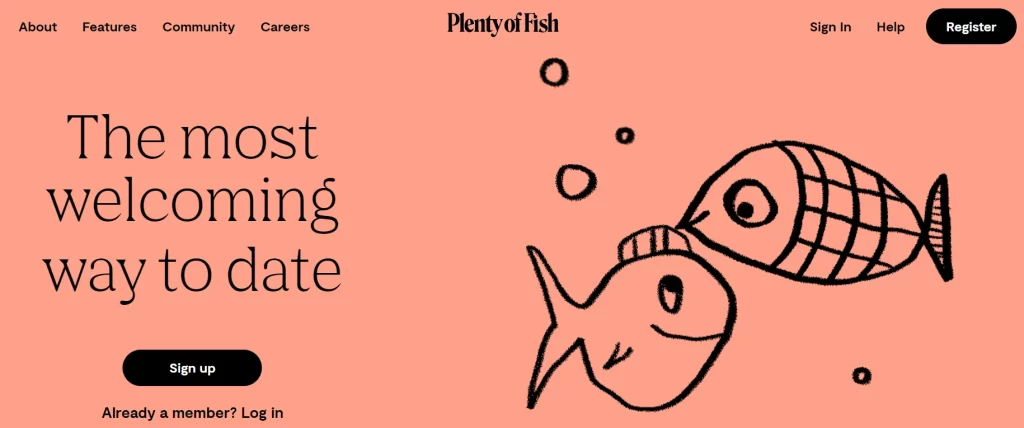
These additional parameters allow for a highly tailored approach, helping you find someone who matches your specific lifestyle and values.
Username Search
This feature is particularly useful if you already know someone on the platform or have come across a profile of interest in the past. By simply entering their username, you can directly access their profile. Note that as of recent updates, this feature requires a premium membership on POF. This limitation underscores the feature’s utility for serious users who are deeply engaged in their search for connections.
Nearby Search
POF also offers a “Nearby” feature, which utilizes the location information you provide to display profiles of users who are close to your area. This feature is perfect for users looking to find potential matches for in-person meetings without straying too far from home. It’s also adaptive, updating search results based on where you are.
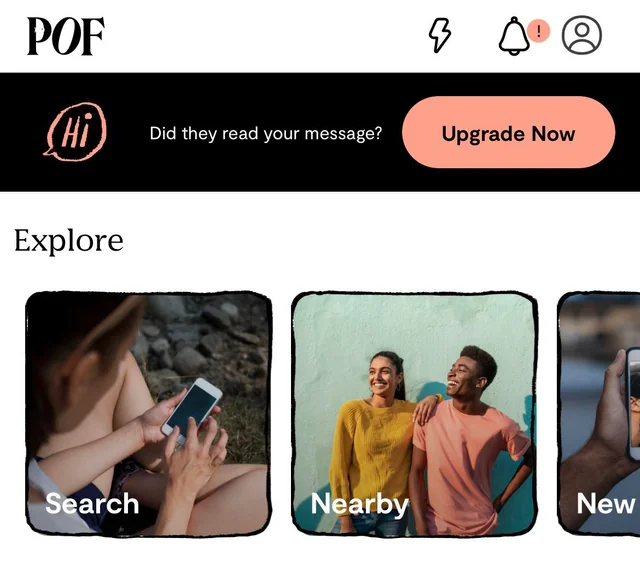
All the Ways to Browse POF Without Registering
For many users, the ability to browse dating profiles without creating an account can be appealing, especially when evaluating whether the platform meets their needs. Plenty of Fish (POF) generally requires registration to access its full features, but there are a few strategies and methods you can use to explore some aspects of the site without signing up. Here’s how you can browse POF without registering:
Web Search Insights
You can often get a glimpse of user profiles and site functionality through web searches. By searching for specific phrases like “plenty of fish search without registering” or “pof search no registration,” search engines may return snippets of profiles or pages related to user activities. These snippets, although limited, can provide insights into the kind of profiles the site hosts and the interface it offers.
Third-Party Websites
Some third-party websites such as UnMask.com, offer a way to view POF profiles without an account. These sites typically gather publicly available information or use search engine caches to display parts of profiles. It’s important to use these services cautiously, as they might not always be up-to-date and could raise privacy concerns.
Direct Links from Forums or Blogs
Sometimes, users on forums such as Reddit or authors of blog posts will share direct links that allow non-registered users to view POF profiles. These are often part of discussions about dating experiences or reviews of the POF platform. For example, keywords like “search plenty of fish without signing up” might lead you to a forum thread offering tips and tricks for accessing parts of the site without an account.
Profile Previews from Review Sites
Dating review sites often provide detailed overviews of dating platforms, including POF. These sites may include screenshots, user reviews, and summaries of features that offer a look at what’s available. For instance, you might find articles tagged with “plenty of fish search without registering for free,” giving you a sense of how the platform works and what users say about it.
Educational Articles and Videos
Educational content, such as articles or video tutorials, might explain how to interact with POF or view profiles without a full registration. These resources typically aim to inform potential users about the dating site’s features and usability, using keywords like “plenty of fish search without registering” to guide new users through initial exploration steps.
Social Media Sneak Peeks
On platforms like Twitter, Instagram, or TikTok, people sometimes share their experiences or snippets from POF, providing another indirect way to see what the site offers. While these won’t give you direct access to the site, they can offer real-user experiences and the types of interactions that occur on POF.
Also Read: Tinder Plus
Conclusion
While POF is designed to be used with a registered account for full access and functionality, the methods described above can provide a preliminary overview of the platform without the need to sign up immediately. These approaches allow you to explore and evaluate the site at a surface level, which can be beneficial for those cautious about sharing personal information or committing to a new online dating platform.
FAQ
- Can you search for someone on POF by email?
According to my sources, it is not possible to search for someone on Plenty of Fish (POF) by email directly through the POF platform. However, you can try using a third-party email reverse lookup service to find all profiles associated with a particular email address. It’s important to note that this method may not always be effective, as not all users may have used their email address to sign up for POF.
- What Information Do I Need to Provide to Register for a Plenty of Fish Account?
To register for a POF account, you need to provide the following information:
- Username
- Password
- Email address
- Gender
- Birthdate
- Country
- Ethnicity
- Is it Safe to Register for a Plenty of Fish Account?
Yes, it is safe to register for a POF account. The platform has robust security measures in place to protect your personal information. However, it’s always important to use strong passwords and be cautious about the information you share online.







