Almost all United States and United Kingdom residents know Cash App and might use it daily to transfer money to one another. Also, this app offers new features, such as a debit card connected to your account and the possibility to invest and buy bitcoins. As a result, one of the worst news is that you suddenly face the cash app down error and don’t know what to do. So, I suggest you keep reading and find all you need to know about the results of this error and what to do in this case.

Why is Cash App Down?
Cash App being down is one of the main causes that might lead the whole community not to have access to their account. Therefore, service disruptions affect users’ connections, and you can check the service status on the application’s page. If you are searching for why, I can say there is no exact result for this issue, so what you can do is just wait until the problem is resolved.
By the way, that is not the only reason, and other possible factors might cause you to face Cash App suddenly doesn’t work, such as:
- Check if your phone is properly connected to Wi-Fi because service disruptions could be one of the most important factors that affect Cash App not working.
- Also, you may encounter this error due to overloaded storage space or when your phone’s app cache is full.
- In some cases, this error might be due to simple points, like the app bugs.
- On the other hand, it would be helpful to check if you have logged in to multiple devices with the same account because it is not allowed by this app.
- The other reason for this issue is multiple failed attempts, like when you have forgotten your Cash PIN.
But there is no need to worry because below we will talk about all the possible solutions that you can use to solve this issue.
How to check if Cash App is down?
Like all other apps go down, and their access is out of use in the whole world, you can check sites, such as Downdetector, and see if others are reporting the same issue. Also, as I have mentioned above, there is a special status checker to show if there are ongoing issues with its various features, like sending and receiving money, using debit cards, direct deposit, etc. So, check the above link and see if it gives you any needed data or not.
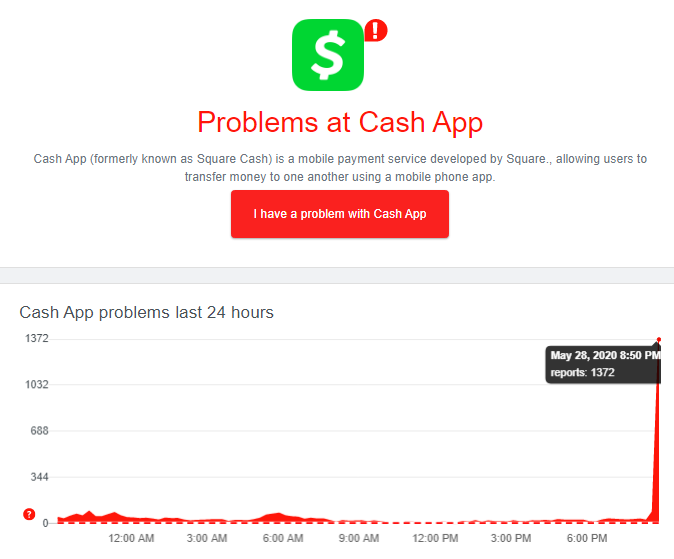
How to fix Cash App not working?
Now that you know about when Cash App is Down and the other possible reasons that might cause you to face this error, it is time to go to the main facts and explain them to solve any of these issues.
- Just waiting:
The first reason was the time the app was down overall. Unfortunately, you can not do anything about this case except wait.
- Use the Cash App website:
Sometimes, you are used to using Cash App mobile apps on Android or iOS. So, it’s worth checking the Cash App website to see if you can make the necessary transactions.
- Check network connection:
The Cash app needs an active internet connection to complete online transactions. So, if you suddenly find your app is not working, check if your phone is connected to Wi-Fi. For example, test if you can use other online apps or not.
- Clear the app cache and data:
If you have an Android phone and have a problem using the cash app on your phone, it would be helpful to clear the app cache and data. If you don’t know how to clear the cache, just follow the below steps:
Go to Settings > Storage > Other apps > Cash App and tap Clear cache.
Pay attention, it might be a bit different based on your device model and Android version.
- Update, remove, or reinstall Cash App:
As I have mentioned in the list of possible reasons for this error, sometimes, the problem is due to a simple bug, which would be fixed by updating your app to the latest version by searching it on Google Play or App Store. By the way, if updating the app doesn’t work, you can uninstall and reinstall the app.
- Be careful of multiple device logins:
Based on the app rules, you are not allowed to log in to multiple devices with one account. It means you should first log out of the other device and then log in to another device or the Cash App website.
- Try a new Cash PIN:
Sometimes, you might forget your Cash PIN and have multiple failed attempts. So, the Cash App will block your transactions and access. Here, the only way is to change or reset your PIN. If you don’t know how to do that, follow the below instructions:
Tap on your profile icon> go to Privacy and Security> Select “Change Cash PIN”> and finally enter a new four-digit code.
- Contact your bank:
If none of the above solutions help you solve your issue, it could be due to your bank account not being recognized by your bank. The only way you can solve this issue is to link a debit card to your debit plan and use Instant Transfer, and your bank will not decline a Cash App transaction when transferring to and from.
- Contact Cash App customer support:
Finally, the last option you can try is to contact the Cash App customer support team. Check the Support Website, find a phone number or social media, and use it for a connection. Or if you use the app on your phone, tap your profile icon> go down to Support> choose Start a chat> send a message and explain your issue.
Conclusion:
Is cash app down? That is the question that we talked about its different reasons in the above text, such as network connection, overloaded storage, app bugs, and more. Also, we have explained different ways you can solve this issue, from the easiest ones, like updating the app, to more complicated ones, such as how to contact the app support team. But if you have any other questions not answered there, you can visit their official website and search for more information, or comment below, so we will try to find the best answer for you.
FAQ
- Why was my Cash App payment canceled?
Mainly, this issue happens when the app is suspicious of fraudulent activity. But there is nothing to worry about because these transferred funds will be back in your account in 1-3 business days.
- Can I cancel a payment if Cash App is not working?
The good news is that yes. You can find the pending payment in your transactions and choose the Cancel option.
- How do I report a problem with Cash App?
The best and easiest way is to contact the Cash App support team through the app or their website.
- Why can’t I receive money on Cash App?
This error might be due to different cases, such as a problem with the sender’s bank account or a problem with your Cash App account.
Conclusion:
Is cash app down? That is the question that we talked about its different reasons in the above text, such as network connection, overloaded storage, app bugs, and more. Also, we have explained different ways you can solve this issue, from the easiest ones, like updating the app, to more complicated ones, such as how to contact the app support team. But if you have any other questions not answered there, you can visit their official website and search for more information, or comment below, so we will try to find the best answer for you.

![How to Pause Location on Find My iPhone Without Them Knowing? [2024] 19 how to pause location on find my iphone](https://izood.net/wp-content/uploads/2024/10/How-to-Pause-Location-on-Find-My-iPhone-Without-Them-Knowing-400x300.png)


![How To Inspect Element on iPhone [4 Methods] 22 how to inspect element on iphone](https://izood.net/wp-content/uploads/2024/10/how-to-inspect-element-on-iphone-3-400x300.png)


