If you are a fan of Twitter, you should know that after signing up, you need explicit permission to watch private Twitter account videos. But what will happen if you want to watch someone’s Twitter account anonymously? Like always there are some online tricks that you can use to reach your social media goals and bypass the website policies. While we do not suggest this way, if you are curious to know more about twitter viewers, how they work, and the best private Twitter viewer apps, read the below text until the end.
Can I see tweets anonymously?
Yes, it is possible to see tweets anonymously. There are several ways to do this, including using a private or incognito browser window, using a VPN, or using a Twitter viewer app that allows you to view Twitter accounts anonymously. But none of these ways are guaranteed to work, and even using third-party-apps, for this purpose is not recommended.

How to View Twitter Accounts Anonymously?
In the text below we’ll go over the different ways you can view Twitter accounts anonymously.
- Using a Private or Incognito Browser Window
One way to view Twitter accounts anonymously is by using a private or incognito browser window. This will prevent the browser from saving any information about your browsing session, including cookies, history, and temporary files. To open a private or incognito window, simply right-click on your browser icon and select “New Private Window” or “New Incognito Window” from the menu.
- Using a VPN
Another way to view Twitter accounts anonymously is by using a virtual private network (VPN). A VPN encrypts your internet connection and routes it through a server in a different location, making it appear as though you are browsing from somewhere else. This can help protect your identity and keep your browsing habits private. There are many VPN services available, both free and paid, so be sure to do your research before choosing one.
- Using a Twitter Viewer App
A third way to view Twitter accounts anonymously is by using a Twitter viewer app. These apps allow you to view Twitter accounts and tweets without logging in or revealing your identity. Some popular Twitter viewer apps include Twitonomy, TweetDeck, and Tweepi. Simply download one of these apps and start browsing Twitter content anonymously.
What is a Twitter viewer?
A Twitter anonymous viewer app is a tool that allows you to view Twitter accounts and tweets without revealing your identity. These apps work by accessing Twitter’s public API and displaying the content in a way that doesn’t require you to log in or reveal your identity. This means that you can browse Twitter content anonymously and keep your browsing habits private.
Nowadays, these profile viewers are offered in different types, such as private Twitter viewers, Twitter media viewers, Twitter photo viewers, and more. Now, if you are interested in using these apps but do not know which one you should choose, we have listed the top five Twitter viewer apps in the below paragraph.
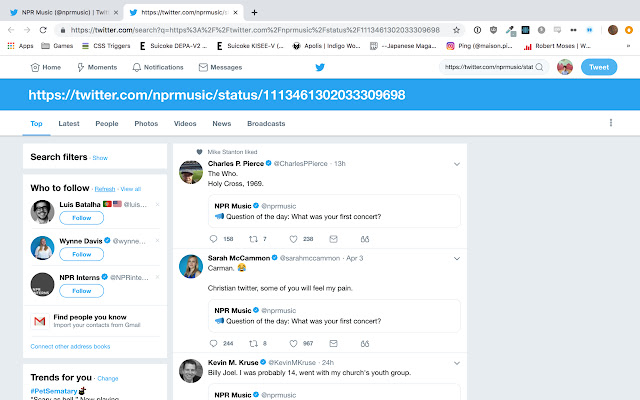
By the way, have you ever heard of “Chirpty Twitter”, and the twitter interaction circle? In: “Chirpty Twitter” learn all about his.
Top 5 Twitter viewer apps to use
Again I should mention that we do not suggest you use any private Twitter viewer, while there is a legal way of sending a follow request to the private profile. Anyway, If you insist on using one of these tools and search Twitter viewer on Google, you will find many apps that claim they can help you but you do not know which one is trusted. So, I suggest you read the below list and find the top five Twitter media viewer apps.
- Muskviewer, the best private Twitter viewer app:
If you are looking for a free Twitter viewer to download and save private Twitter videos and photos, you should try Muskviewer. This web tool is famous for its simple and user-friendly interface. Also, it helps you access the details of the Hashtag or profile you are searching for.
Muskviewer features:
- This is a web-based tool, which means there is no need to install or sign up.
- It is free to use.
- Provides a complete list of Twitter profiles and statistics with a modern design
- If you hate ads, this option is not suitable for you because as it is free, it will show many advertisements.
- mSpy, a professional Twitter media viewer:
This option is a more professional one and is even known as the best Twitter spy app. Many users, especially parents, use mSpy to protect their kids from cyberbullying, online predators, improper and fierce content, and other online risks. To use this app, you should install its APK and pay for that starting from 1 USD daily, but most of the time, you can find great discounts on its website.
mSpy features:
- Available for both Android and iOS users
- Easy to install and perform
- Economical payment plans
- 24/7 support
- Real-time updates
- Wide range of spy features
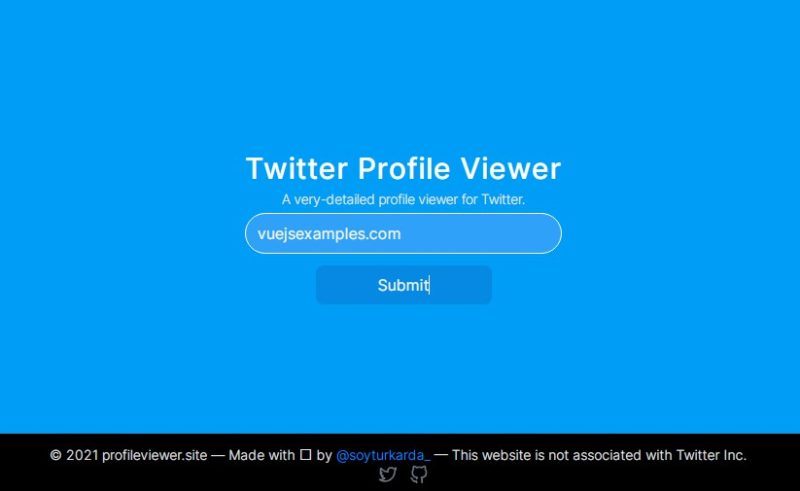
- Eyezy, a great Twitter viewer:
Just like the previous option, eyeZy is another powerful phone monitoring software you can use for parental control purposes or to watch private Twitter accounts anonymously. Also, the same as mSpy, you should install this private Twitter viewer app and pay for that.
eyeZy features:
- Available for all iPhones, iPads, Android phones, and android tablets
- The highest review rate of satisfied customers
- Straightforward and uncomplicated installation and signing up
- Easy to use
- Affordable payment plans
- Twstalker, another useful Twitter viewer tool:
Each day, millions of active Twitter users use Twstalker, as their popular private Twitter viewer to watch other accounts anonymously. This tool is mainly famous because of its wide range of capabilities, such as tracking Twitter trends and finding the most popular Twitter users, hashtags, and places.
- Easy-to-use web-based tool
- No sign-up or login is required.
- Updated trending topics and hashtags
- Easy to download media files from Twitter
- Free to use
- xMobi:
And finally, the last item I want to introduce on this list is xMobi. Just like mSpy and eyeZy, that is another professional phone spy app you can use on a PC, tablet device, or target phone and monitor online activities. So, if you want to use it as a Twitter media viewer, you should first download its APK and install it on your device, then sign in.
xMobi features:
- Easy to install
- Affordable price, less than 1 USD per day.
- GPS tracking feature
- The target user cannot suspect whether the xMobi is running
- Real-time updates
- Available for all Android and iOS users
Is it legal to use private Twitter viewer tools?
As I have mentioned above, we do not suggest using these apps or tools because they are not among the legal ways Twitter’s official website states to watch private account content. So, using a Twitter viewer app or website is not prohibited if the account you want to watch is a public one. But it is not legal to use these Twitter viewer tools and anonymously follow a private account.
Can Twitter Analytics Tell You Who Viewed Your Tweets and Profile?
No, Twitter Analytics cannot tell you who viewed your tweets or profile. While it does provide information on engagement metrics such as impressions and views, it does not provide information on individual users who have viewed your content.
In conclusion, there are several ways to view a Twitter account anonymously, including using private browsing modes, VPNs, or anonymous viewer apps. These tools allow you to keep your browsing habits private while still being able to access all of the content on the platform. We hope this article has provided you with all of the information you need to make an informed decision about how to view Twitter accounts anonymously!
FAQ
- How can I look at Twitter without an account?
To reach this goal, there are different tricks to use, such as searching the account on Google, using Twitter’s Explore page, or using different Twitter viewer tools.
- How to change viewer settings on Twitter?
Go to twitter.com> log into your account> go to the Notification tab> choose “More”> “Settings and privacy”> “Privacy and safety”> “Audience and tagging”> “Protect your tweets”> “Save changes”> enter your password and confirm it.
- How does Twitter count viewers?
Twitter counts viewers based on the number of times a tweet is viewed. This includes views from both logged-in and logged-out users. However, it’s important to note that not all views are counted equally. For example, views from bots or spam accounts may not be counted towards the total number of viewers.
- What is the difference between impressions and views on Twitter?
Impressions and views are two different metrics used by Twitter to measure engagement. Impressions refer to the number of times a tweet has been displayed on someone’s timeline or search results. Views, on the other hand, refer to the number of times a tweet has been viewed by someone.
Conclusion:
In the above text, you read about all the details of Twitter viewer apps. Also, there I have introduced some of the best apps, such as mSpy, eyeZy, xMobi, and some web-based free tools, like Twstalker and Muskviewer. To know more about each of these private Twitter viewer apps and their features, you can visit the official sites mentioned in the text. Also, if you have any questions, you can comment below, and we will find the best-updated answers for you.







