
In this busy world, sometimes we want to relax and be far from everyone resting in our privacy. If you are now in this situation, the first idea that comes to your mind will be turning off your phone, but what will happen if one of your family members needs to contact you in an emergency? Here, I want to suggest you use Focus status and easily share focus status. So stay with us until the end of this text and learn more about share focus status meaning and its details.
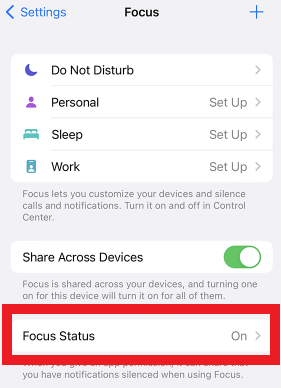
What is share focus status?
It is one of the most complicated and new features of the iOS system that help you manage using Focus Status better. Imagine a situation in which you choose to set your phone on Focus Status, and a person contacts you repeatedly and fails all time, so he will misunderstand that you are intentionally ignoring them. But if you know what is share focus status, and use it, you can simply avoid this situation.
Because when you share focus status, the user who wants to contact you will understand that your phone is in Focus Mode and notifications/ alerts are disabled. So, the person can choose to Notify Anyway if his message is an emergency to bypass your phone’s Focus Mode, or he can wait until you turn off focus mode. In another world, this feature protects your privacy about the situation in which you set the focus mode on your phone.
Is your iPhone getting hot? This article will answer some of the more common questions about why does my iPhone get hot, and how to stop it from happening again. Find out about why does my iPhone get hot, how to identify a heat problem, what is battery leakage, and more!
How to Share Your Focus Status?
Now that you know what does share focus status mean, I want to tell you how you can enable it. But before that, you need to fulfill the below prerequisites so that the system allows you to use Share Focus Status.
- Use an Apple ID and sign into your Apple device.
- Enable the two-factor authentication on your ID.
- You should use a device with the latest OS version, such as iOS/iPad 15.
- How to Share Your Focus Status on an iPhone or iPad:
iPhone users who know what is share focus status can use this feature by following the below steps:
- Go to your iPhone Settings and choose Focus.
- Then, choose why you want to enable Focus Mode, for example, because you are driving, sleeping, at work, and like this.
- Turn on the Share Across Devices toggle.
- Open Focus Status in the Driving Focus Mode of the iPhone
- Finally, enable Share Focus Status and that is over.
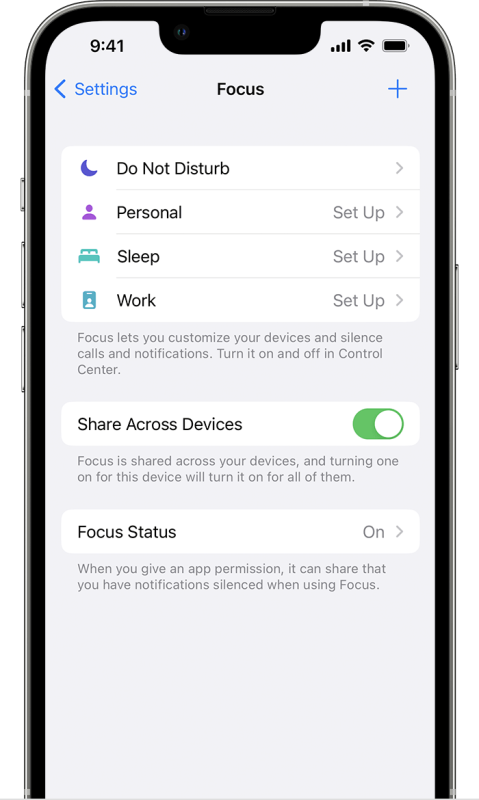
- How to Share Your Focus Status on Mac:
Also, if you are a Mac user, you can simply follow the below steps and share your Focus status if you know the share focus status meaning.
- Go to your Mac’s System Preferences and choose Notifications & Focus.
- Click on the Focus tab and enable Share Focus Status by checking the relevant checkbox close to the bottom of the menu.
How to Share Focus Status With Only Select Contacts?
Based on what I have explained about the share focus status meaning, when you enable it, all your contacts will be notified if they want to contact you. But if you do not want to let all of them bypass your Focus Mode and ruin its usage, you can simply choose to share it with your selected contacts through the below steps:
- Go to the Messages app and choose the Chat of those contacts you do not want to let them bypass your Focus Mode.
- Click on his profile icon, and disable the Share Focus Status in the dialogue box shown by toggling off the switch.
How to Turn Off Share Focus Status?
Previously, you read what is share focus status, and how to enable it. But what will happen if you do not need it anymore and want to cancel it? Do not freak out, because the below points will show you how to disable it step by step:
Go to your iPhone’s Settings and choose Focus.
Click on the type of Focus Mode you have enabled and open Focus Status.
Simply toggle off the Share Focus Status and disable it.

Why You Should enable share focus status?
In the first paragraph, I talked about what does share focus status mean, I briefly mentioned the advantages of using this new iOS feature. But now, I want to explain why you should use this feature in the points below.
- Improves the balance of your work-life.
- In this way, you will allow urgent notifications during a Focus Mode
- Avoid misunderstanding that you do not answer someone intentionally
- Also, you can safeguard your privacy about the state of affairs, and relax without worrying.
FAQ:
- Who can see my focus status?
Anyone who you share your Focus status with can see you have notifications silenced if they text you.
- Why can’t i share focus status with someone?
It might be due to your OS system issue, or you might have already added that person to your Focus Status’s allowed list. Also, this problem will happen when you do not enable the Sharing across Devices option under Focus.
- Why is share focus status on for some contacts?
This will be seen under your recent chats.
- What happens when you have Share Focus Status turned on?
This feature will notify those who want to contact you that your Focus Mode is on, and they can choose to notify you anyway, or wait for you to reply.
- What’s the difference between share focus status and do not disturb?
When you choose the Do Not Disturb mode, you will mute all calls and notifications, but you can set Focus Mode to mute any specific app or contact.
- Doesshare focus status show the name of my Focus Mode?
No, no one will understand which type of focus mode you are using.
Conclusion:
Do you know what does share focus status mean? If you are usually using Focus Status, I strongly suggest you enable share focus status and let others know that you care about them, and only need to spend some hours for yourself. Fortunately, doing this is not hard, and you can do that simply through your phone setting. To know more about the share focus status meaning and its details, read the above text more carefully.







