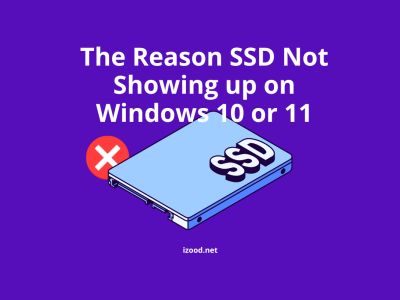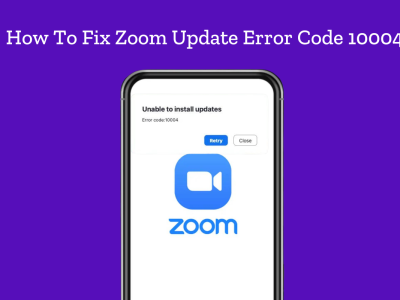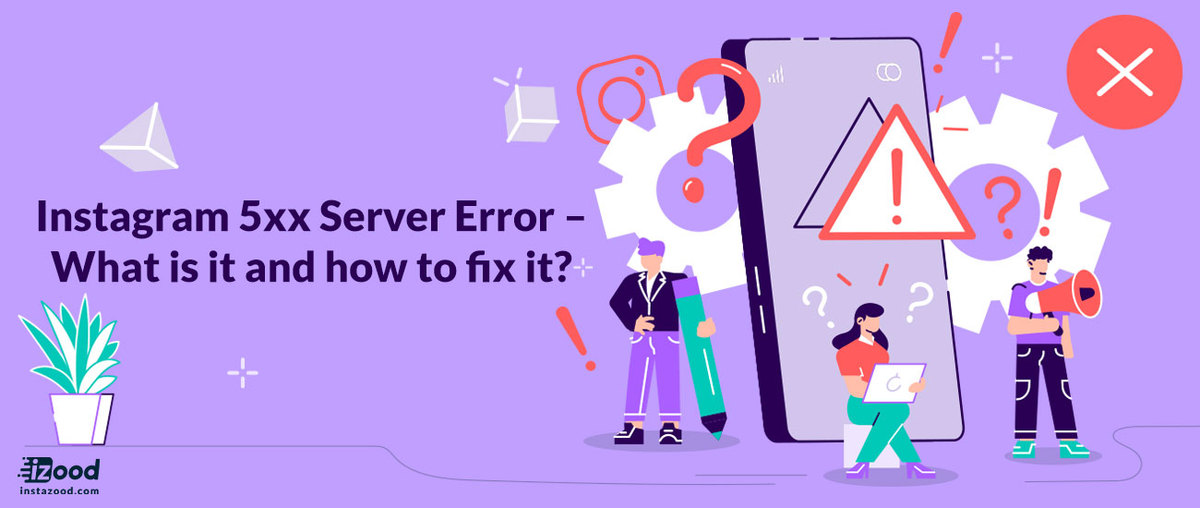
All websites have their occasional glitch and problem, and when you recognize how much complicated many social media websites are, it’s not unexpected that their users face lots of different errors and problems at different times.
There are so many various angles to these websites that things are bound to go wrong occasionally, and a standard error which many Instagram users seem to face is the Instagram 5xx Server Error. This is possibly one of the most exhausting, and won’t allow you to access the website at all, and you can find much of information based on its code!
What is 5xx server error on Instagram?
Do you know what does 5xx server error mean on instagram? The 5xx Server Error is an error that shows up now and again and has been there during Instagram’s existence. It’s not specific to Instagram: 5xx relates to an error code 500-511, which includes server errors. These errors appear when the website’s server is failing to fulfill requests, and therefore the website cannot display the requested data. The different numbers refer to different server errors which can occur and may tell you whether the error is temporary (for example, when a website is down for maintenance), or permanent (if a website has been removed).
- 500- It is an internal server error like a crash of some other process, the bottleneck of resource, or malfunctioning of any script.
- 501- Either the action taken by the user isn’t implemented, or the requirements or demands are not taken up by the server.
- 502- An invalid server response or bad gateway.
- 503- Temporary unavailability of the action, program or file. Here you can also conclude that the server might be overloaded, is defective, or is being rectified or serviced.
- 511- If you see error code 511, you need Network Authentication. This means that you are being prevented from getting full access to the internet, and maybe you are trying to access free public Wi-Fi without having entered the correct code. Make sure you get the necessary information, and then try again, as this error is not one with Instagram’s server, but extends with the network owner. You may need to agree to terms and conditions or log in to solve the problem.
As soon as the customers started to complain about it, there have been various tweets that gathered up the ideas, and Instagram developers and managers claimed that they are working over to fix this problem.
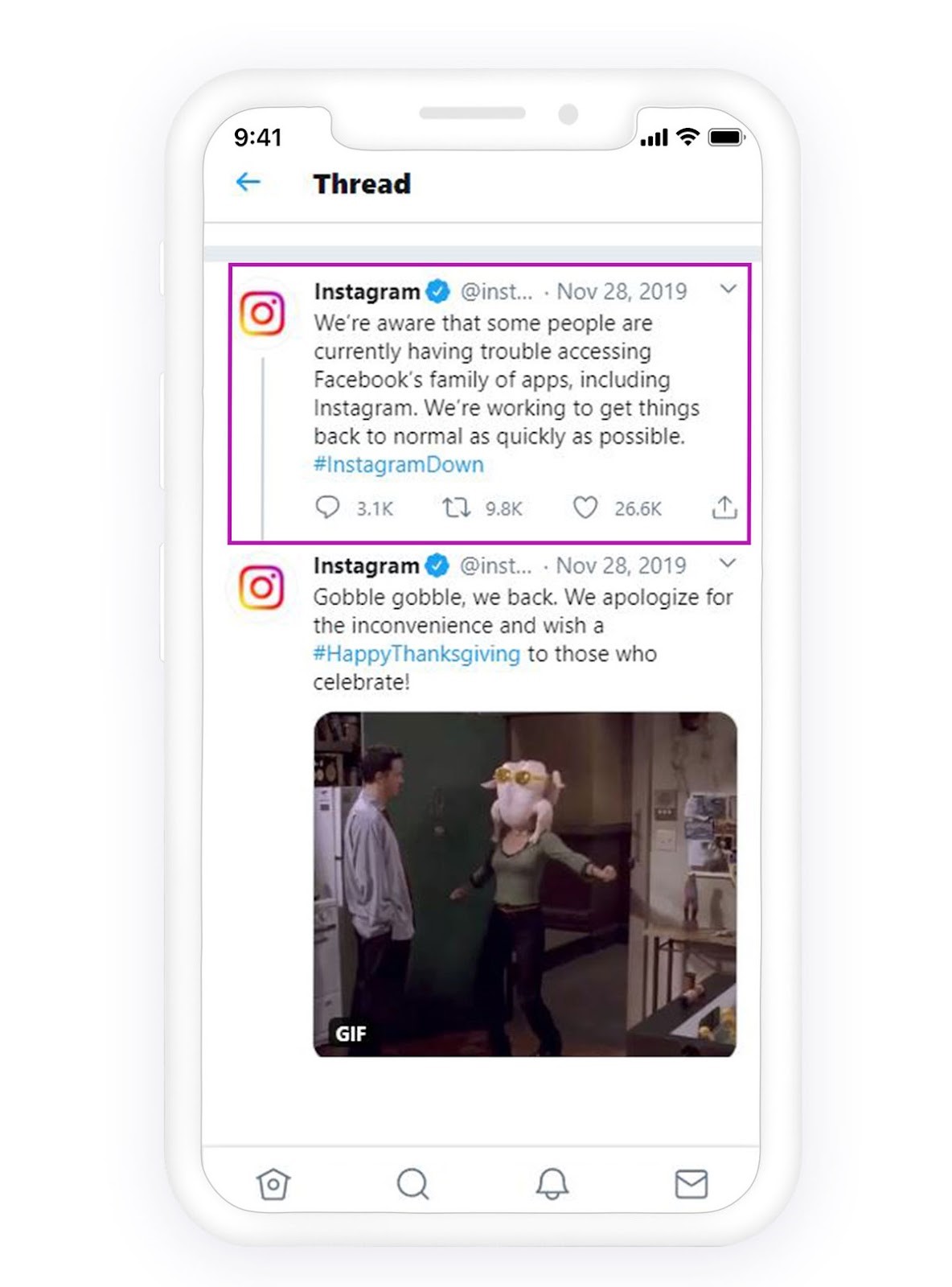
But why are we so addicted to this app?
Well, the only thing that you can do, when a server problem happens is to stop using the app for a while. Or you can take up any actions like getting out of the app, restarting the Instagram application, restarting your phone, checking whether you have a stable internet connection or not, trying with another source providing internet and such many steps.
Why Might 5xx server error Instagram Occur?
Now that you know what is 5xx server error on instagram, you might like to learn how to solve instagram 5xx server error. But before that, I have to tell you that 5xx server error instagram is a problem that occasionally occurs and is caused by the server where the website is published, which means you can not do much as a user. While server issues are often caused by maintenance or problems on the website’s end, it’s worth searching for the specific error code you see and checking what it means. You may find it’s something which can be sorted out from your phone, and at the very least may get a better idea of what’s causing the problem, even if it’s down to Instagram to fix it. Keep reading and find some important points that might be useful in cases like this.
How to fix Instagram 5xx server error?
Previously you have learned what does 5xx server error mean on instagram, and why it might happen. Here, I want to show you how can you fix 5xx server error instagram. If you have faced an instgaram server error problem, the only way is to wait until Instagram fixes it. However, there are some general ways to try if you face any issues on Instagram. If you want to know if Instagram is down, you can go to downdetecter.com and check it there.
Here is the fix for all general issues on Instagram:
- log out of Instagram and log in again: to log out of Instagram, go to your profile>three-lined icon>Setting>Log out
- Update the Instagram app: make sure you have the latest version on the instgaram app. to update the app, you should visit the Google Play Store or Appstore to get the newest version.
- Reinstall the app: If you still face this Instagram error, you better delete the Instagram and reinstall it using the Google Play Store or Appstore.
- Check the network connection: It is worth trying to reset the network connection or switch between the WiFi and mobile data. In most cases, it does work.
- Use Instagram on PC: if you are going to see th Instagram feed or even post to your Instagram and face a problem on the app, you can try using instgaram desktop. There are many ways to use Instagram on PC, including the Instagram app available on blue Stack or Creator Stuio. Creator Studio belongs to Facebook, and it is the most convenient website to post on Instagram from the computer.
What are some other Instagram error codes more than 5xx server error?
Previously, you learned what does 5xx server error mean on instagram, but here I want to mention some other Instagram errors more than the 5xx server error instagram.
- 400 error code relates to an issue with the browser.
- 401 is related to authorization credentials.
- 403 error code is another code that relates to permission.
- 404 is a response from the server informing the user that it cannot find the page they are looking for.
Conclusion
Do you know what is 5xx server error on instagram? Instagram is sometimes down, and if you face any issues like this, you should wait until they fix the error. However, there are some methods that you can use when you face any errors, which is stated above.