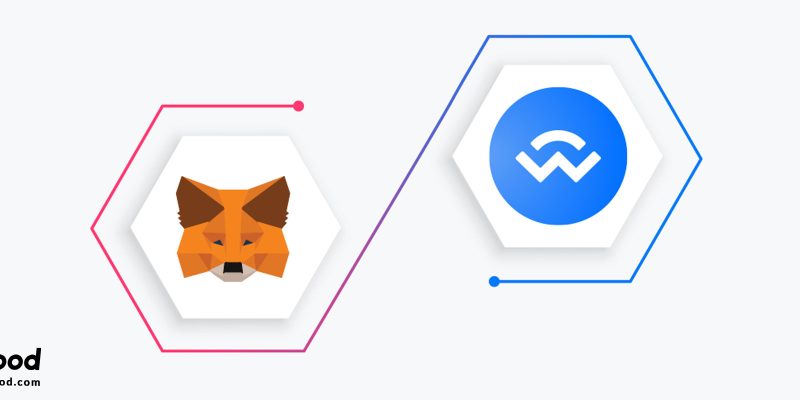
Whether you are new to the crypto market, you have been investing in various cryptocurrencies since very long ago, or you are a day trader who makes money in a heartbeat, you probably have heard of one of the most famous cryptocurrency wallets, MetaMask. In this article, we will be teaching you a method in which you could connect MetaMask by WalletConnect to other dApps. WalletConnect is an open-source tool that acts as a bridge between your crypto wallet and the platform you want to connect your wallet too.
In this article, we will first take a look at both the MetaMask wallet, and WalletConnect. First, we have to learn about them, then we move on to the next part in which you would learn how to connect MetaMask by WalletConnect to decentralized applications (dApp).
Connect MetaMask by WalletConnect
Before we start the tutorial and learn how to connect MetaMask by WalletConnect to desktop dApps, we should first find out what they are. If you are a veteran in the crypto market and also you already know what WalletConnect and MetaMask are, you can skip to the tutorial. But either way, you could gain useful information by fully reading the article.
What is MetaMask?
MetaMask is a software cryptocurrency wallet which is installed as a browser extension on PCs and also as an individual software on mobile phones. MetaMask is connected to the Ethereum main net by default. So it acts as an Ethereum wallet. Meaning it will allow users to deposit Ethereum tokens. Such as tokens that are running on the Ethereum network. Such as ERC-20 and also other networks.
But it also allows custom networks, users can use this option to connect MetaMask to other networks such as Polygon.
What is WalletConnect?
It is a tool which allows users to use wallets other than MetaMask to connect to desktop decentralised applications (dApps), before WalletConnect, MetaMask was the only crypto wallet capable of doing such a thing.
WalletConnect is an open-source tool. It’s an open protocol which connects mobile wallets to desktop dApps. Also, it’s safe as it uses an end-to-end encryption method.
Users can securely connect their crypto wallets to a certain desktop dApp by simply scanning a QR code. You should feel safe using WalletConnect. As it won’t reveal your wallet’s private keys, also it won’t store them.
Now that we have covered the basics, and learned about MetaMask and WalletConnect, we can continue to the next section. In the next section, we’ll learn to connect MetaMask by WalletConnect to a decentralised application.
How to connect MetaMask by WalletConnect to a dApp (decentralized application)?
WalletConnect allows you to connect your software crypto wallet to any desktop dApp you need to connect to. If you are using any other wallet than MetaMask, that should also work. Then you can continue these steps by connecting your wallet to a desktop dApp.
1. Install the wallet:
If you want to connect your software wallet to a desktop dApp, you need a software wallet. If you haven’t installed MetaMask on your device yet, go ahead and visit MetaMask to download the latest version of MetaMask wallet on your device. Do you already have one? Let’s learn how to connect MetaMask by WalletConnect to a dApp.
2. Visit the desktop decentralised application (dApp):
Now that you have a software crypto wallet on your phone, you should go ahead and open a desktop decentralised application (dApp) to connect MetaMask by WalletConnect to it. For this tutorial, we are going to connect our MetaMask wallet to the 1inch decentralised exchange (DEX). You can also choose any other desktop dApp you want to if it also has the option to connect using WalletConnect.
So, visit the dApp and move on to the next step.
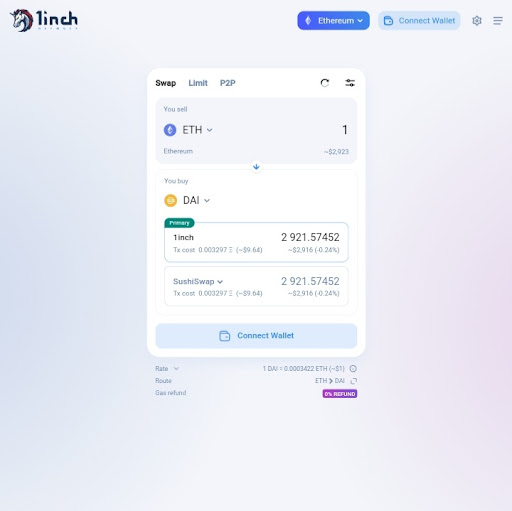
3. Click on connect wallet:
In this step, we will connect MetaMask by WalletConnect to 1inch (the desktop dApp we’re using as an example). You can see two buttons saying “connect wallet” in the picture. One is in the center, and the other is located in the top right part of the screen. Choose one, then click on the “connect wallet” button.
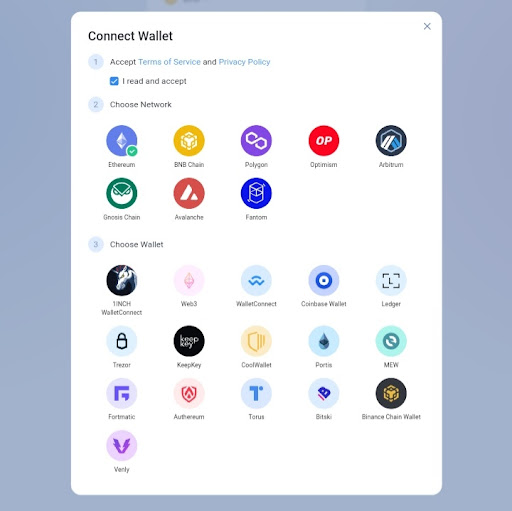
4. Choose WalletConnect:
Then a window opens up, showing you the different methods you can use to connect your wallet to this platform. Also, accept the terms of services and privacy policy to connect MetaMask by WalletConnect to the dApp. Then choose your network and choose WalletConnect to continue.
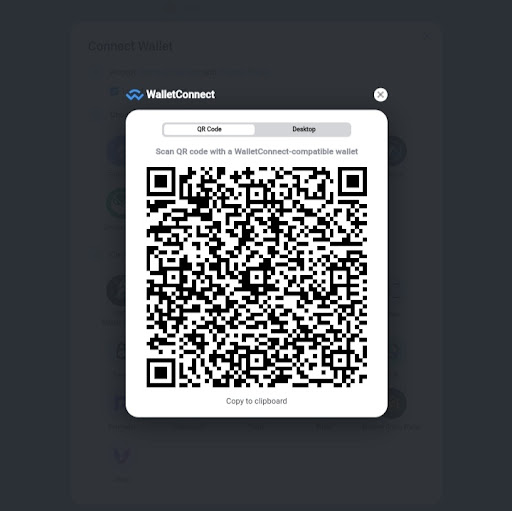
5. Scan the QR code:
Then, By your software app scan the QR code showing in the dApp. Then it will connect MetaMask by WalletConnect to the dApp.
6. Done
Now, your wallet will be connected to the dApp. And that’s how you connect MetaMask by WalletConnect to other dApps. WalletConnect has established a secure end-to-end connection between your mobile wallet and the desktop decentralised application (dApp).
Also, you do not need to worry about the safety of your wallet as WalletConnect won’t be storing your wallet’s private keys or revealing them to the dApp.
Q&A
Does WalletConnect work with MetaMask?
WalletConnect works as a bridge, connecting a mobile software wallet to a desktop decentralised application (dApp). MetaMask is one of many wallets that can be connected to a dApp using WalletConnect.
Is Ledger WalletConnect compatible?
Yes. WalletConnect is a tool which enables mobile crypto wallets to connect to dApps on desktop. Ledger is one of many WalletConnect compatible wallets. By using Wallet Connect you can link Ledger Live to a large number of dApps.
Does Coinbase use WalletConnect?
WalletConnect is a secure bridge which connects your Coinbase wallet to the desktop dApp you want to use. All you have to do is to scan the QR code showing on the dApp using your Coinbase wallet, and you’re connected.





