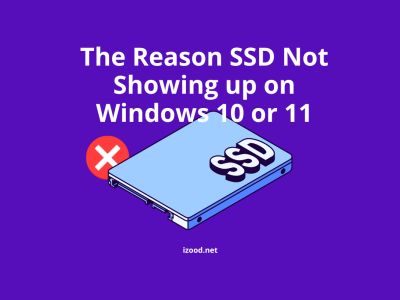Whether the Instagram is down or you are just having a bad day, you can run into Instagram problems. Here is a walkthrough of how to fix Instagram issues in 2019 and Instagram bugs today, so you can share your pictures and watch your favorite Instagram stories with no problems.
There are two leading causes for each Instagram bug:
- Instagram is down, or there is a problem with your internet connection.
- Something’s wrong with your Instagram app, which may cause the platform to crash or just stop you from posting on Instagram.
We will help you find out what Instagram error codes mean and how to fix other issues.
Quick shortcut:
- Check to see if Instagram is down
- How to fix Instagram account problems?
- How to fix Instagram app issues?
- How to fix Instagram posting problems?
- How to fix Instagram login problems?
- How to fix Instagram issues with Facebook Permissions?
- How to fix Instagram tagging problems?
- How to fix Instagram comment problems?
- How to fix Error “You can’t follow any more people on Instagram”?
- How to report Instagram problems?
- An issue with saved posts on Instagram (Why?)
- A problem of deleting Instagram posts
- Why can’t I change my Instagram information?
- How to fix the Instagram issue “switching private account to business account”?
- Fixing Instagram story problem
- People are reporting that Instagram explores feed keeps showing Nature stuff for no reason
- Having an Instagram issue, use the live photo to Boomerang hack for Instagram stories
- An Instagram issue with following people on Instagram
- How to fix like and caption problem
- Direct message seen problem(DM)
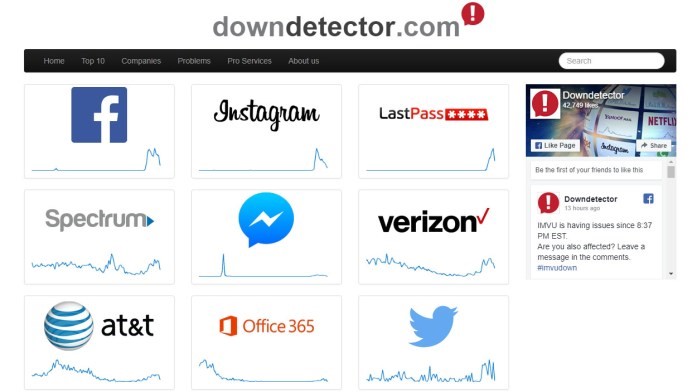
Check to see if Instagram is down
The first thing you should do is to check whether Instagram is down. Although it rarely happens for all users at the same time, there are sometimes when Instagram is offline due to an issue with its servers.
You can check the Down Detector and Twitter to see if Instagram is having a breakdown or not. On both sites, you can see user reports of Instagram issues and exactly what they are experiencing. There is no official Twitter account for Instagram help, so do not share any information with Instagram accounts on twitter if you’re looking for help. You can check if the official Instagram account on twitter posted any status updates about it, but this doesn’t always happen.
Instagram Double Story Bug
Instagram double story bug is an issue on Instagram which caused showing double Instagram stories from one account only. this is an Instagram bug and doesn’t not necessarily related to any Instagram account. the only way to fix is to wait for Instagram to solve the issue. it seems that Instagram has recently fixed it but it might happen for you again.
How to fix Instagram account problems?
In August 2018, Instagram reported a problem accessing accounts. While they were investigating the error, they said: “We are aware that some people are having difficulty accessing their Instagram account.”
So if you get an email from Instagram saying you have changed your email address, click on the link “Revert that change.” After that, you should change your Instagram password to a stronger one. You can also change your email address to make sure you are fully secured on Instagram. You have to revoke access to third-party apps, and you may have to enable two-factor authentication. Instagram still has a dedicated team working on this problem. If you contact them for help, you will get an answer ASAP.
How to fix Instagram app issues?
What is the first thing you should do when you face issues on Instagram? Here we have a shortlist of 3 things you can do to fix many of the Instagram problems in no time.
- Restart your device: Hold the power button of your device to turn it off. Wait for at least 20 seconds before turning your phone back on.
- Uninstall and reinstall the app: the next thing you can do is deleting the Instagram app from your device and reinstalling it again. You should know your password because you’ll need to sign in again. Your profile and posts are going to be safe on Instagram.
- Check your internet connection: switch from WIFI to cellular or Vice versa. You can also turn on your airplane mode and then switch back on to reset the issue with your connection. You may want to try this one before uninstalling the app.
How to fix Instagram posting problems?
You may run into a problem while posting on Instagram or even leaving comments and likes. If you have been on a binge of posting, liking and commenting, you may have bumped into an antispam limit which is meant to protect the community. Try to find out if you can do other things online. If you can access other websites and platforms, then you might need to continue troubleshooting Instagram. But if you have problems with other sites, it’s probably your internet connection. After that, check if you can upload from another Instagram account, or sign into Instagram with your browser and change something on your bio, this can fix the issue and enables you to start posting on Instagram again.
If the app crashes when you try to upload a picture, you can restart your phone to see if that solves the issue. If all else fails, you should contact Instagram support for more help and find out if there is a problem with your account.
How to fix Instagram login problems?
Not being able to login to Instagram could be a significant problem for you, but it is something that you can easily fix. The first thing you need to do is re-typing your username and password and try to log in again. You can also try it on your computer. A common issue while resetting your Instagram password is that you don’t have the right email address linked. If you have connected your Instagram to Facebook, you can reset your password using Facebook, which is an easy option for many users.
How to fix Instagram issues with Facebook Permissions?
If you accidentally delete Instagram from your Facebook account, you won’t be able to post from Instagram to Facebook. You can use these steps to re-connect Instagram and Facebook.
- Delete Instagram and Facebook from your phone.
- Go to your Facebook settings and remove Instagram permissions.
- Install Instagram and Facebook, then connect them again.
- If your pictures are showing on the newsfeed, Instagram and Facebook are aware of the issue and working on it.
- If followers can’t see your Instagram posts on Facebook, you may have to change Facebook Instagram permissions.
In cases where you see an error that says “Your Instagram album is full-on Facebook,” you can change the name of your Instagram album on Facebook and a new one will show up when you share with Facebook again.
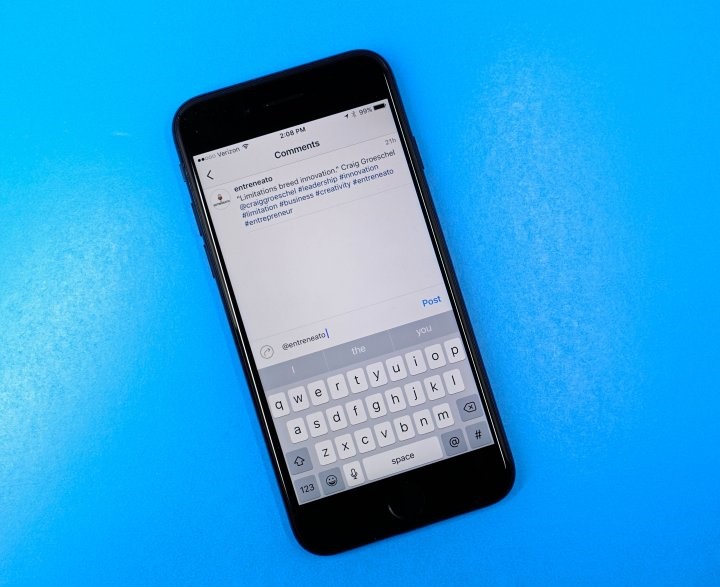
How to fix Instagram tagging problems?
There are a few Instagram tagging issues that include not being able to tag people in posts and problems with blocked Instagram hashtags that will prevent any photos from showing up in searches.
- If you can tag someone on your picture, but they are no longer tagged later, they may be removing the tag. You can un-tag yourself from a post by tapping on the picture, then on your username, and then on more options where you will see the option “remove me from the photo.”
- If you can’t add more hashtags to your post or paste in hashtags, you may need to limit them to 25 or fewer hashtags per comment or post. Using too many hashtags is considered as spamming, and Instagram may be blocking it.
How to fix Instagram comment problems?
There are a few Instagram comment problems where you can’t comment on popular Instagram accounts with a new account, or you can’t tag multiple users in the same comment. This is about Instagram cracking down on spammers. If your account looks like a spammer based on your profile picture or bio link and you are continually tagging users or only commenting on popular Instagram accounts, you may run into comment problems.
You will not be able to leave a comment that includes:
- More than five username mentions
- More than 30 hashtags
- Same comment multiple times
If you are having this problem, you can try removing a few hashtags or mentions.
Sometimes one of the Instagram accounts, in the comments section, ends up at the top, with the biggest discussions and most liked comments, while the other an Instagram account with a little followers may end up at the bottom, with only spam comments. What is the solution?
- you need to update the Instagram app
- Maybe Instagram down occurs
- Check your internet connection
- Probably because you used banned words or phrases
- multiple duplicated comments with emoji.
Note: You are allowed to leave 400–500 comments per day
How to fix Error “You can’t follow any more people on Instagram”?
If you see this error while trying to follow a new user, you are already following 7,500 users. This is the maximum number of users you can follow on Instagram.
- To follow a new account, you have to unfollow some of your current friends on the platform. This is to prevent spams on the platform. If you see accounts following more than this number on Instagram, they may have done it before the new rules.
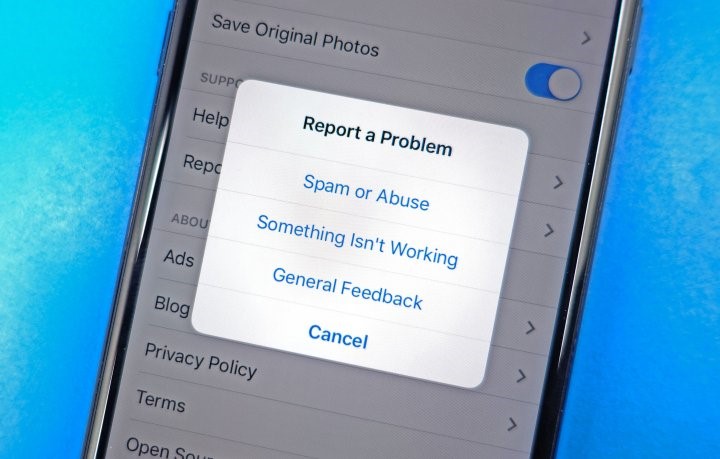
How to report Instagram problems?
If you are facing an issue that you cannot fix, you can message Instagram from the app.
- Go to your profile
- Tap on the setting (the three dots on android or the gear on iPhone)
- Scroll down and tap on “report a problem.”
- Choose “something isn’t working” and type out the problem.
An issue with saved posts on Instagram (Why?)
So many Instagram users report the issue “Saved” posts are gone completely. Everyone has a particular idea for this Instagram issue, which is listed below.
- Instagram limitation for saved posts
- Instagram recovery issue
- Instagram having issues in storage
But the fact is that this issue must be on the Instagram side. Because it is impossible that all Instagram accounts have the same problem in turn of suspicious or deleted images.
A problem of deleting Instagram posts
Many users are asking why Instagram deleted their account or posts?, uninstalling and reinstalling as well as reporting the issue have been done, but unfortunately, haven’t solved yet, that is an Instagram bug, there is no problem on the half of you.
Why can’t I change my Instagram information?
Well, recently, some users wondering that there is a problem with changing Instagram info. Like username, name, bio, phone number also Instagram profile photo on both pc and mobile phones.
There are some possibilities Instagram users announced
- It must be a temporary glitch with the app
- Try logging out and logging into the Instagram app on your phone.
- Maybe the Instagram app needs to be updated to the latest version.
But the items above are general tips for Instagram issues.
- For the problem of changing your Instagram username, a username should be selected, which has not already existed on Instagram.
- If you are facing failed pictures uploading issues, Instagram profile photo refers to the Instagram photo size which can be due to:
- Image extension
- Image size
Note: Remember, Instagram does not support the image up to 5 MB for profile photos.
- The issue with Instagram Bio is that emojis count as at least two characters depending on the emoji, but the Instagram character calculator only computes each emoji as one character. So, some users faced the hardship of changing their Instagram bio because of not being aware of this Instagram policy. If you have ten emojis, that’s about 20–22 characters that insta will count as 10; have 1–2 spaces remaining and have used the other 5 or 6 in emojis — manipulated your characters accordingly, deleting some of the emojis or 2–3 letter characters for every emoji.
Note: 150 characters of Instagram bio count Alphabets, Numbers, Symbols, Spaces, and Emojis as well.
How to fix the Instagram issue “switching private account to business account”?
Some Instagram users tried out these two ways
- Uninstall and reinstalling the app
- Turning off and on the phone
But the thing you should do is checking whether your Instagram account is linked to facebook or not; if yes, the first step is disconnecting them. However, Business accounts can’t be changed to a private account.
Fixing Instagram story problem
So many problems found with shared posts to the stories; so many reasons behind this issue. To fix the Instagram story problem, you need to know this mostly occurs for users with the iPhone which is better to reboot the iPhone.Even for those with multiple accounts on Instagram, this happens too. The most typical reason is that the person who publishes the original story has not allowed their followers to share.
- Go to your profile -> Settings -> Privacy & Security -> Story Controls -> Shared Content
On the other hand, some users are unable to see any of their followers’ stories, as well as any of their latest posts. It seems to stuck on an Instagram post from several days ago but able to see notifications if someone goes live or can also send messages to friends and see whenever they get a follower.
- Stop the Instagram app
- Clear the cache
- Uninstall/Reinstalled the app
- Updating to the latest software
- Checking on the browser of mobile and laptop
After doing these steps, if the issue still exists,
- Force Close your Instagram
- Update your Instagram to the Newest
- Clear your Instagram App Cache
- Turn Off Power Saving Mode
- Check Date and Time on Your iPhone
- Uninstall and reinstall the Instagram app
- Turning off and on your internet connection
- SWITCH BETWEEN WI-FI AND MOBILE DATA
People are reporting that Instagram explores feed keeps showing Nature stuff for no reason.
According to buzzfeednews.com, “there were issues with features across the Facebook family of apps and that they were working to “resolve the issue as soon as possible.”
The company, in fact, didn’t give an obvious answer based on which reasonable people are suddenly faced with nature and traveling stuff. For this Instagram issue, facebook announced that “a bug on the company’s server impacted the tech company’s apps, and added that the issue was resolved.”
Having an Instagram issue, “use the live photo to Boomerang hack for Instagram stories.”
There is a problem with Boomerang hack Instagram stories appear for some Instagram users.whereas some of them try out the ways listed below, but the problem has not solved.
- Uninstalled and reinstalled Istagram app,
- Instagram software update
Remember that, this Instagram issue mostly occurs for Ios users. Generally, the easiest way is sharing Live Photos on your Story after converting them to Boomerangs. However, you’ll only be able to do this with Live Photos taken in the past 24 hours. Also, paya attention that Instagram only allows users to upload videos longer than 3 seconds, but Live Photos only capture the 1.5 seconds before and after a photo is taken. That means that even when you’re able to convert them, you won’t be able to upload them.
An Instagram issue with following people on Instagram
Most of the time users ask about the hardship of following people on Instagram, of course it is not related to the Instagram issue. It is a kind of Instagram limitation, which is good to know for Instagram users. The point is that you can only follow 200 Instagram accounts daily.
One of the best ways to control the following people is by using an Instagram bot. The social bridge is an android app that mimic human behaviors on Instagram. It automatically set how many people you need to follow on Instagram, with what speed. If you manually follow hundreds of people on Instagram without pause, you will get an action-block. Therefore, an Instagram automation service like the bot is a safe way to fix the issue with following people on Instagram.
How to fix like and caption problem?
Some statements show that there is a problem with disappearing captions when posting under the Instagram post. However, this caption appears for facebook as well as twitter accounts that linked to this Instagram account. So this Instagram bug occurs for those with multiple Instagram accounts. Not only, there is a limitation with the following people on Instagram, but also 1000 likes daily on Instagram is another limitation.
Direct message seen problem(DM)
Instagram users are asking this question why there is not a seen under the direct message which they sent to someone on Instagram. It is because of a tricky way to hide the seen from Instagram’s direct messages.
That’s it.
If you have any other issues with your Instagram account and need a fixed tip, comment us below so that we can help you.